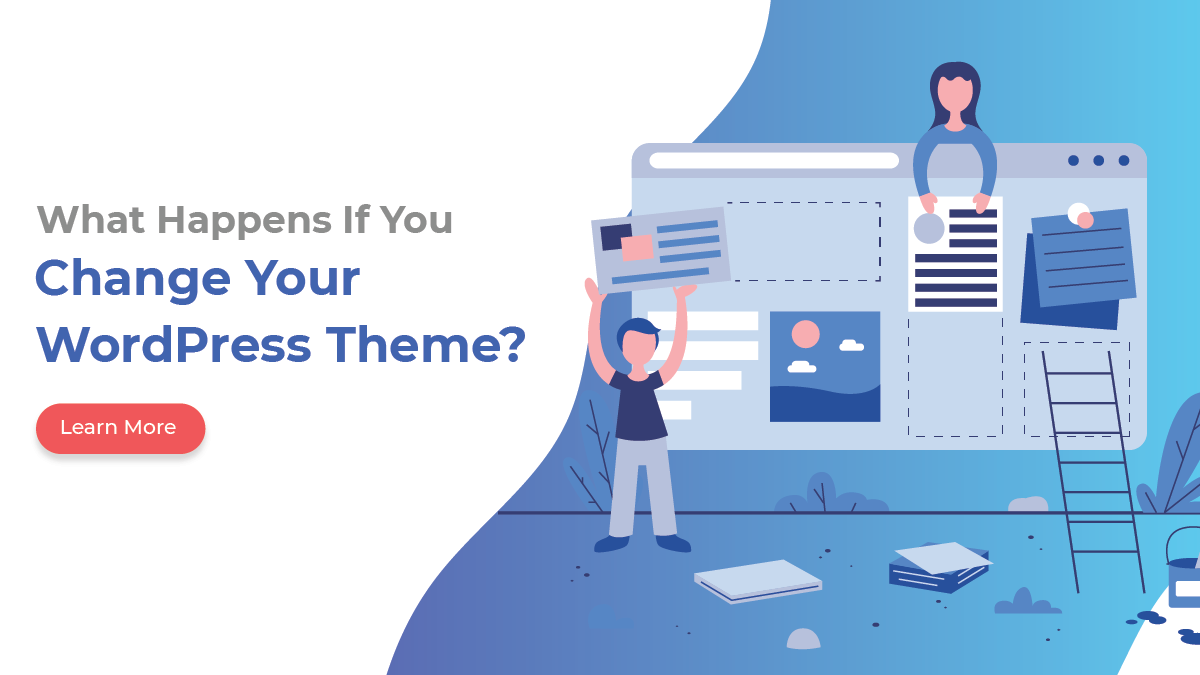When it comes to running a website on WordPress, one of the most important decisions you’ll make is choosing a theme. Your website’s theme is the foundation upon which your site is built, and it’s the first thing your visitors will notice when they land on your site. Whether it’s a new business venture or a personal blog, your website’s appearance can make or break your online success.
But what exactly happens when you change your WordPress theme? Is it as simple as installing a new theme and activating it? Or does it require more complex changes? What about the content and customization you’ve already put in place? Will all of that disappear, or will it stay intact?
The truth is, changing your WordPress theme is a significant undertaking that requires careful consideration and planning. There are several factors to consider before making the switch, including the impact on your website’s performance, the compatibility of your content, and the potential for loss of customization.
In this blog, we’ll explore what happens when you change your WordPress theme in detail. We’ll take a look at the potential risks and benefits of doing so, as well as the steps you can take to ensure a smooth transition. By the end of this post, you’ll have a clear understanding of the impact that a theme change can have on your website, and you’ll be better equipped to make an informed decision about whether or not to make the switch.
So, let’s dive deeper into the potential effects of changing your theme, as well as some best practices for making the transition as smooth as possible.
Reasons To Change Your WordPress Theme
There are several reasons why you might consider changing your WordPress theme. Here is a list of some common reasons,
- Outdated design: If your website looks outdated, it may be time to update your theme to give your site a fresh and modern look. A dated website can discourage users from spending time on your site or purchasing from you.
- Mobile responsiveness: With more and more people accessing the internet on mobile devices, having a mobile-responsive website is crucial. If your current theme is not mobile-friendly, you should consider changing it to a mobile-friendly WordPress Theme.
- Better performance: If your current theme is causing your website to load slowly or has compatibility issues with plugins and other features, it may be time to switch to a faster and more compatible theme.
- Lack of features: If your current theme doesn’t offer the features you need or want, such as e-commerce functionality, customization options, or social media integration, you may want to switch to a theme that has these features.
- Security issues: Older themes may not be updated regularly and may contain security vulnerabilities that can put your site at risk. Switching to a newer, more secure theme can help keep your website safe.
- Branding changes: If you’ve rebranded your business or made changes to your website’s branding, you may want to update your theme to reflect these changes.
Impacts Of Changing Your WordPress Theme
Changing your WordPress theme can significantly impact your website’s appearance, functionality, and user experience. Here are some of the potential impacts that can be seen when you change your WordPress theme.
Design And Layout
Changing your WordPress theme can have both positive and negative impacts on your website’s design and layout. The visual appearance of your website plays a crucial role in attracting and retaining visitors. Let’s explore these impacts in detail below.
Positive Impact: One of the biggest benefits of when you change your WordPress theme is the ability to freshen up the look and feel of your website. A new theme can give your website a more modern, updated, and visually appealing look, which can attract more visitors and make them stay longer on your website. Moreover, a new theme can provide new design elements and layouts that can better showcase your content, improve user experience, and provide better organization.
Another benefit that you will see when you change your WordPress theme is the opportunity to incorporate new design trends that align with your brand’s aesthetics and vision. For instance, if your current theme is outdated, you can choose a new theme that incorporates modern design trends such as responsive design, minimalism, and vibrant colors. This can give your website a more professional and credible appearance, which can help you build trust with your audience.
Negative Impact: While changing the theme can bring positive change, it can also have some negative impacts on your website’s design and layout. One of the most significant drawbacks is that your new theme may not be as customizable as your previous one, which can limit your ability to tweak the design and make it more personalized. In some cases, the new theme may not be compatible with some of the features you had on the previous theme, making them redundant.
Another drawback of changing the theme is the risk of losing some of your website’s design elements, such as custom widgets and page templates. This is because different themes are coded differently, and some may not support the same features as your previous theme. This can result in a loss of functionality and customization, which can negatively impact your website’s user experience.
Features And Functionality

WordPress themes play a crucial role in determining the way your website looks and functions, and different themes can have varying features and functionalities. When you change your WordPress theme, the features and functionalities of your website face both positive and negative impacts.
Positive Impact: One of the significant positive impacts of changing the WordPress theme is that it can bring new features and functionalities that were not available with your previous theme. For example, if you switch to a theme that is optimized for e-commerce, you may get access to new functionality, such as shopping carts, payment gateways, and product pages. Similarly, if you switch to a theme that is designed for blogging, you may get access to features like better typography, post formats, and author boxes.
Another positive impact of when you change your WordPress theme is, it can improve the overall performance of your website. Some themes are coded more efficiently than others, which means they load faster and require fewer server resources. By switching to a faster theme, you can reduce your website’s load time, which can improve user experience and potentially boost your SEO ranking.
Negative Impact: On the other hand, changing your WordPress theme can also have some negative impacts on the features and functionality of your website. For example, if you switch to a theme that doesn’t support some of the plugins you were using previously, you may lose access to those features. Additionally, if your previous theme had custom functionality built into it, such as custom post types or custom shortcodes, switching to a new theme may break that functionality.
Another negative impact of when you change your WordPress theme is, it can create compatibility issues with other aspects of your website, such as widgets, menus, and sidebars. If your new theme uses different widget areas or menu locations than your old theme, you may need to reconfigure those settings to match the new theme. This can be time-consuming and may require additional customization work.
Customization Options

Customization options refer to the ability to modify the appearance and behavior of your website to suit your preferences and needs. These are also affected when you change your WordPress theme.
Positive Impact: One of the positive impacts of changing the WordPress theme is that it can provide you with more customization options. Different themes in WordPress Theme Bundle comes with different built-in customization options, such as changing the color scheme, font, layout, and more. By changing your theme, you may discover new options that were not available in your previous theme, giving you greater flexibility and creativity in customizing your website.
Another positive impact of changing the theme is that it can make customization easier. Some themes may have a more intuitive interface for customization, with clear labels and organized options, making it easier for you to navigate and modify your website. This can save you time and effort, allowing you to focus on other aspects of your website.
Negative Impact: One of the main negative impacts is that it can limit your customization options. Some themes may not allow you to modify certain aspects of your website, such as the header, footer, or sidebar. This can be frustrating, especially if you had more customization options in your previous theme.
Another negative impact of when you change your WordPress theme is that it can break your existing customizations. If you had previously made customizations to your website, such as adding custom CSS or modifying code, changing your theme can cause those customizations to become obsolete or not work properly. This can require you to spend additional time and effort to redo those customizations or hire a developer to help you.s
Compatibility
Compatibility refers to how well the different elements of your site work together, including plugins, widgets, and other customizations. It is also affected when you change Your WordPress theme. Here are the positive and negative impacts that compatibility faces when the theme is changed.
Positive impact: One of the most significant advantages of changing your WordPress theme is that it can improve compatibility with newer plugins and widgets. This is because many developers release updates to their plugins and widgets that are optimized for the latest WordPress themes. If you’re using an older theme, you may find that certain plugins and widgets don’t work as well as they should. By switching to a newer theme, you can take advantage of these updates and improve the compatibility of your site.
Another positive impact of changing the theme on compatibility is, it can help you resolve compatibility issues that you may be experiencing with your current theme. For example, if you’re using a theme that’s not properly coded or has outdated code, you may be experiencing issues with your website’s functionality. By switching to a well-coded theme that’s optimized for the latest version of WordPress, you can resolve these issues and improve your site’s overall performance.
Negative impact: One of the negative impacts of changing your WordPress theme on compatibility is that it can break some of your existing customizations. If you’ve made customizations to your site using the theme’s code or through a plugin, switching to a new theme can cause these customizations to no longer work correctly. This is because each theme is coded differently, and your customizations may not be compatible with the new theme.
Another potential negative impact of changing the WordPress theme on compatibility is, it can cause issues with your website’s functionality. This is especially true if you’re using a theme that’s not well-coded or is outdated. If you switch to a theme that’s not compatible with the latest version of WordPress or doesn’t follow best practices, you may find that some features of your site no longer work as expected.
SEO

The way your website appears to search engines is essential for SEO, and changing your theme can alter how search engines perceive your site. Here are some positive and negative impacts that SEO faces when you change your WordPress theme.
Positive Impact: One of the significant benefits of changing your WordPress theme is that it can improve your site’s loading speed, which is a crucial factor in SEO. A theme with optimized code, fewer requests to the server, and efficient caching can boost your site’s loading speed, leading to improved user experience and search engine rankings.
Free Elementor WordPress themes can also make your site more responsive, which is another important factor in SEO. A responsive theme adapts to different screen sizes, making your site mobile-friendly and improving its chances of ranking higher in search results.
Another positive impact of changing your WordPress theme is that it can improve your site’s code structure, making it easier for search engines to crawl and index your content. A well-organized code structure with proper HTML tags, headings, and meta descriptions can enhance your site’s search engine visibility and increase your chances of ranking higher.
Negative Impact: However, changing your WordPress theme can also harm SEO if not done correctly. One of the most common issues is broken links, which can occur when you switch to a new theme with a different permalink structure or URL format. Broken links can hurt your site’s rankings and lead to a poor user experience, so it’s crucial to check and fix any broken links after changing your theme.
Another potential negative impact of changing the WordPress theme is that it can result in duplicate content. Duplicate content occurs when the same content appears on multiple pages of your site or different URLs. This can confuse search engines and lead to a lower ranking or even a penalty. To avoid this, it’s important to set up proper redirects and canonical tags after changing your theme.
Conclusion
In conclusion, changing your WordPress theme can have both positive and negative impacts on your website. On the positive side, a new theme can bring a fresh look and feel to your website, with improved design and layout. It may also come with new features and functionality that can enhance your website’s user experience.
Elementor WordPress Theme Bundle
Access to All Our Elementor Optimized Premium WordPress Themes At Just $79

However, changing the WordPress theme may also have negative impacts, such as limited customization options and compatibility issues with certain plugins or widgets. Additionally, changing your theme can affect your website’s search engine optimization (SEO) if you don’t take the necessary steps to maintain your site’s metadata and content structure.
Overall, it’s important to carefully consider the potential impacts before you change your WordPress theme. Take the time to research and choose a WordPress elementor theme that aligns with your website’s goals and needs, and be prepared to address any challenges that may arise during the transition process.