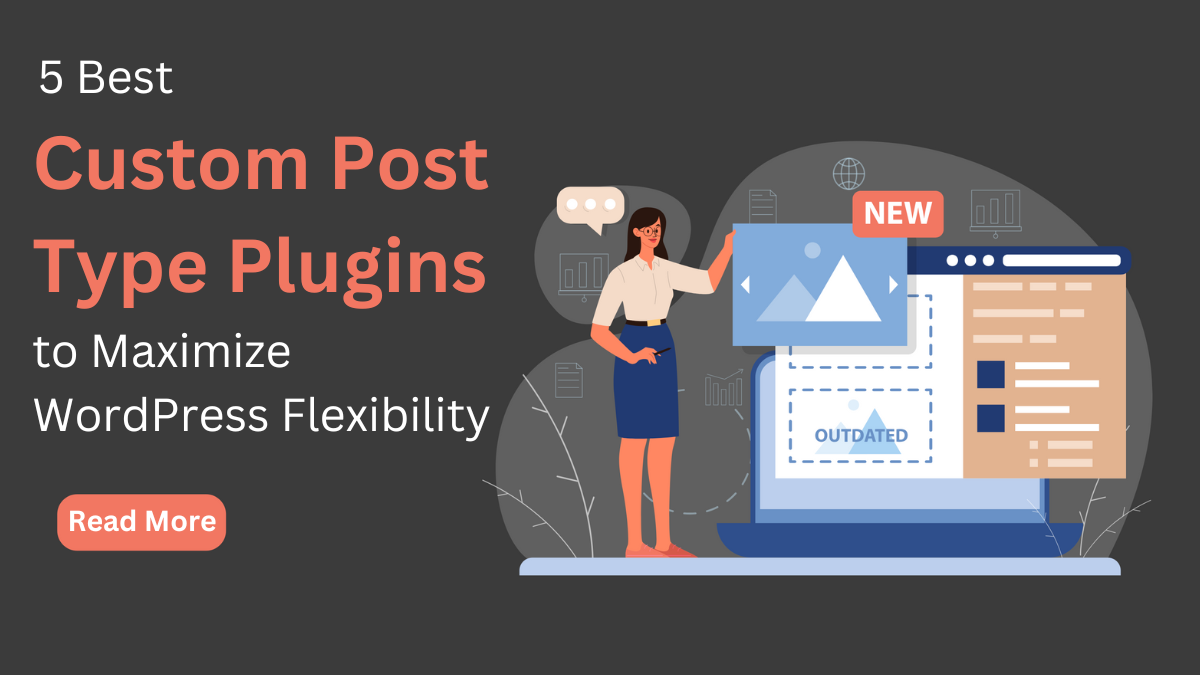When it comes to building a robust and versatile website with WordPress, the power of Custom Post Types (CPTs) cannot be overstated. By default, WordPress comes with a few standard post types, like posts and pages, but what if you need to create more specific content types such as portfolios, testimonials, events, or products? This is where Custom Post Type plugins come into play, offering an exceptional level of flexibility and control over your site's content structure.
Custom Post Type plugins enable you to define new content types that suit your specific needs, making it easier to organize and display content in a meaningful way. Whether you're running a blog, a business site, or an online store, these plugins help tailor your site to fit its unique requirements, enhancing both functionality and user experience.
In this post, we’ll explore the top 5 Custom Post Type plugins that can help you maximize WordPress's flexibility. These plugins are user-friendly, packed with powerful features, and designed to simplify the process of managing various types of content. From beginners to experienced developers, these tools cater to all skill levels, ensuring that anyone can harness the full potential of Custom Post Types in WordPress to create a dynamic and well-organized WordPress site.
What is Custom Post Type?

In WordPress, a Custom Post Type (CPT) is a specific type of content that goes beyond the default post and page structure. There are several post type in WordPress, including posts, pages, attachments, revisions, and navigation menus. However, for many websites, these default types are not sufficient to handle all the specific content needs.
A Custom Post Type allows developers and site owners to create additional types of content that are distinct from the default posts and pages. For example, if you have a website for a real estate agency, you might need to create a post type specifically for property listings. Similarly, an online store might need a custom post type for products, or a portfolio site might need one for projects.
Creating a Custom Post Type involves defining a new set of rules and parameters that WordPress will use to handle this new type of content. This includes specifying labels, visibility settings, and capabilities, as well as integrating with taxonomies like categories and tags. Once created, these Custom Post Types can be managed through the WordPress admin interface just like any other post or page, but they come with their own unique set of functionalities tailored to the specific content type.
Why to use Custom Post Type?
The use of Custom Post Types will help you organize, present, and enhance the functionality of your WordPress site. Here are several compelling reasons why you might choose to use CPTs:
- Enhanced Content Organization: Custom Post Types enable you to categorize and manage different types of content more effectively. Instead of lumping all content into posts or pages, CPTs allow you to separate and structure content logically. For example, a website that publishes news articles, reviews, and tutorials can create separate CPTs for each content type, making it easier to manage and display them.
- Improved User Experience: With CPTs, you can create tailored admin interfaces and workflows that make it easier for content creators to input and manage content. This specificity helps reduce errors and enhances productivity by providing a more intuitive and focused content management User experiences.
- Flexibility and Customization: CPTs offer unmatched flexibility in how content is displayed and interacted with on the front end. You can design custom templates and layouts for each post type, ensuring that each type of content is presented in the most appropriate and visually appealing way. For instance, a product post type can have a detailed layout showcasing images, specifications, and pricing, while a testimonial post type might focus on the text and the author’s details.
- Better SEO and Discoverability: By organizing your content into distinct types, you can optimize each type for search engines more effectively. Custom taxonomies and metadata associated with CPTs allow for more granular SEO strategies, improving the visibility of different content types in search results.
- Scalability: As your website grows, the need for organized and efficient content management becomes more critical. Custom Post Types enable you to scale your site’s content without compromising on manageability or performance. They provide a structured way to expand your site’s functionality, catering to an increasing variety of content needs.
Overall, Custom Post Types are a powerful feature of WordPress that transform the platform from a simple blogging tool into a versatile content management system. They allow for greater control, organization, and customization of content, making them indispensable for any website looking to maximize its functionality and user engagement.
Key Factors to Consider While Choosing Custom Post Type Plugins
Choosing the right Custom Post Type (CPT) plugin for your WordPress site is crucial to ensure seamless content management, enhanced functionality, and optimal performance. Here are the key factors you should consider when selecting a CPT plugin:
- Ease of Use: The plugin should have an intuitive and user-friendly interface. Whether you're a seasoned developer or a WordPress novice, the plugin should make it easy to create and manage custom post types without requiring extensive coding knowledge. Look for plugins that offer a visual interface or step-by-step wizards to guide you through the process of setting up custom post types and taxonomies.
- Features and Flexibility: Take a look at what features the plugin offers. A good Custom post type plugin should allow you to define various aspects of your custom post types, including custom fields, taxonomies, and meta boxes. It should also support hierarchical post types, custom capabilities, and integration with other WordPress features such as Gutenberg blocks. The more flexible the plugin, the better it can adapt to your specific needs.
- Compatibility: Make sure that the plugin is compatible with your current WordPress version and all other Best WordPress plugins for marketers that you have installed. Compatibility issues can lead to conflicts that may affect your site's functionality and performance. It's also essential to choose a plugin that follows WordPress coding standards and best practices to ensure long-term compatibility and support.
- Performance: The plugin should be lightweight and optimized to avoid slowing down your site. Performance is critical, especially if you plan to create multiple custom post types or expect high traffic volumes. Check reviews and performance benchmarks to ensure that the plugin performs efficiently without adding unnecessary load to your server.
- Support and Documentation: Reliable customer support and comprehensive documentation are essential when using a Custom post type plugin. Good documentation helps you understand the plugin’s features and troubleshoot common issues. Responsive support from the plugin developers ensures that you can get help when you encounter problems or need advice on advanced configurations.
- Customization Options: Consider how much control the plugin gives you over the appearance and behavior of your custom post types. The ability to customize templates, apply custom styles, and use hooks and filters for advanced customization is crucial for maintaining a consistent and unique design across your site.
- Community and Reviews: Research user reviews and community feedback about the plugin. Plugins with active user communities and positive reviews are more likely to be reliable and well-maintained. Engage in forums or support threads to see how responsive the developers are and how they handle user feedback and issues.
- Regular Updates: Choose a plugin that is regularly updated to ensure compatibility with the latest WordPress releases and security patches. Regular updates indicate that the plugin is actively maintained and supported, reducing the risk of security vulnerabilities and ensuring ongoing improvements and feature enhancements.
- Cost: While many Custom post type plugins are free, some offer premium versions with additional features and support. You should take into account your budget and the value that the plugin offers. Sometimes, investing in a premium plugin can be worthwhile for the added functionality, support, and peace of mind it offers.
By evaluating these factors, we can choose a plugin that not only meets your current needs but also scales with our site as it grows, ensuring a flexible and efficient content management system.
5 Best Custom Post Type Plugins
Here's a detailed exploration of the 5 best Custom Post Type plugins, selected based on the key considerations of ease of use, features, compatibility, performance, support, customization options, community feedback, update frequency, and cost:
Custom Post Type UI By WebDevStudios

Custom Post Type UI, developed by WebDevStudios, stands out as one of the most acclaimed WordPress custom post type plugins for simplifying the creation and management of custom post types and taxonomies. With an impressive 1 million active installations, it has become a go-to choice for WordPress developers and site owners aiming to expand their site's functionality beyond the default post types and categories.
At the heart of Custom Post Type UI's appeal is its user-friendly interface, which caters to users of all skill levels. The plugin seamlessly integrates into the WordPress admin dashboard, providing intuitive menus and forms for defining custom post types, taxonomies, and associated settings. This accessibility means users can create custom post types and taxonomies without the need to delve into code, making it accessible to beginners and seasoned developers alike.
Custom Post Type UI offers a plethora of options for customizing the behavior and appearance of custom post types. Users can fine-tune various settings such as hierarchical structure, rewrite rules, menu icons, and support for custom fields and featured images. Moreover, the plugin facilitates the creation of custom taxonomies, enabling users to organize content more efficiently and enhance site navigation by using WordPress breadcrumbs plugins.
Another standout feature of Custom Post Type UI is its seamless compatibility with other popular plugins and themes. Whether users opt for a custom theme or rely on third-party plugins for added functionality, Custom Post Type UI seamlessly integrates with their existing WordPress setup, ensuring a smooth and hassle-free experience.
Furthermore, Custom Post Type UI provides extensive documentation and support resources to assist users in leveraging the plugin's capabilities effectively. It is actively maintained and updated by the developers to guarantee compatibility with the latest WordPress releases and to address bugs and issues as soon as they are reported.
Overall, Custom Post Type UI is a robust and user-friendly plugin that empowers WordPress users to create and manage custom post types and taxonomies with ease. Its intuitive interface, comprehensive features, and seamless integration make it an indispensable tool for extending the functionality of any WordPress site.
Custom Post Type Widgets By thingsym

Custom Post Type Widgets by thingsym is another powerful WordPress custom post type plugin designed to enhance the flexibility of your website by enabling you to display custom post types in widgetized areas. With over 20,000 active installations, this plugin has become a popular choice among site owners seeking to showcase custom content in various sections of their websites, including sidebars, footers, and other widget-ready areas.
One of the standout features of Custom Post Type Widgets is its ability to add default custom post type widgets. These widgets allow users to filter content by registered custom post types or taxonomies, providing granular control over the displayed content.
The plugin offers a range of widgets with customizable settings to meet different needs. As an example, the "Recent Posts (Custom Post Type)" widget lets users display the most recent custom posts, with the option to specify the post type, the number of posts to display, and the post date.
Similarly, the "Archives (Custom Post Type)" widget allows users to display archive links for each month that has custom posts, with options to customize the archive type, display format, and ordering.
Other widgets provided by Custom Post Type Widgets include "Categories (Custom Post Type)," "Calendar (Custom Post Type)," "Recent Comments (Custom Post Type)," "Tag Cloud (Custom Post Type)," and "Search (Custom Post Type)." There are multiple widgets available, each of which has its own customization settings. Users can customize the display and functionality of each widget as they desire.
Overall, the custom Post Type plugin Widgets by thingsym is a versatile and user-friendly plugin that empowers WordPress users to showcase custom WordPress content editors in widgetized areas with ease. Its extensive range of widgets and customizable settings make it an invaluable tool for enhancing the functionality and visual appeal of any WordPress site.
MB Custom Post Types & Custom Taxonomies By MetaBox.io

MB Custom Post Types & Custom Taxonomies, developed by MetaBox.io, stands out as a comprehensive solution within the realm of WordPress custom post type plugins dedicated to custom content management. Trusted by developers and site owners globally, its over 10,000 active installations attest to its reliability and effectiveness. This plugin streamlines the process of creating and managing custom post types and taxonomies, offering robust features and flexible customization options.
This custom post type plugin’s hallmark is its user-friendly interface, simplifying the registration and editing of custom post types and taxonomies within the WordPress admin area. It eliminates the need for complex PHP coding, providing an intuitive UI that allows users to handle all arguments for custom post types and taxonomies swiftly. This includes menu labels, admin bar labels, exclusion from search, and archive page disabling, among others.
With MB Custom Post Types & Custom Taxonomies, crafting WordPress content types becomes a seamless task, transforming your site into a professional-grade WordPress as a (CMS) Content Management System. Its features encompass support for all arguments in creating custom post types and taxonomies, facilitating live editing mode that automatically populates necessary labels, and enabling export to PHP code for further customization.
Moreover, This custom post type plugin adheres to clean code standards, ensuring efficiency and compatibility with WordPress core functionalities. Notably, registered custom post types can be exported and imported using default WordPress functionality, eliminating the need for additional plugins and simplifying site management processes. Overall, MB Custom Post Types & Custom Taxonomies stands as an indispensable tool for WordPress users seeking to enhance content organization and management capabilities with ease.
Pods – Custom Content Types and Fields By Pods Framework Team

Pods – Custom Content Types and Fields, developed by the Pods Framework Team, stands out as a popular WordPress custom post type plugin renowned for its versatility and user-friendly interface. With over 100,000 active installations, this plugin has gained the trust of developers and site owners alike for its robust features and flexibility in managing custom post types, taxonomies, and custom fields effortlessly.
At the core of Pods is its ability to centralize all custom content needs, providing a unified platform to create and manage various content types, including Custom Post Types, Custom Taxonomies, and Advanced Content Types. This streamlined approach simplifies content management, allowing users to extend and customize content types, such as Posts, Pages, Categories, Tags, Users, and Media, with just a single click.
Pods offers an intuitive interface for creating custom settings pages within seconds, enabling users to add custom fields to any content type effortlessly. The plugin's Conditional Logic feature allows for the conditional display of fields based on the value of other fields, enhancing content customization and user interaction.
With Pods, users have the flexibility to group fields into sections and add additional headings to organize their content effectively. Pods Templates guarantee seamless integration with any WordPress installation by displaying fields anywhere on the site using blocks, widgets, or non-coder Pods Templates and Short codes in WordPress.
One of the most significant advantages of using Pods is its extensive collection of field types, which includes over 25 different input types and 20+ field types for any content structure. Each field type comes with additional options for customization, such as controlling visibility by role/capability and enabling repeatable fields for multiple values.
Furthermore, Pods empowers users to establish relationships between different content types, providing comprehensive support for custom-defined lists of text options, Post Types, Taxonomy posts/terms, User profiles, User Roles/Capabilities, Comments, and more. Optional components like Types-only Mode, Pods Templates, Markdown Syntax, Advanced Relationships, Table Storage, Roles and Capabilities, and Advanced Content Types further enhance the plugin's functionality and extend its capabilities.
Overall, Pods – Custom Content Types and Fields is a versatile and powerful WordPress custom post type plugin that caters to the diverse needs of developers and site owners seeking to create and manage custom content effortlessly. With its user-friendly interface, extensive customization options, and comprehensive support for relationships and optional components, Pods remains a top choice for enhancing the functionality and flexibility of any WordPress site.
Custom Post Types and Custom Fields creator – WCK By Cozmoslabs

Custom Post Types and Custom Fields creator – WCK by Cozmoslabs is again a robust WordPress custom post type plugin revered for its efficiency in streamlining the creation and management of custom post types and fields. With over 20,000 active installations, it has earned the trust of developers and site owners alike due to its simplicity, flexibility, and powerful features.
The WordPress Creation Kit (WCK) comprises three essential tools: custom post types, custom taxonomies, and custom fields/metaboxes. These tools empower users to craft and maintain tailored content structures effortlessly for posts, pages, or custom post types.
WCK's Custom Fields Creator provides a user-friendly interface for setting up custom meta boxes with diverse field types, including WYSIWYG editors, uploads, text, checkboxes, and more. It simplifies data storage and retrieval using standard custom fields, allowing users to display custom field data with ease, either through code or via the Swift Templates module.
Moreover, WCK's Custom Post Type Creator offers an intuitive UI for configuring custom post types, covering most arguments of the register_post_type() function. Similarly, WCK's Taxonomy Creator enables users to create and edit custom taxonomies effortlessly, providing an interface for configuring most arguments of the register_taxonomy() function.
This custom post type plugin excels in offering a wide array of custom field types, including repeater fields, image/file uploads, time pickers, color pickers, and more. It supports targeting specific custom blog page template, custom post types, or unique IDs, allowing for granular control over where custom fields are displayed.
WCK also facilitates the creation and management of custom post types and taxonomies directly from the WordPress admin UI, providing advanced labeling options and enabling the attachment of built-in or custom taxonomies to post types seamlessly.
Moreover, WCK PRO enhances the plugin's capabilities with features like Swift Templates for front-end template building, front-end posting forms, options page creation, and additional field types such as date-picker, country select, and more. Additionally, WCK PRO offers premium email support, ensuring assistance for users' projects.
Overall, Custom Post Types and Custom Fields creator – WCK by Cozmoslabs stands out as an indispensable tool for WordPress users seeking to create and manage custom content types efficiently, thanks to its intuitive interface, extensive customization options, and robust features.
Conclusion
In conclusion, Custom Post Types serve as a cornerstone in enhancing the flexibility and functionality of WordPress websites. By extending beyond the default post and page types, Custom Post Types enable users to organize and present content in a structured and meaningful way, catering to diverse needs and preferences. Whether you're running a blog, an e-commerce store, or a portfolio site, Custom Post Types offer unparalleled versatility and customization options.
Choosing the right Custom Post Type plugin is crucial in maximizing WordPress flexibility. From intuitive user interfaces to advanced customization features, each plugin offers unique benefits tailored to different user requirements. Whether you prioritize ease of use, extensive features, compatibility, or support, there's a Custom Post Type plugin to suit your needs.
Exploring the top 5 Custom Post Type plugins Custom Post Type UI, Custom Post Type Widgets, MB Custom Post Types & Custom Taxonomies, Pods, and Custom Post Types and Custom Fields creator (WCK) provides a comprehensive overview of the diverse tools available to WordPress users. With these plugins, users can unleash the full potential of Custom Post Types, creating dynamic and engaging content experiences for their audience.
What makes your website more efficient is by using a premium WordPress Elementor themes on your website. WordPress themes by WP Elemento comes with custom build pages like 404, contact us, About us, Login page, shop page and many more. For different niches you can also go for the WordPress theme bundle. In this package you can get access to 50+ Premium WordPress themes. You can avail a discount of Flat 15% Discount by using coupon code "SUNNY15" at the time of checkout.