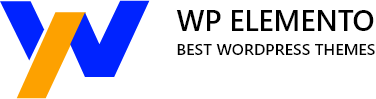If you are planning to build a business website with WordPress, this is the right article for you.
In today’s digital world, businesses of all sizes need to have a website. Having a website is not only a good way to promote your business, but it’s also a necessity in order to stay competitive. The first point of contact between you and your potential customers is usually your website. It’s a platform where you can showcase your products or services, and it’s a great way to build trust and credibility.
Customers are more likely to buy from a business that they can find online. Moreover, a website helps you to reach a larger audience and expand your customer base.
Small businesses need websites for the same reasons that bigger businesses do. If you don’t have a website, you’re missing out on a great opportunity to grow your business and create an online presence.
When it comes to small business website design, there are many different approaches that you can take. You can choose to hire a professional website design company, use a pre-structured theme, or create your website from scratch. If you are on a tight budget, then you may be considering using WordPress to build your site.
WordPress is a popular content management system (CMS) that can be used to create a variety of different types of websites. It is free to use and has a wide range of plugins and themes available that you can use to create your website.
How Difficult is it to Design a Small Business Website with WordPress?
The answer is: It depends. If you are comfortable with technology and have some basic web design skills, then you can probably create a small business website with WordPress relatively easily. However, if you are starting from scratch, then it will be more difficult and you will need to invest some time and effort into learning how to use WordPress.
In this article, we will walk you through the process of Building a Small Business Website with WordPress, step by step. We will also provide some tips and resources to help you along the way.
It is no secret that having a website is essential for any business in today’s digital age. A website is a powerful marketing and sales tool that can help you reach a wider audience, sell more products or services, and grow your business.
If you are a small business owner, you may be wondering what benefits a website can offer you. Here is a list of some of the top benefits of having a good website for small businesses.
A website can help you:
- Reach a wider audience beyond your geographic location
- Build trust and credibility with potential and existing customer
- Showcase your products and services in a professional manner
- Offer customers a 24/7/366 sales and customer service channel
- Provide a platform for selling products and services online
If you are convinced to build a website for your business then here is a guide on how to build a website with WordPress in 6 easy steps.
6 Easy Steps To Design a Small Business Website
Let’s walk you through the process of creating a business website with WordPress, from choosing a domain name and hosting, to installing WordPress and creating your first pages.
1. Choose Your Domain Name
Domain names are one of the most important aspects of any website or digital presence. They act as the address that people use to find your site, and they can also be used to help brand your business.
However, choosing a domain name is not always easy. There are a number of factors that you need to take into consideration, such as your budget, the extension you want to use, and the keywords you want to target.
If you already have a business name example Pvt. Ltd. then keep example.com as your domain name. The .com domain extension is by far the most popular choice for businesses and individuals looking to establish an online presence. But with over two billion .com domains already registered; it can be difficult to find a good one that isn’t already taken.
There are a number of other domain extensions available like .in, .us, .org, .net, and more, but .com still remains the most popular and most recognizable.
And if you haven’t chosen any name for your business then Here are a few tips to help you choose the perfect domain name for your small business:
- Keep it short and sweet
- Make it easy to pronounce and spell
- Avoid using hyphens and numbers
- Use relevant keywords
- Try to get a .com domain extension
Once you are done with the first step i.e., selecting the right domain for your Business Website, the next step is to get the right hosting.
2. Set Up Hosting For Your Website
There are different types of hosting services that offer different features and levels of performance. Selecting the right hosting service is critical to the success of your business website.
The first step in selecting the right hosting is to determine your hosting needs. You need to consider the type of website you want to create, the level of traffic you expect, and the features you need. Once you have a good understanding of your hosting needs, you can start looking at different hosting services.
There are three main types of hosting services: shared, dedicated, and virtual private server (VPS). Hosting on a shared server is one of the most popular and affordable options. A shared hosting account allows you to host your website with others on the same server. Dedicated hosting is more expensive but offers better performance and more control. With dedicated hosting, your website has its own server. VPS is a type of hosting that offers a mix of shared and dedicated hosting.
Shared hosting is a popular option for small business websites. It’s a cost-effective way to get your website up and running, and you can scale up your resources as your website grows.
VPS hosting is another option that can be suitable for small business websites. It offers more flexibility and control than shared hosting, but it’s still a cost-effective option.
There is no doubt that dedicated web hosting is the most expensive, but it is the most powerful as well. If you have the budget, dedicated hosting can provide your small business website with the resources it needs to thrive.
Over 2 million customers rely on Bluehost, one of the world’s largest web hosting companies. Bluehost offers a wide variety of hosting plans, including shared, VPS, and dedicated. WordPress recommends Bluehost as it offers the best hosting for WordPress sites. Bluehost is the only web host that is officially recommended by WordPress.org. They are also one of the few hosts that give you a free domain name when you sign up for hosting.
In addition, they offer a free SSL certificate, which is important for securing your website. Bluehost also offers 24/7 customer support, which is important if you ever have any questions or need help with your site. Bluehost is also one of the most affordable WordPress hosts out there.
Once you have chosen a hosting provider, you can then install WordPress on your server.
3. Install WordPress
Installing WordPress is a simple process that takes less than 10 minutes. Here is the step-by-step guide so that you can follow along and install WordPress on your own website. You can read our blog on Installing WordPress in Easy Steps for more details.
- Login to your hosting account cPanel and scroll down to the ‘Softaculous’ icon.
- Find the WordPress icon and click on the ‘Install’ button.
- On the next screen, fill in the required information such as the software version, your desired WordPress admin username, and password.
- Choose the directory in which you wish to install WordPress. If you want WordPress to be installed in the main directory, leave the field blank.
- Select your preferred language. And click on the ‘Install’ button.
- Wait for a few seconds while WordPress is being installed on your hosting account.
- Once the installation is completed, you will see a success message with your WordPress login URL.
4. Choose a Right WordPress Theme for Website
In the online world, first impressions are everything. The first interaction potential customers have with your business usually takes place on your website. That’s why it’s so important to make sure your website is designed well and communicates the right message.
One of the most important aspects of a great website is the theme. The theme sets the tone and feel of the site and can be a make-or-break factor in whether someone decides to do business with you.
Themes are a really crucial aspect of any website design. They provide the basic structure and layout for your site. A well-designed theme can make your site look professional and appealing to potential customers.
There are many factors to consider when choosing a theme for your small business website. The most important thing is to make sure that the theme is compatible with the plugins you are going to use. You also want to choose a theme that is responsive, meaning it will look good on all devices.
Another thing to consider is the layout. You want to choose a layout that is easy to navigate and understand. Lastly, you want to make sure that the theme is customizable, so you can change it as your business grows.
WPelemento offers The Business WordPress Theme, a powerful, multipurpose theme that provides everything you need to create a professional website for your business. The theme includes a wide range of features and options that allow you to customize your website to match your brand and business.
The Business WordPress Theme is a perfect choice for any business, from small businesses to large corporations. The theme is packed with features and options that allow you to create a website that is unique to your business.
Some of the features and options included in the Business WordPress Theme are a custom header, footer, and background images; custom colors; custom menus; custom widgets; and much more.
This is also based on Elementor. Elementor is one of the best WordPress Page Builders that allows you to create custom WordPress websites without having to code. With Elementor, you can drag and drop elements to create custom pages and posts and customize your website as per your requirements.
5. Customize Your Website
Once you have uploaded the theme and activated it, the next step is to import the demo content. Mostly WordPress themes comes with a single-click demo importer. This helps you get the demo content onto your site.
But now the main part comes where you have to change the demo content and feed your business content. Elementor-optimized WordPress themes can cite each data with ease, you simply need to install and activate the Elementor plugin.
You also need to add some other important plugins like Yoast to optimize your website and blogs, a contact form to get leads, woo commerce to get eCommerce functionality, and some payment gateways to get payments from clients.
6. Publish Your Website
After you have finished customizing your website, there are a few last steps you need to take before you can launch it. These steps are important to ensure that your website is ready for public view.
- Proofread your content. This is to make sure that there are no errors in your content.
- Check your website’s loading time. A slow website will discourage people from visiting it.
- Check your website on different browsers. Ensure that all major browsers are compatible with it.
- Test your website’s forms and functions to make sure that everything is working properly.
- Launch your website!
Conclusion
Building a small business website with WordPress is a great way to get started with your online presence. In the above article, we have seen 6 easy steps to designing a website for a small business. First, get started by choosing the right domain, and hosting, and then move on to the WordPress installation process. After that, you can proceed with theme customization using WordPress Elementor themes, which will make the design process even more flexible and user-friendly, ensuring your website is visually appealing and functional. Then, focus on making it feature-rich so that it can meet your specific business requirements. Incorporate various important WordPress plugins to enhance the functionality and interactivity of your website, and finally, get ready to launch your website.
This guide will not only help you create pixel-perfect Small business websites with WordPress but also help you understand the various benefits of having an online presence.
The WordPress theme bundle, coupled with premium Elementor themes, streamlines the creation of small business websites. These themes, tailored for efficiency and aesthetics, integrate seamlessly with Elementor’s user-friendly interface. This dynamic combination facilitates easy customization, enabling businesses to represent their brand distinctively. With a range of visually impressive templates and robust features, this bundle empowers entrepreneurs to establish a professional online presence, captivating visitors and fostering business expansion. From responsive design to interactive elements, it equips small enterprises with the essentials for a compelling digital footprint.