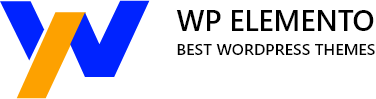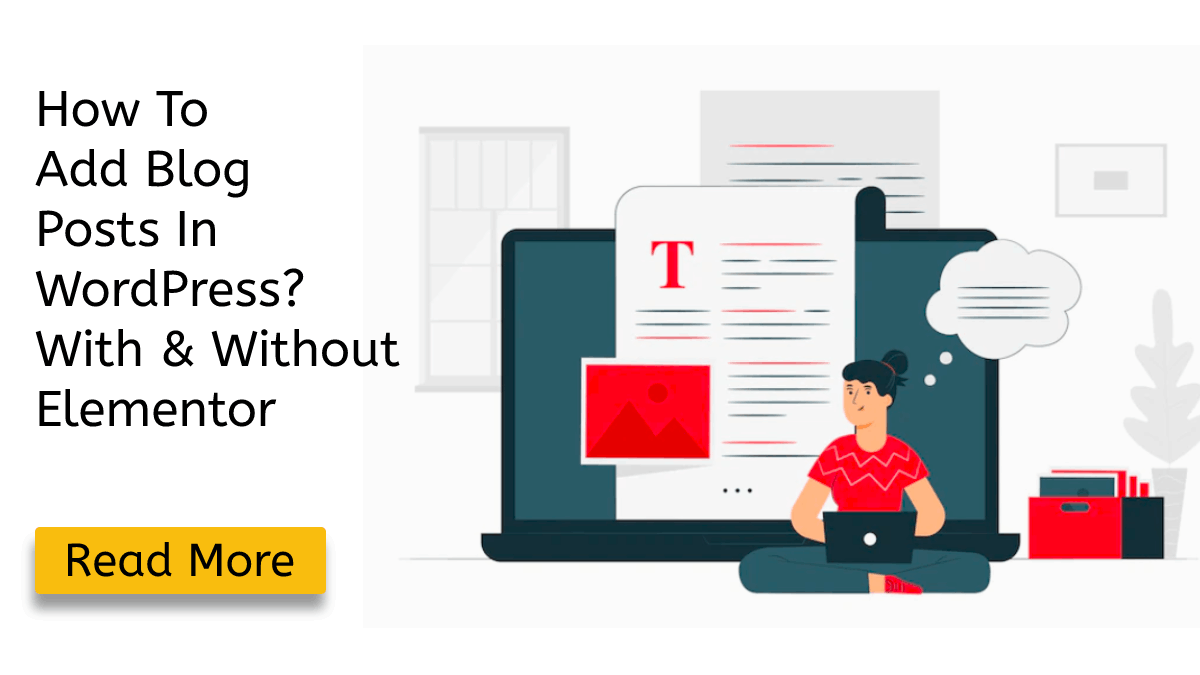A blog is a powerful tool for any website, allowing you to share valuable information with your audience, build your brand, and drive traffic to your site. One of the key components of a successful blog is regularly publishing new blog posts. In the previous article, we discussed what is WordPress, and how you can create a website using WordPress. In this guide, we’ll show you how to add a blog post in WordPress and explain why it’s important to maintain your blog posts.
WordPress is the most popular content management system (CMS) in the world, and it’s used by millions of bloggers and website owners. It’s an open-source platform that is free to use, and it offers a wide range of customization options and features. With WordPress, you can easily create and publish blog posts without any coding knowledge.
In the next section, we will discuss why adding blog posts is important for your website. We will go over how it can help you establish yourself as an authority in your industry, increase engagement with your audience, and improve your search engine optimization (SEO) efforts.
Then we will guide you through the step-by-step process of adding a blog post in WordPress and show you how to customize and format your post for maximum impact. We will also show you how to use Elementor, a popular WordPress page builder to enhance the design and layout of your blog post.
Lastly, we will discuss the importance of maintaining your blog posts and tips on how to do it effectively. This includes updating old blog posts, monitoring comments and removing spam, and promoting your posts on social media.
Why Is A Blog Post Important?
A blog post is an important component of a successful website, allowing you to share valuable information with your audience, build your brand, and drive traffic to your site.
One of the key benefits of regularly publishing blog posts is that it allows you to establish yourself as an authority in your industry. By consistently providing high-quality content, you can build trust with your audience and attract new customers. This can be especially important for businesses and individuals looking to establish their brand and authority in their field.
Another important aspect of blog posts is that it helps in increasing engagement with your audience. It is a great way to start a conversation with your audience and increase engagement. By including calls to action in your posts, you can encourage readers to leave comments, share your content, or sign up for your email list.
Blogging also has a positive impact on search engine optimization (SEO) efforts. By including relevant keywords in your posts, you can improve your chances of ranking higher in search engine results. Additionally, regularly publishing new content can also help your website maintain a higher rank.
Regular blogging also gives you a chance to showcase your brand’s voice and personality. It provides an opportunity to share your company’s story and connect with your audience on a personal level. This helps in building your brand and gaining a loyal audience.
Lastly, blog posts can also be a powerful marketing tool. By including a call-to-action in your post, you can direct readers to your product or service page and convert them into customers. By doing so, you can generate leads and sales.
In summary, regularly publishing blog posts on your WordPress Blog Website can help you establish yourself as an authority, increase engagement with your audience, improve your SEO efforts, build your brand, generate leads and sales, and keep your audience informed. A blog post is a powerful tool that can benefit any website, regardless of its size or niche.
Adding A Blog Post In WordPress:
Adding a blog post in WordPress is a straightforward process, and can be done in just a few simple steps. Here’s a step-by-step guide on how to do it:
- Log in to your WordPress dashboard: Go to your website’s login page (usually located at www.yoursite.com/wp-admin) and enter your username and password.
- Navigate to the Posts section: Once you’re logged in, you’ll see a menu on the left side of the screen. Click on “Posts” and then “Add New”.
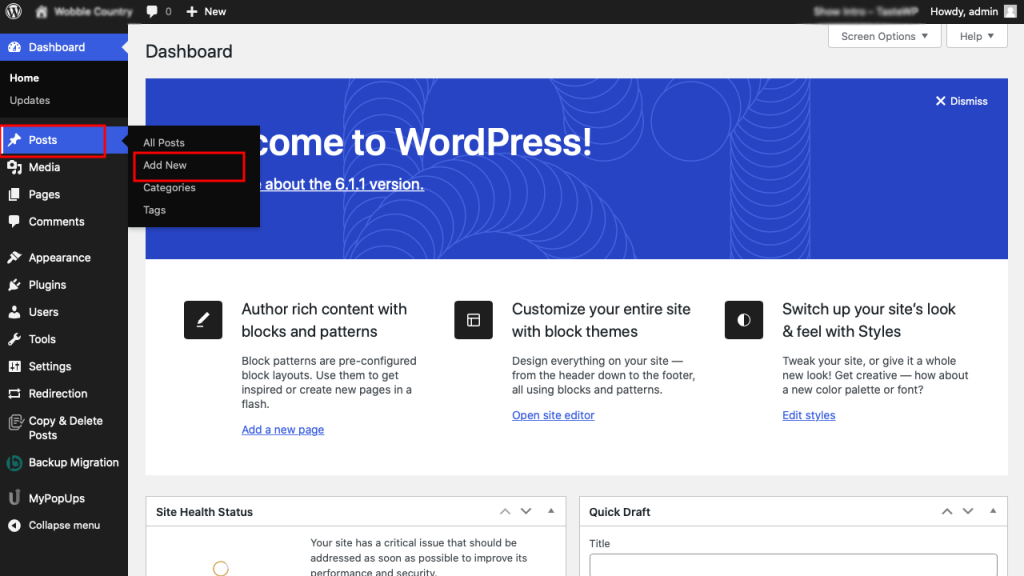
- Add your post title and content: In the post editor, you can add your post title in the field at the top and your post content in the main editor field. You can format your text, insert images and videos, and add links using the tools above the editor.
- Choose a post category: In the right sidebar of the post editor, you’ll see a section labeled “Categories”. Select one or more categories that best fit your post.
- Add tags: In the same sidebar, you’ll also see a section labeled “Tags”. You can add relevant keywords or phrases to help your readers find your post easily.
- Set a featured image: A featured image is an image that will be displayed at the top of your post. Click on the “Featured Image” box on the right sidebar, and then select an image from your media library or upload a new one
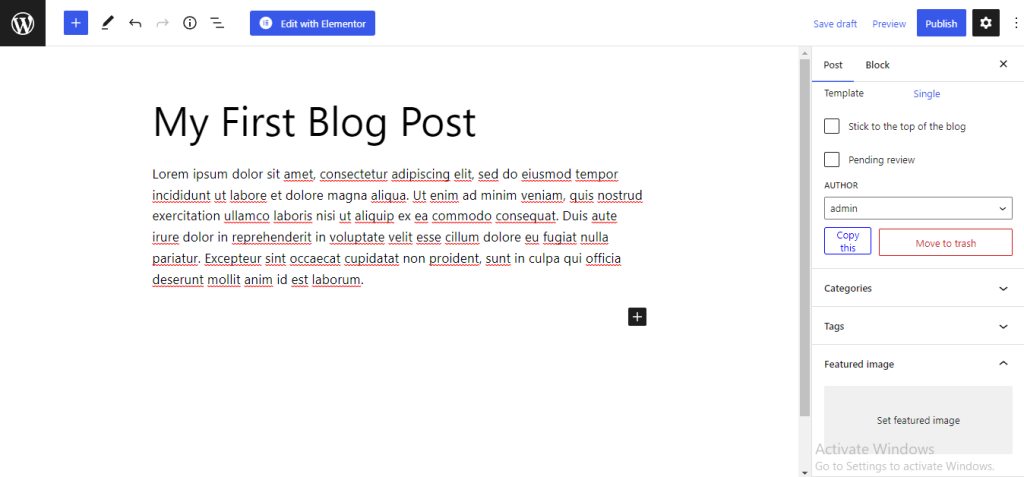
- Publish your post: When you’re ready to publish your post, click the “Publish” button on the right sidebar. You can also save it as a draft or schedule it to be published at a later date.
- Preview and make final adjustments: Before publishing the post, you can Preview it by clicking on the Preview button on the right-hand side of the Publish button. This gives you the chance to make any final adjustments before the post goes live.
That’s all there is to it! By following these steps, you’ll be able to easily add a new blog post to your WordPress site.
How To Add Blog Posts In WordPress With Elementor?
Elementor is a popular page builder plugin for WordPress that allows you to create custom designs for your blog posts without any coding knowledge. Here’s a step-by-step guide on how to add a blog post in WordPress with Elementor:
- Install the Elementor plugin: First, you’ll need to have the Elementor plugin installed and activated on your WordPress site. You can download it for free from the WordPress repository.
- Create a new blog post: Go to your WordPress dashboard, navigate to the Posts section, and click on “Add New”.
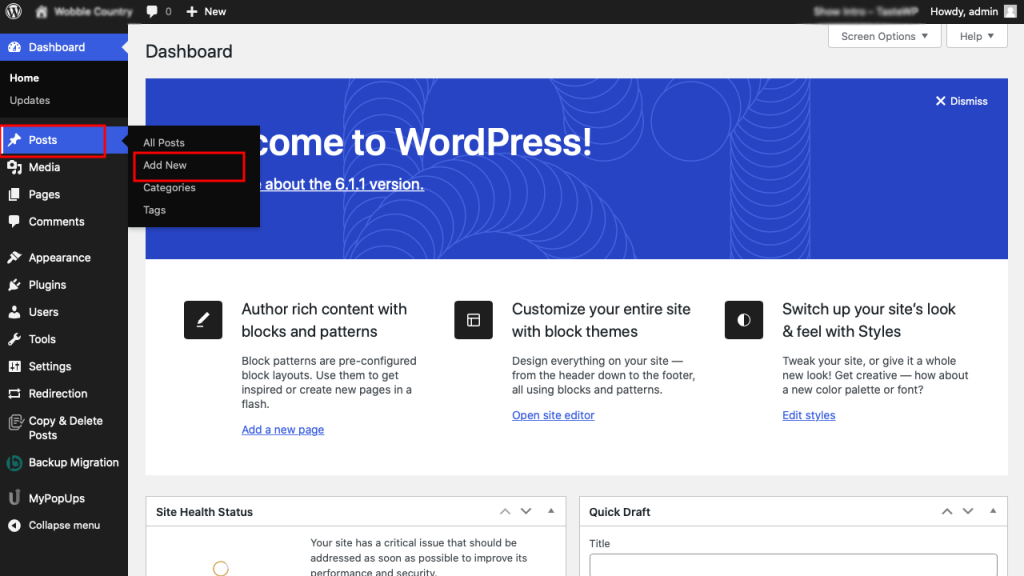
- Edit the post with Elementor: Click the “Edit with Elementor” button on the post editor, and the Elementor editor will open.
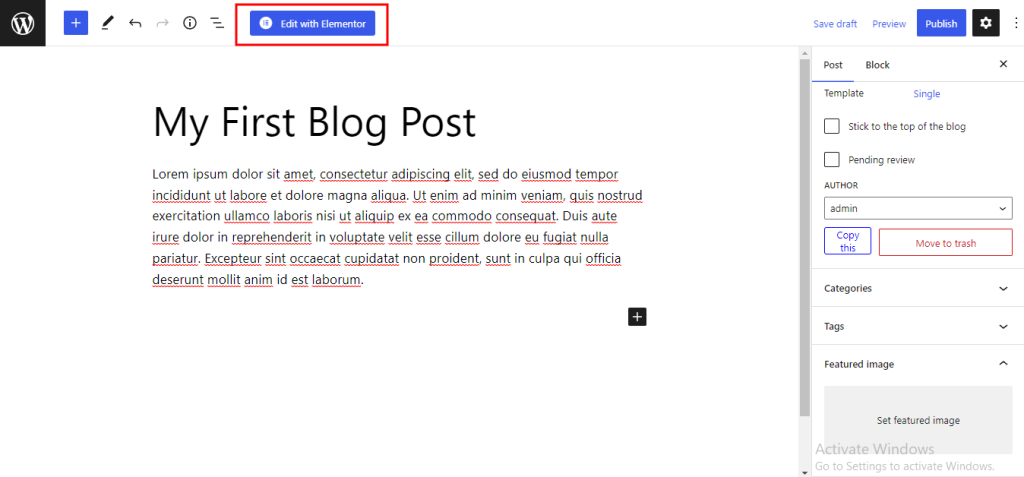
- Drag and drop elements: Use the Elementor elements such as Heading, Text Editor, Image, and more to create your design. You can drag and drop these elements onto the page to create a custom layout for your post.

- Customize your design: You can use the style and formatting options to customize the appearance of your elements. There are various options to adjust typography, spacing, and more.
- Insert your content: Now you can insert your post title and content into the appropriate elements.
- Preview and Publish: Once you’re satisfied with your design, click the “Preview” button to see how your post will look. When you’re ready to publish, click the “Update” button, and your post will be live on your website.
By following these steps, you’ll be able to create custom designs for your blog posts in WordPress with Elementor.
Additionally, you can also create a custom blog post template and use it for all your future posts, making the process even faster and more efficient. With Elementor you can add more visually appealing designs for your blog post and make your website stand out.
Why Should You Maintain Your Blog Posts?
Maintaining your blog posts is an important part of keeping your website up-to-date and engaging for your audience. By regularly updating your blog posts with new information, you can ensure that your content is always fresh and relevant to your readers. This can also help improve your search engine rankings, as search engines favor sites with fresh content.
Another key reason for maintaining your blog posts is to improve readability. As time passes, your older blog posts may contain outdated information or broken links. By maintaining your blog posts, you can update them and make sure they are still useful and accurate for your audience.
Furthermore, maintaining your blog posts can help increase engagement with your readers. By responding to comments, removing spam, and moderating comments, you can make your readers feel heard and valued. This can result in more repeat visitors to your website.
Another important reason for maintaining your blog posts is to improve your search engine optimization (SEO). Updating your old blog posts with new keywords and meta descriptions can help improve your search engine rankings. This can attract new traffic to your website and reach a wider audience.
Removing outdated information is also a crucial part of maintaining your blog posts. As technology advances and new trends come in, some of the information in your blog post may become obsolete. By maintaining your blog posts you can remove outdated information and make sure that your blog posts are always up-to-date.
Lastly, maintaining your blog post keeps it active, and it can help to get more views. Blog posts that have been inactive for a long period may be forgotten. By maintaining your blog posts, you can keep them active and get more views.
Overall, maintaining your blog posts is essential for keeping your website fresh and engaging for your audience, and it can also help improve your search engine rankings and increase engagement. By regularly updating and refreshing your content, you can ensure that your blog remains a valuable resource for your readers.
Conclusion
In conclusion, adding and maintaining a blog on your website is a crucial aspect of building your brand, engaging with your audience, and improving your search engine rankings. WordPress is a great platform for creating and managing a blog, and it offers a wide range of customization options and features. By following the step-by-step guides provided in this article, you can easily add a new blog post to your WordPress site, and even use a page builder plugin like Elementor to create custom designs for your blog posts. Additionally, incorporating WordPress Elementor themes can further enhance the visual appeal and functionality of your blog.
Maintaining your blog posts is also important for keeping your website up-to-date and engaging for your audience. Regularly updating your blog posts with new information and removing outdated information can help improve readability and SEO. Additionally, moderating comments and responding to them can increase engagement with your readers. By doing so, you can establish yourself as an authority in your industry, increase engagement, and improve your search engine rankings.
We hope you got an idea of how to add blog posts in WordPress. In the next article, we will discuss how you can add a WordPress theme to your website.