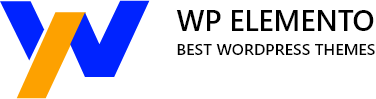The use of mobile devices for browsing the web has expanded considerably in recent years, making it more necessary than ever for websites to be mobile-friendly. If you run any type of WordPress website, you might be interested in learning how to develop a mobile-friendly theme that will provide your visitors with a wonderful experience, regardless of the device they are using.
This blog post will walk you through creating a WordPress theme that is mobile-friendly in 7 simple stages. These methods are easy to learn and put into practice, regardless of your level of WordPress development knowledge. You may provide your visitors with a seamless experience and entice them to return by using a mobile-friendly theme.
Building a mobile-friendly WordPress theme requires a good understanding of the WordPress platform, as well as some technical skills. Yet anyone can develop a fantastic mobile-friendly theme that performs and looks amazing on every device with the correct approach and the appropriate tools.
The entire process of creating a mobile-friendly WordPress theme will be covered in this article. From comprehending responsive design to selecting the appropriate tools and plugins to test your theme across various devices, we’ll cover it all.
So, whether you are looking to create a mobile-friendly theme for your website or a client, you’ll get answers to every question in this comprehensive guide. So, let’s get started and learn why and how to build a mobile-friendly WordPress theme in 7 easy steps!
Why Use A Mobile-Friendly WordPress Theme?
Having a mobile-friendly WordPress theme is important for several reasons:
- Improved User Experience: By using a mobile-friendly theme, your website will be optimized for smaller screens, guaranteeing that users accessing it from mobile devices will have a seamless experience.
- Better search engine optimization (SEO): Mobile-friendly websites are favored by Google and other search engines, which may result in higher search engine ranks and increased traffic to your website.
- Enhanced Engagement: A mobile-friendly theme makes it simpler for visitors to interact with your site, increasing the chance that they will interact with your content and visit your site again in the future.
- Higher Conversion Rates: A mobile-friendly theme will make your website load quicker and simpler to use, which will increase the likelihood that visitors will take action, such as making a purchase or completing a contact form.
- Keep Ahead of the Competition: Given that the majority of online users access the internet through mobile devices, having a mobile-friendly theme can provide you with an advantage over rivals who have not yet optimized their websites for mobile.
Overall, The user experience and functionality of your website can be significantly enhanced by a mobile-friendly WordPress theme, increasing both user and search engine appeal.
How To Build A Mobile-Friendly WordPress Theme?
Let’s look at 7 steps you can take to build a WordPress theme that’s optimized for mobile devices. You can ensure that your website is accessible to everyone, regardless of the device they’re using, by taking the following steps.
Choose A Responsive Framework
The first step in building a mobile-friendly WordPress theme is to choose a responsive framework. A responsive framework is a group of CSS and JavaScript files that aid in making sure your website scales and resizes appropriately on various screen sizes, especially those of mobile devices.
Popular responsive frameworks like Bootstrap, Foundation, and Bulma are all readily available. The ideal foundation for your website and theme should be selected because each one has a different set of capabilities to offer.
When choosing a responsive framework, it’s important to consider the following factors:
- User-Friendliness: The framework must be simple to use and compatible with your WordPress theme. By doing this, you’ll save time and hasten the development of your theme.
- Customization: The framework ought to offer possibilities for altering the overall appearance and feel of your theme.
- Performance: The framework should be performance-optimized and shouldn’t prolong the time it takes for your website to launch.
- Support: The framework should be well-supported and have a large community, with updates and bug patches being regularly published.
However, one of the most well-liked and extensively utilized frameworks is Bootstrap. Here’s why it’s a good choice for building a mobile-friendly WordPress theme:
- Flexibility: Bootstrap is adaptable and can be used for a variety of projects, making it a fantastic option for creating a mobile-friendly WordPress theme.
- Grid System: Bootstrap makes it simple to develop a responsive layout that works on many screen sizes by using a grid system to regulate website layout.
- Pre-built Components: Bootstrap includes a variety of pre-built components, like buttons, forms, navigation menus, and more, which makes it simpler to develop a theme that is both useful and appealing.
- Consistency: Bootstrap offers a uniform appearance and feel across all devices, assisting in the development of a polished and user-friendly website.
- Support and Documentation: Bootstrap has a strong developer community and abundant documentation, which makes it simpler to acquire assistance and support when developing your theme.
After deciding on a responsive framework, you can start integrating it into your WordPress theme. Typically, this entails incorporating the JavaScript and CSS files into your theme and using the framework’s classes and functions to design a mobile-friendly layout.
Your WordPress theme will be mobile-friendly if you utilize a responsive framework, giving all of your visitors an excellent experience, regardless of the device they are using. Let’s proceed to the second step once you’ve finished this.
Design The Layout For Mobile Devices
Designing the layout for mobile devices is an important step in building a mobile-friendly WordPress theme with the Bootstrap framework. In this step, a user-friendly layout that is suitable for mobile devices’ smaller screens and touch-based navigation will be created. In this step we will how to design a WordPress Theme. Also you can choose a Premium WordPress Theme or a WordPress Theme Bundle by WP Elemento. These themes are all mobile friendly and are ready to use and comes with One Click Demo Importer.
When designing the mobile layout, it is important to consider the following factors:
- Screen size: As mobile devices have much smaller screens than desktop computers, it is critical to make sure that all theme elements are visible and accessible on these screens.
- Touch navigation: Because touch is how most mobile devices are operated, it’s crucial to make sure that all of the buttons and links are big enough to be touched with a finger.
- Content importance: It’s crucial to give the most crucial content on mobile devices a high priority and to make it stand out. To put the most crucial information at the top of the screen, it could be necessary to rearrange the theme’s parts.
The responsive grid system in the Bootstrap framework can be used to develop a mobile layout that adapts and resizes itself based on the screen size of the device being used. The layout is divided into columns, and the size and placement of the elements on the screen are managed using CSS classes.
For instance, you might use the Bootstrap framework to make a layout with two columns for larger screens and a single column for smaller ones. To do this, CSS media queries can be used to alter the layout dependent on the screen size.
Also, the Bootstrap framework offers a variety of UI components that are mobile-friendly, such as buttons and forms, so you can use these components to easily construct a mobile-friendly layout.
Overall, The second step in creating a mobile-friendly WordPress theme with the Bootstrap framework is creating a user-friendly layout that is optimized for the smaller screen size and touch navigation of mobile devices. This is done using the responsive grid system and UI components provided by the framework.
Convert The Desktop Layout To A Mobile-Friendly Layout
The third step in creating a mobile-friendly WordPress theme using the Bootstrap framework is to use CSS media queries to change the desktop layout into a mobile-friendly layout. With the help of CSS media queries, you may style your theme differently depending on the type of device being used and the size of the screen.
Here are the steps to convert your desktop layout to a mobile-friendly layout using Bootstrap and CSS media queries:
- Start by setting up your Bootstrap framework. This can be accomplished simply by incorporating the JavaScript and CSS files for Bootstrap in your WordPress theme.
- Next, design your theme’s desktop layout. The Bootstrap grid framework may be used for this, enabling you to construct a flexible, responsive layout that adapts to various screen sizes.
- After the desktop layout has been made, the mobile-friendly layout should be made. This requires altering the theme’s styling dependent on the screen size using CSS media queries.
- To accomplish this, you must create CSS media queries that cater to particular screen sizes. For instance, you could create a media query that only works on screens less than 768 pixels wide, corresponding to Bootstrap’s definition of a small device.
- You can use CSS to modify the styling of your theme for mobile devices within the media query. To accomplish this, the font size may need to be changed, the layout may need to be adjusted, or some aspects that are problematic for small screens may need to be hidden.
- Repeat these steps for each Bootstrap breakpoint. By doing this, you can be confident that your theme will look fantastic on every device, regardless of screen size.
- Finally, to ensure that your theme functions as planned and that there are no compatibility concerns, try it on several devices.
By leveraging the Bootstrap framework and CSS media queries, you can use your desktop layout to create a mobile-friendly layout by following these steps. By doing this, you can ensure that your WordPress theme is usable and accessible on all platforms, which will enhance the user experience for your website’s visitors.
Optimize Images And Content For Mobile Devices
The fourth step is to optimize images and content for mobile devices. This is a crucial step since, on mobile devices, photos, and videos can drastically slow page load times, creating a bad user experience.
You can use image compression techniques to shrink the file size of photographs without compromising quality to optimize them for mobile devices. Moreover, you can resize photographs to the proper proportions for mobile viewing. To reduce file size and enhance efficiency, it’s also crucial to choose the right file formats, such as JPEG for photos and PNG for graphics.
To optimize videos for mobile devices, you can use responsive embed codes. These codes ensure that videos are resized and scaled to fit the size of the screen, and also adjust the aspect ratio to prevent distortion.
When optimizing dynamic content for elementor, it is important to consider the readability of text on a mobile screen. This may involve using larger font sizes, adjusting line heights and spacing, and ensuring that text is easy to read on small screens. Additionally, it is important to ensure that the mobile layout is easy to navigate, with clear and intuitive buttons and menus.
By optimizing images and content for mobile devices, you can ensure that your WordPress theme provides a seamless user experience for mobile users, and also improve the performance and speed of your site on these devices. Additionally, by using the Bootstrap framework, you can take advantage of the built-in responsive features and styles, such as grid systems and media queries, to make it easier to create a mobile-friendly layout.
Use A Mobile-Friendly Navigation Menu
The fifth step is to use a mobile-friendly navigation menu. This is an essential component of any mobile-friendly theme, as it allows users to easily navigate your website on smaller screens.
With Bootstrap, you can create a mobile-friendly navigation menu by using the responsive navigation component, which automatically collapses the menu into a “hamburger” icon on smaller screens. The navigation component uses JavaScript to toggle the menu and CSS to control the appearance of the menu.
Here’s how you can implement a mobile-friendly navigation menu using Bootstrap:
- Create a navigation menu using HTML: Start by creating a basic navigation menu using HTML. This can include links to your different pages, categories, and sections.
- Add the responsive navigation component: Next, add the responsive navigation component to your menu. This can be done by adding a specific class to the menu, such as “navbar-toggleable-md”.
- Add the “hamburger” icon: The responsive navigation component includes a “hamburger” icon that is automatically displayed on smaller screens. This icon can be customized using CSS to match the look and feel of your theme.
- Use JavaScript to toggle the menu: Finally, use JavaScript to toggle the menu on and off. This can be done by adding an event listener to the “hamburger” icon that opens and closes the menu when it is clicked.
Test Your Theme On Multiple Devices
The sixth step is to test the theme on multiple devices. This step is critical to ensure that the theme works as expected on different devices and that there are no compatibility issues.
Testing the theme on multiple devices involves running the theme on different devices with varying screen sizes, resolutions, and operating systems. This will help to identify any issues with the responsive design and to ensure that the theme is optimized for all devices.
Here are some steps that can be followed to test the theme on multiple devices:
- Use Emulators: Some online emulators can simulate different devices, allowing you to test the theme on a variety of devices without physically having to access them. This is a convenient and efficient way to test the theme on different devices and screen sizes.
- Test on Physical Devices: While emulators are useful, it is important to also test the theme on physical devices to ensure that it works as expected in real-world scenarios. This can be done by accessing different devices such as smartphones, tablets, and laptops.
- Test for Different Screen Resolutions: It is important to test the theme on different screen resolutions to ensure that the responsive design works as expected. This can be done by changing the screen resolution on a device or using the device’s zoom feature.
- Test for Different Operating Systems: The theme should also be tested on different operating systems, such as iOS, Android, and Windows, to ensure that it works as expected and that there are no compatibility issues.
By testing the theme on multiple devices, you can ensure that your mobile-friendly WordPress theme is optimized for all devices and that it provides a seamless user experience for your visitors. This will help to increase engagement and improve the overall user experience on your website.
Make Any Necessary Adjustments
The final step after testing the theme on multiple devices is to make any necessary adjustments. This step is important to ensure that the theme is optimized for mobile devices and that it provides a seamless and enjoyable user experience.
If there are any compatibility issues or areas that need improvement, they should be addressed at this stage. For example, if the layout needs further tweaking to ensure that it looks great on all devices, or if the navigation menu needs to be improved for touch navigation, these changes should be made.
It is also important to review the code to make sure that it is optimized for performance and that there are no errors or bugs. This can include optimizing images, minifying CSS and JavaScript files, and using caching WordPress plugins to improve page load times.
Finally, it is a good idea to run additional tests to ensure that the theme works as expected on different devices and browsers. This will help to catch any remaining issues and ensure that the theme provides a high-quality mobile-friendly experience for users.
Conclusion
In conclusion, building a mobile-friendly WordPress theme is a crucial step for any website in today’s fast-paced and ever-evolving digital landscape. By following the seven easy steps outlined in this guide, you can ensure that your website is accessible, user-friendly, and visually appealing to all users, regardless of their device.
From selecting a responsive framework to testing your design on various screens, each step is crucial in creating a seamless mobile experience. With the right tools and resources, you can create a mobile-friendly theme that will improve your website’s performance and help you stay ahead of the curve.WP Elemento provides a selection of WordPress Elementor themes that are optimized for mobile devices, ensuring a seamless user experience across all screens.
So go ahead and give it a try, and remember to always keep the user experience in mind. Your efforts will pay off in the long run with a website that not only looks great but also functions flawlessly on all devices.