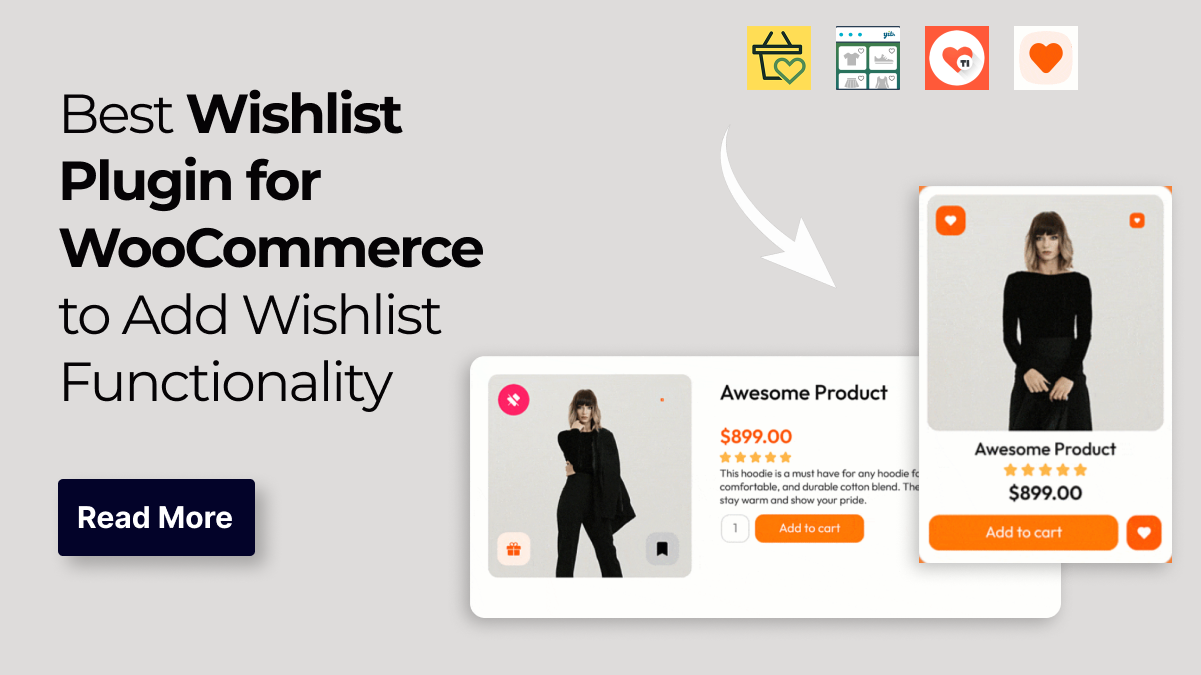Creating a successful online store for Halloween doesn’t have to be complicated, especially with the right tools at your disposal. Halloween is a season of fun, creativity, and excitement, and it’s also one of the most profitable times for businesses selling costumes, decorations, accessories, and spooky party supplies. To make the most of this opportunity, you need a professional, visually striking, and easy-to-manage website that captures the spirit of Halloween while driving sales.
This is where a Halloween WordPress Theme by WP Elemento comes into play. Designed specifically for Halloween-related businesses, this theme offers a perfect balance of festive aesthetics and powerful functionality. Whether you’re a small business, an online retailer, or a party planner, this theme helps you set up a fully functional Halloween store with ease. In this guide, we’ll walk you through how to create Halloween store website using this feature-rich WordPress theme.
Benefits to Create Halloween Store Website
Building a Halloween store website is one of the most effective ways to capture the excitement of the spooky season and turn it into a profitable opportunity. Here are some of the key benefits:
- Reach a Larger Audience: Unlike a physical store limited to a local customer base, an online Halloween store allows you to attract buyers from different cities or even across the globe. This wider reach maximizes your chances of boosting sales.
- 24/7 Shopping Convenience: A website ensures your Halloween products are available for purchase round the clock. Customers can browse costumes, decorations, and party supplies at their own convenience, leading to more conversions.
- Cost-Effective Business Model: Running an online Halloween store eliminates many overhead expenses like rent, utilities, or large staff, making it more affordable compared to a physical shop.
- Showcase Variety and Creativity: With a website, you can display your entire Halloween collection in organized product categories, complete with engaging images, detailed descriptions, and attractive offers.
- Leverage Marketing Tools: A Halloween store website can be integrated with SEO strategies, social media promotions, and festive email campaigns to drive more traffic and sales.
- Seasonal Branding: A dedicated Halloween-themed website creates a festive atmosphere that instantly attracts buyers looking for themed products, enhancing the shopping experience.
Creating a Halloween store website is more than just selling products; it’s about providing a seamless, fun, and engaging shopping experience while maximizing your seasonal business potential.
Steps to Create Halloween Store Website
Halloween is one of the most exciting and profitable times of the year for businesses selling costumes, decorations, accessories, and other spooky merchandise. To fully capitalize on this opportunity, having a dedicated online store is essential. A Halloween store website allows you to showcase your products, reach customers beyond your local area, and provide a seamless shopping experience. Creating such a website might seem daunting at first, but by following the right steps, you can launch a professional, functional, and visually appealing Halloween store quickly. Here’s a detailed steps to Create Halloween Store Website using a Halloween WordPress Theme by WP Elemento.
Step 1: Get the Right Domain and Hosting

The very first and most crucial step to Create Halloween Store Website is selecting the right domain name and web hosting, as these form the foundation of your online presence. Your domain name serves as your website’s address on the internet for example, www.yourhalloweenshop.com and it should be memorable, relevant, and easy to spell. A good domain not only helps customers remember your store but also communicates the theme and purpose of your business instantly. Incorporating keywords like “Halloween,” “costumes,” “spooky,” or “haunted” in your domain can enhance search engine optimization (SEO), making it easier for potential customers to find your store online. A carefully chosen domain creates brand recognition and sets the tone for a professional, engaging Halloween store.
Once the domain is secured, the next step is to select a reliable hosting provider, which ensures your website files are stored on a server and remain accessible to users around the clock. For an online store, factors such as performance, uptime, and security are paramount, as slow-loading or frequently down websites can deter customers and reduce sales. Hosting providers like Bluehost, SiteGround, and Hostinger offer WordPress-optimized hosting plans with enhanced speed, robust security features, and dedicated support. Additionally, ensure your hosting plan is compatible with WooCommerce, the essential plugin for running an online store efficiently.
By carefully selecting the right domain and hosting, you lay a strong and reliable foundation to create a Halloween store website. This step ensures your store is discoverable, secure, and performs seamlessly, providing a professional platform to showcase your Halloween products and attract customers. For smooth performance and faster load times, explore the best hosting for WooCommerce to ensure your online store runs efficiently throughout the festive season.
Step 2: Get the Updated WordPress Install

Once you have secured your domain and hosting, the next crucial step to Create Halloween Store Website is installing WordPress, the world’s most popular content management system (CMS). WordPress is widely favored for eCommerce websites due to its unmatched flexibility, intuitive interface, and the extensive ecosystem of themes and plugins available. These features allow store owners to design a visually appealing, functional, and scalable online store without needing advanced technical skills.
Most modern hosting providers simplify this process by offering one-click WordPress installation. This feature ensures that even beginners can set up their website quickly and efficiently. After the installation is complete, you can log in to your WordPress dashboard using the credentials provided by your hosting provider. This dashboard serves as the control center for your website, allowing you to manage pages, products, design elements, and settings with ease.
It is essential to ensure your WordPress installation is updated to the latest version. Updates are more than just new features they include critical security patches, performance enhancements, and improved compatibility with modern themes and plugins. Running an outdated version could leave your site vulnerable to security risks and affect its functionality, especially when integrated with eCommerce tools like WooCommerce. To keep your website safe and stable, follow these WordPress security best practices to protect your Halloween store from potential threats.
By installing and updating WordPress, you gain a robust, secure, and highly customizable platform to Create Halloween Store Website. This foundation provides full control over your site’s design, content, and functionality, setting the stage for a professional and high-performing online store ready to attract and engage customers during the Halloween season.
Step 3: Choose the Right Halloween WordPress Theme

Choosing the right theme is a crucial step to create a Halloween store website, as it defines both the visual appeal and the functionality of your online store. For Halloween businesses, your theme should not only look festive and engaging but also be user-friendly, responsive, and optimized for eCommerce. A well-chosen theme ensures your customers have a seamless shopping experience while allowing you to manage products, orders, and content efficiently. Explore the Halloween website template by wpelemento to give your store the perfect spooky yet professional look this season.
One of the best options for Halloween businesses is the Halloween WordPress Theme by WP Elemento. This theme is tailored specifically for Halloween-related online stores and provides multiple advantages that make website creation simpler and more effective:
- Elementor Friendly: Easily customize your store pages using the Elementor page builder without needing any coding knowledge. This drag-and-drop functionality allows you to design unique layouts, add festive banners, and arrange products exactly how you want.
- WooCommerce Ready: The theme comes fully integrated with WooCommerce, enabling you to sell products online smoothly. From payment gateways to inventory management, WooCommerce ensures your store operates efficiently.
- Affordable Price: Priced at just $40, it offers excellent value for a fully-featured, festive eCommerce theme.
- Proven Popularity: With 428 sales so far, this theme has been trusted by many users, reflecting reliability and customer satisfaction.
- One-Click Demo Import: Quickly set up your website using ready-to-use demo content, images, and dummy products. This feature saves time and gives you a professional, ready-made store layout to customize.
Selecting this theme ensures your Halloween store not only looks professional and festive but also provides a smooth, engaging shopping experience for your customers, helping you maximize sales during the spooky season.
Step 4: Install and Activate the Theme

After deciding to Create Halloween Store Website, one of the most critical steps is installing and activating a professional theme that sets the foundation for your store’s design and functionality. Once you purchase the Halloween WordPress Theme by WP Elemento, you will receive a theme file along with a license key via email. This theme is specifically designed for Halloween-related businesses, offering a festive design, WooCommerce integration, and Elementor-friendly customization options. Installing and activating the theme is simple and doesn’t require any coding knowledge, making it ideal for beginners and experienced users alike.
To begin, log in to your WordPress dashboard, which is the central hub for managing your website. From there, navigate to Appearance → Themes → Add New → Upload Theme. Here, you can select the .zip file of the Halloween WordPress Theme that you received after purchase. Once uploaded, click Install to begin the installation process. After the installation completes, click Activate to apply the theme to your website. Activating the theme is an essential step because it unlocks all its built-in features, including pre-designed page layouts, custom widgets, and design elements tailored for Halloween stores.
With the theme installed and activated, your website now has the structural and visual framework needed to showcase your Halloween products effectively. This step ensures that your store is not only visually appealing but also fully compatible with WooCommerce and Elementor. Once completed, you are ready to move on to the next stage: importing demo content, which provides a ready-made layout, dummy products, and design elements to jumpstart your Halloween store website.
Step 5: Demo Import

One of the most important steps when you Create Halloween Store Website is importing demo content, and the Halloween WordPress Theme by WP Elemento makes this process exceptionally simple with its one click demo import feature. After you have installed and activated the theme, you will be automatically redirected to the demo import page. Here, the first step is to enter your license key provided at the time of purchase. This validates your theme and ensures that you can access all premium features and updates. Once the license key is verified, you can start the demo import process with just a click.
The theme is designed to first install and activate all required plugins, such as Elementor for easy page building and WooCommerce for handling eCommerce functionality. This ensures that your website has all the tools necessary to operate as a fully functional online store. After the plugins are set up, the demo import begins bringing in all pre-designed page layouts, images, and dummy products. This creates a ready-made structure for your store, allowing you to see how the website will look and function in a live environment.
For both beginners and professionals, this feature is a game-changer. It saves significant setup time and eliminates the need to design pages from scratch. By visualizing the fully built store immediately, you can focus on customizing it with your own products, branding, and content, which streamlines the process of creating a professional Halloween store website efficiently and effectively.
Step 6: Configure WooCommerce Settings

After successfully importing the demo content, the next critical step in your journey to Create Halloween Store Website is to configure WooCommerce settings. WooCommerce serves as the backbone of any online store, enabling secure transactions, efficient order management, and smooth day-to-day operations. Proper configuration ensures that your website not only functions seamlessly but also provides a professional and trustworthy shopping experience for customers.
One of the first aspects to set up is the payment gateways. Selecting the right payment options is essential to meet your customers’ preferences and build confidence. Common choices include credit and debit cards, UPI, PayPal, or even cash on delivery. By offering multiple payment methods, you make it convenient for shoppers to complete their purchases, which can significantly boost conversion rates. You can also explore flexible payment options like WooCommerce partial payment to allow customers to pay in installments, making your Halloween store even more customer-friendly and accessible.
Next, focus on shipping settings. WooCommerce allows you to define shipping zones, set rates based on location, and determine delivery options such as standard, express, or same-day shipping. Offering free shipping during Halloween promotions is an excellent strategy to encourage more sales and attract new customers. Additionally, clear shipping policies reduce confusion and improve overall customer satisfaction.
Finally, configure tax settings according to your local regulations. WooCommerce provides tools to apply taxes automatically based on your store’s location or the customer’s address, ensuring compliance with regional laws. Proper tax configuration avoids legal issues and builds trust with your audience.
By carefully setting up payment gateways, shipping options, and taxes, your Halloween store website becomes fully operational, secure, and ready to deliver a smooth shopping experience an essential step in building a successful online business.
Step 7: Replace Dummy Products with Your Original Products

After importing the demo content in Step 5, your Halloween store website will be filled with dummy products. These placeholders are meant to show how your store layout will look with actual products, but they are not intended for sale. The next crucial step in the process to create Halloween store website is to replace these dummy products with your real merchandise. Doing so ensures that your customers can browse and purchase your authentic products rather than generic placeholders.
To start, log in to your WordPress dashboard and navigate to Products → All Products. Here, you will see the list of all imported dummy products. You have the option to either edit these products and update them with your details or delete them entirely and create new product entries from scratch.
When adding your original products, it is essential to include all relevant information to provide a seamless shopping experience. Start with the product name and price, then upload high-quality images that clearly showcase the item. Product images play a significant role in influencing buying decisions, as visually appealing pictures create trust and entice customers to purchase.
Next, write clear and compelling product descriptions that highlight the features, benefits, and unique aspects of each item. Include relevant details like size, color options, material, or usage instructions. Finally, categorize your products into sections such as costumes, decorations, or party supplies. Proper categorization makes it easier for visitors to navigate your store and find what they are looking for, ultimately enhancing the shopping experience and boosting sales during the Halloween season. To make product browsing even smoother, consider using WooCommerce product filters to help customers quickly sort and find items based on their preferences.
Step 8: Replace All Demo Content with Your Actual Content
Once you have added your actual products, the next critical step in the process to Create Halloween Store Website is to replace all demo content with your authentic content. This step is crucial because demo content is only meant to showcase the theme’s layout and features; leaving it unchanged can make your website look generic and untrustworthy. Personalizing your site ensures that it reflects your brand identity and connects with your audience effectively.
- Logo: Uploading your brand logo is the first step in establishing a recognizable identity. A professional logo placed prominently on your website immediately signals credibility and helps customers remember your store.
- Images: Replace placeholder images with your own high-quality product images. Authentic visuals showcase your products accurately and attractively, helping customers make informed buying decisions while enhancing the overall aesthetic of your website.
- Text Content: Update all demo text with real product descriptions, store policies, shipping information, and an engaging About Us page. Clear and detailed content builds trust, informs visitors, and reinforces your brand’s unique story.
- Banners and Sliders: Customize promotional banners and sliders with Halloween-themed offers, discounts, or seasonal campaigns. This creates a festive atmosphere while encouraging visitors to explore products and make purchases.
Replacing demo content with your actual content is essential not only for professionalism and authenticity but also for SEO. Original content helps search engines recognize your site as unique, improving rankings and driving more organic traffic to your Halloween store. This step is a key milestone in creating a website that stands out and converts visitors into loyal customers.
Step 9: Test Your Website

Before launching your Halloween store website, it’s essential to test your website thoroughly. Testing ensures that your site functions flawlessly, providing visitors with a seamless and enjoyable shopping experience. Skipping this step can result in broken links, slow loading pages, or checkout errors, all of which can deter customers and reduce sales. Testing allows you to catch and fix issues before going live, ensuring your website is ready to operate at its best. Learn more about improving your website performance with Google page speed optimization techniques to make your Halloween store faster and more efficient.
Key Areas to Test
- Navigation: Check that all menus, categories, and links work as intended. Customers should be able to browse your store effortlessly without encountering broken links or confusing layouts.
- Product Pages: Verify that product images, descriptions, prices, and “add-to-cart” buttons are correctly displayed. Ensure that product variations, such as sizes or colors, function properly.
- Checkout Process: Test all payment gateways, shipping options, and tax calculations. Simulate purchases to confirm that customers can complete transactions smoothly without errors.
- Mobile Responsiveness: With many customers shopping on smartphones or tablets, it’s crucial to ensure your website displays correctly across all devices. Check that buttons, menus, and images adjust properly.
- Page Speed: Optimize images, caching, and other performance factors to reduce loading times. A fast website improves user experience and boosts SEO rankings. To further enhance your site’s visibility and performance, explore the best SEO tools for websites that can help you analyze keywords, monitor traffic, and improve your overall search engine optimization strategy.
By thoroughly testing these elements, you guarantee that your Halloween store website runs efficiently, providing visitors with a smooth, professional, and trustworthy shopping experience, ultimately increasing conversions and customer satisfaction.
Step 10: Go Live and Start Marketing Your Website
Once your Halloween store website is fully tested and functioning flawlessly, the next critical step is to go live and start marketing your website. Launching your website marks the point where your online store becomes accessible to customers worldwide, allowing you to showcase your Halloween products and start generating sales. A successful launch requires not only publishing your website but also actively promoting it to attract initial traffic and establish your brand presence.
To create a strong impact, announce your store launch through multiple channels: social media platforms, email newsletters, and digital marketing campaigns. Social media platforms like Instagram, Facebook, and Pinterest are particularly effective for Halloween-themed products, as you can share visually engaging content, run ads targeting specific audiences, and interact directly with potential customers.
Additionally, consider running seasonal promotions, discounts, or limited-time offers to encourage purchases during Halloween. Highlighting festive deals not only drives immediate sales but also builds customer excitement and loyalty.
Optimizing your website for SEO is equally important to increase visibility in search engines. Focus on relevant keywords like “Halloween costumes,” “Halloween decorations,” or “Halloween store” to attract organic traffic. For easier customization and a professional look, consider using WordPress Elementor themes that allow you to design visually stunning pages and enhance user experience without coding.
- Announce your launch via social media and email campaigns
- Use festive promotions and limited-time offers to boost sales
- Engage with followers on Instagram, Facebook, and Pinterest
- Implement SEO strategies to improve search engine rankings
- Track website analytics to optimize marketing efforts
By combining a visually appealing store, functional eCommerce setup, and targeted marketing, you ensure your Halloween store website reaches the right audience and drives revenue effectively.
Conclusion
Creating a Halloween store website is the perfect way to showcase your products, reach a wider audience, and maximize sales during the spooky season. We have seen the benefits of creating a Halloween store website, including increased visibility, streamlined operations, and the ability to provide a seamless shopping experience for customers. Following the steps to create a Halloween store website from securing the right domain and hosting to installing WordPress, selecting a theme, importing demo content, configuring WooCommerce, and replacing demo products with your own ensures a professional and functional online store.
Using a Halloween WordPress Theme by WP Elemento, which is Elementor-friendly, WooCommerce-ready, and comes with one-click demo import, simplifies the setup process while giving your store a festive and engaging look. You can also explore the WordPress theme bundle to access a wide range of premium themes perfect for expanding your online presence beyond Halloween. By following these guidelines, you can successfully launch your Halloween store website and start selling products effectively.