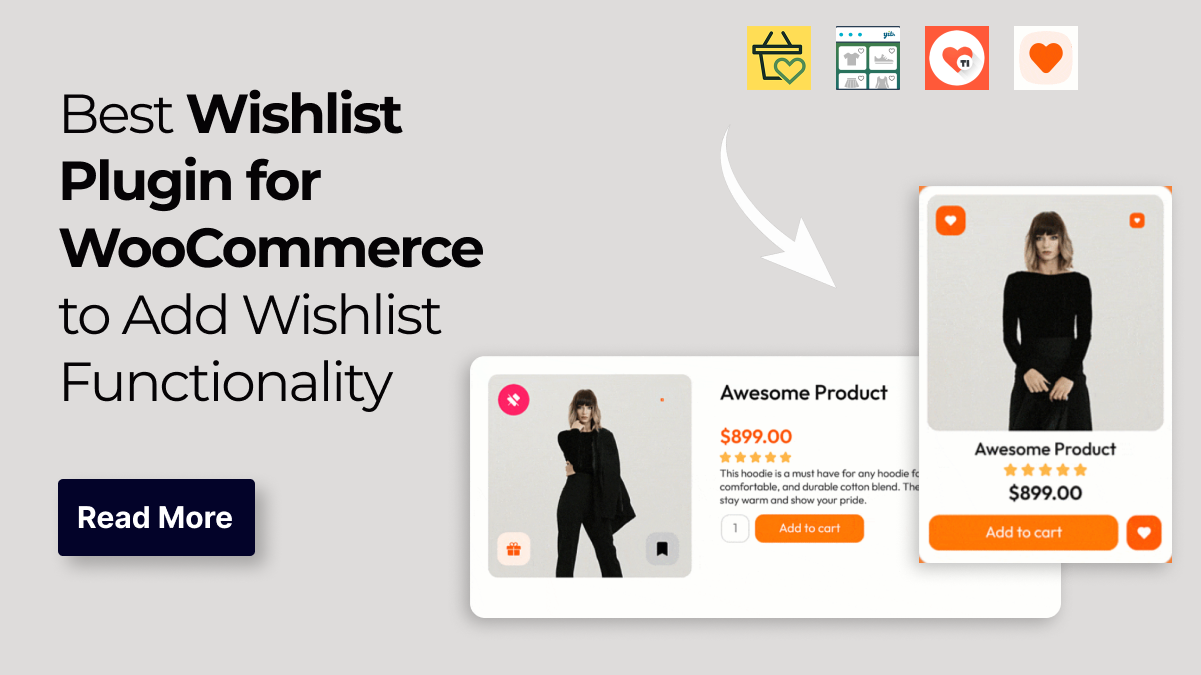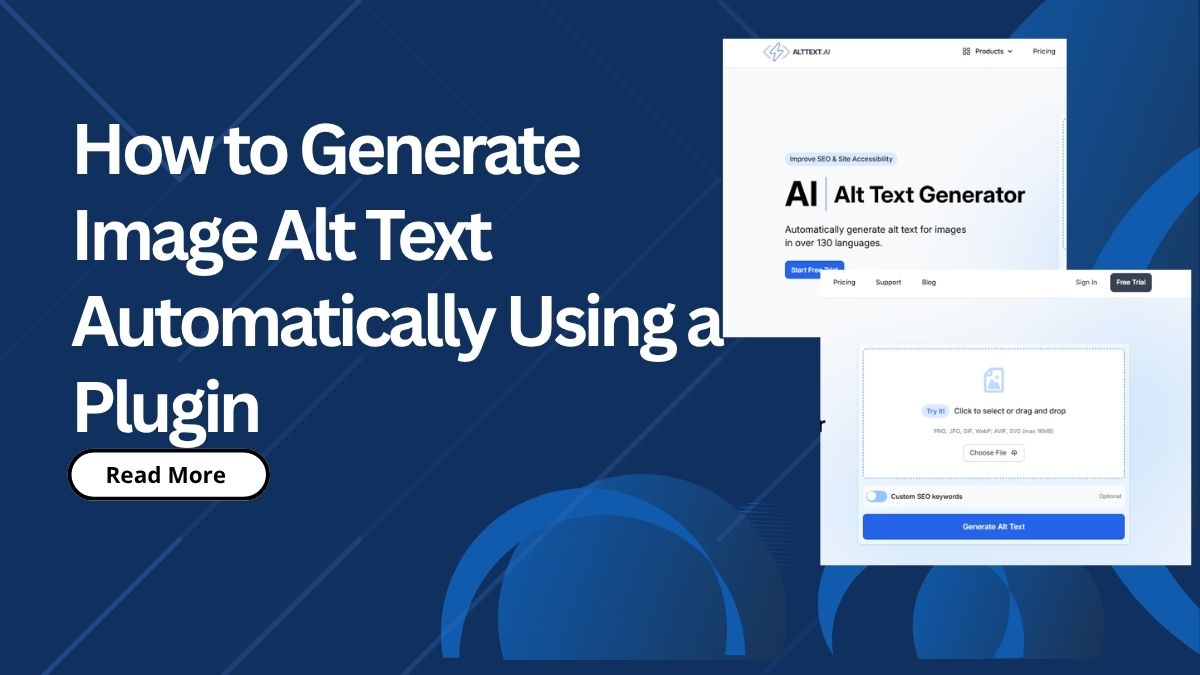When it comes to running a successful online store, providing customers with a seamless and enjoyable shopping experience is just as important as the products you sell. One feature that can significantly boost engagement and sales is the wishlist option. A Wishlist Plugin for WooCommerce allows shoppers to save products they love, revisit them later, and even share their favorite items with friends or family. This not only helps customers keep track of desired products but also increases the chances of future purchases by reminding them of their interests.
For store owners, wishlists provide valuable insights into customer preferences, helping you tailor marketing campaigns and boost conversions. With so many options available, choosing the right plugin can feel overwhelming. To help you out, we’ve compiled a list of the 7 Best Wishlist Plugin for WooCommerce that will add powerful wishlist functionality to your online store and elevate customer satisfaction.
Benefits of Adding Wishlist Functionality to Your WooCommerce Store
Adding wishlist functionality to your WooCommerce store is more than just offering customers a way to save their favorite products it is a strategic feature that can directly impact engagement, conversions, and overall customer satisfaction. Here are some of the key benefits
- Improved Shopping Experience: A wishlist lets customers save products they are interested in without having to commit immediately. This reduces decision-making pressure and makes browsing more enjoyable, ultimately encouraging customers to spend more time on your store.
- Increased Conversions:Wishlists provide valuable data on which products are most popular. Store owners can use this information to optimize inventory, run targeted promotions, and create personalized marketing campaigns using the best tools for website analytics.
- Encourages Repeat Visits: When shoppers save items for later, they have a reason to return to your store. This creates ongoing engagement and helps build customer loyalty.
- Insights into Customer Preferences: Wishlists provide valuable data on which products are most popular. Store owners can use this information to optimize inventory, run targeted promotions, and create personalized marketing campaigns.
- Social Sharing and Word-of-Mouth Marketing: Many wishlist plugins allow users to share their lists with friends or family, which increases brand exposure and attracts new potential customers organically.
By adding wishlist functionality to your WooCommerce store, you not only enhance the shopping experience but also drive higher engagement, repeat visits, and increased sales using the best ecommerce wordpress themes available.
Key Features to Look for in the Best Wishlist Plugin for WooCommerce
When selecting a Wishlist Plugin for WooCommerce, it's essential to consider features that enhance user experience, provide valuable insights, and integrate seamlessly with your store. Here are the top features to look for:
- Multiple Wishlist Creation: Allow customers to create and manage multiple wishlists, enabling them to categorize products for different occasions, such as birthdays, holidays, or personal preferences. This feature enhances user experience and encourages repeat visits.
- Customizable "Add to Wishlist" Button: Ensure the plugin offers customization options for the "Add to Wishlist" button, including placement, design, and text. This flexibility allows the button to align with your store's branding and user interface.
- Public and Private Wishlist Options: Provide customers with the ability to set their wishlists as public or private. Public wishlists can be shared with friends and family, while private ones remain confidential, catering to different user preferences.
- Wishlist Sharing Capabilities: Facilitate social sharing of wishlists through email, social media platforms, or direct links. This feature can increase store visibility and potentially attract new customers through word-of-mouth marketing.
- Stock Availability Notifications: Implement notifications to alert customers when products on their wishlist are back in stock or go on sale. This feature encourages timely purchases and enhances customer satisfaction.
- Admin Access to Customer Wishlists: Allow store administrators to view and manage customer wishlists from the backend. This access provides valuable insights into customer preferences and can inform inventory and marketing strategies.
- Mobile-Friendly and Responsive Design: Ensure the wishlist plugin is optimized for mobile devices, providing a seamless experience for users shopping on smartphones or tablets. A responsive design is crucial for maintaining user engagement across all devices.
Choosing a wishlist plugin for WooCommerce with these key features ensures a seamless shopping experience, boosts customer engagement, and helps your WooCommerce store drive more sales.
7 Best Wishlist Plugin for WooCommerce
Adding a wishlist feature to your WooCommerce store can significantly enhance user experience, increase customer engagement, and boost sales. With numerous plugins available, selecting the right one is crucial. Below are seven top-rated wishlist plugins that cater to various needs and preferences.
YITH WooCommerce Wishlist
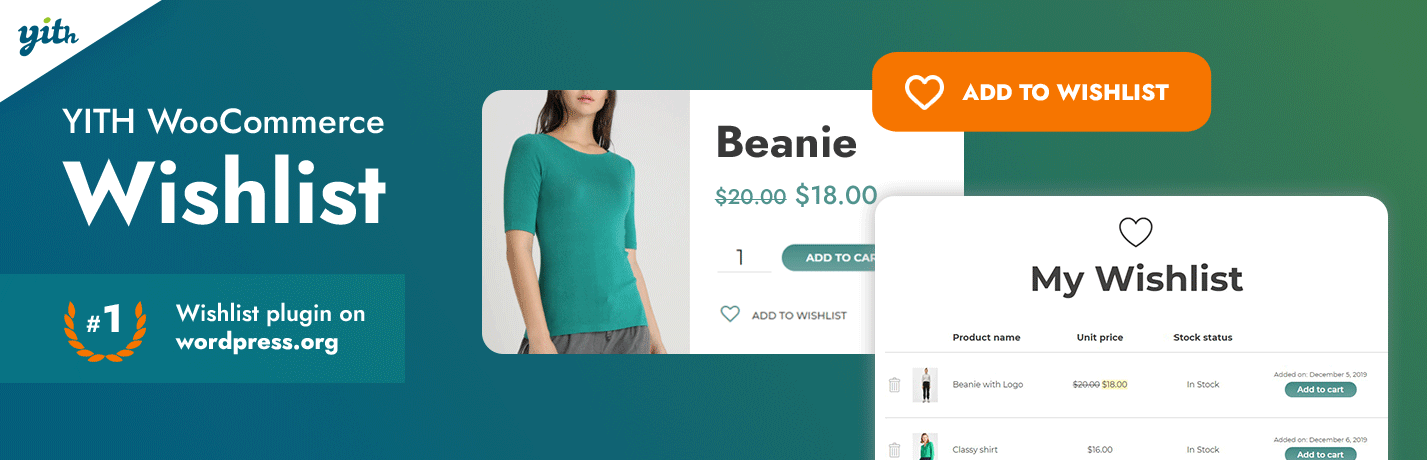
The YITH WooCommerce Wishlist is one of the most popular Wishlist Plugin for WooCommerce, trusted by over 600,000 active installations. It allows customers to save their favorite products, organize them into multiple wishlists, and revisit them later, enhancing the overall shopping experience for any wordpress ecommerce website. The plugin operates on a freemium model, offering essential wishlist features for free, while premium options unlock advanced functionality for both store owners and customers.
With YITH WooCommerce Wishlist, customers can create, manage, rename, and delete multiple wishlists. Each wishlist can be set as public, private, or shared, giving users full control over their saved items. Customers can easily save products for later purchase, share their lists with friends, family, or on social media using social media feed on wordpress, and even request quotes with additional notes. The plugin supports product variations like size and color, allows drag-and-drop reordering, and provides multiple “Add to Cart” buttons along with price variation display for convenience, boosting overall woocommerce conversion rate.
For store owners, the plugin offers powerful management and marketing tools:
- Choose a page for the wishlist and configure where the “Add to Wishlist” button appears (shop, product page, etc.)
- Option to show “Remove from Wishlist” button
- Customize wishlist table columns and layout
- Admin access to view customer wishlists and identify popular products
- Send promotional emails based on wishlist items
- Enable or disable wishlist functionality for unlogged users with a login notice
- Modern layouts and customizable wishlist design, including widgets for quick access
By combining robust customer features with insightful admin tools, YITH WooCommerce Wishlist helps increase engagement, encourage repeat visits, and boost conversions, making it an essential Wishlist plugin for WooCommerce store.
WPC Smart Wishlist for WooCommerce

The WPC Smart Wishlist for WooCommerce is a lightweight, highly responsive, and user-friendly Wishlist Plugin for WooCommerce designed to improve the shopping experience by letting customers save their favorite products for later. With over 100,000 active installations, this plugin is trusted by store owners for its seamless integration, fast performance, and smooth compatibility with WooCommerce, WordPress themes, and other WPClever plugins.
One of the standout features of WPC Smart Wishlist is its support for both logged-in and guest users, ensuring that all customers can benefit from wishlist functionality. Customers can view key product details in their wishlist, such as title, price, stock status, image, date added, and item count. The plugin offers a smooth shopping flow, allowing users to add or remove products, proceed to checkout, continue shopping, or close the wishlist with ease. Additionally, products can be auto-removed from the wishlist after being added to the cart, helping to reduce shopping cart abandonment.
Key features for customers include:
- Dedicated wishlist page with shortcode support
- Customizable wishlist button (text, type, action, position, extra classes)
- Category-specific wishlist button control
- Customizable popup with unlimited colors and overlay effect
- Wishlist sharing via social networks or copy link option
- Continue shopping button with editable destination link
- Wishlist menu integration with selectable actions
- RTL language support
Premium features elevate the plugin further: multiple wishlists per user, add notes for each product, theme-matching customization, and lifetime updates with support.
For store admins, the plugin provides comprehensive management tools to view all wishlists a product or user is associated with. With its ultra-fast performance and modern design, WPC Smart Wishlist effectively enhances user engagement, encourages repeat visits, and helps increase sales for WooCommerce stores.
TI WooCommerce Wishlist

The TI WooCommerce Wishlist is another powerful Wishlist Plugin for WooCommerce that enables customers to save their favorite products for later, significantly increasing the chances of return visits and completed purchases. Trusted by over 100,000 active installations, this plugin is designed to enhance the shopping experience while providing store owners with advanced management and marketing tools. Its setup wizard ensures easy integration with WooCommerce and seamless access from the My Account page, making it user-friendly for both customers and administrators.
Customers can add products to their wishlist using a customizable button, available in various positions, icons, or via shortcode placement. Wishlists can be shared to attract new customers and boost visibility. The plugin allows redirection to the wishlist page after adding items and supports storewide stats and product counters for improved navigation. Additionally, customers can manage wishlist items efficiently, with features like auto-removal of products after adding them to the cart, drag-and-drop sorting, quantity management, and total price display, helping to increase sales on ecommerce website.
For store owners, TI WooCommerce Wishlist offers extensive customization and analytics:
- Fully customizable appearance with 60+ options and custom CSS support
- Translation-ready and multilingual support (WPML, Polylang, etc.)
- Responsive, mobile-friendly, and fast AJAX interactions
- REST API support and compatibility with caching plugins (WP Rocket, W3 Total Cache, etc.)
- GDPR compliant, no personal data collection
- Advanced admin analytics and product tracking
- Premium features: multiple wishlists per user with privacy settings, promotional emails, “Ask for an estimate,” extra widgets, shortcodes, and predefined styles
By combining robust customer features with powerful admin controls, TI WooCommerce Wishlist boosts engagement, encourages repeat visits, and drives higher sales, making it an essential Wishlist plugin for WooCommerce store.
MoreConvert Wishlist for WooCommerce
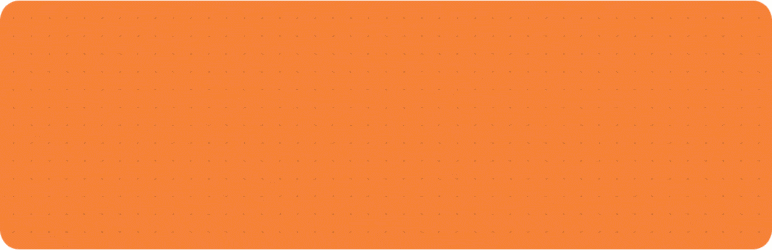
MoreConvert Wishlist for WooCommerce is again comprehensive Wishlist Plugin for WooCommerce that combines robust wishlist functionality with advanced marketing tools to boost sales, engagement, and customer retention. With over 9,000 active installations, it provides store owners with the flexibility to create a seamless shopping experience while gaining actionable insights into user behavior.
Customers can quickly save products for later, organize them into multiple lists, and access their wishlist via mini wishlist widgets, dedicated pages, or shortcodes. The plugin fully supports variable products and integrates seamlessly with popular themes, page builders, and elementor website builder for wordpress, ensuring consistent functionality and design across your store. Social sharing is supported via links, social media, and even PDF export, making it easy for users to share their favorite items.
Key features of MoreConvert Wishlist for WooCommerce include:
- Multiple wishlist lists with public/private visibility and drag-and-drop product management
- Move, copy, and organize products across different wishlists
- Save Cart for Later and Next Purchase Cart features for easier conversions
- Waitlist functionality with alerts for back-in-stock, price changes, and low stock
- Full customization of wishlist pages, buttons, popups, tables, and display styles
- Email automation for wishlist, waitlist, save-for-later, and discount campaigns with unlimited sequences and analytics
- Personalized email campaigns with coupons, follow-ups, and unsubscribe options
- Advanced analytics for tracking user behavior, product popularity, and sales trends
- CRM-style notes and centralized subscriber management for targeted marketing
- One-click addition of entire wishlist or save-for-later lists to cart
Designed to be fast, mobile-optimized, translation-ready, and cache-friendly, MoreConvert Wishlist for WooCommerce is compatible with Elementor, Gutenberg, Divi, Astra, OceanWP, Flatsome, Storefront, and 100+ other plugins. With priority support, regular updates, and full documentation, it offers a powerful, all-in-one solution for WooCommerce stores.
Wishlist for WooCommerce: Multi Wishlists Per Customer

With this Wishlist Plugin for WooCommerce, customers can create and manage multiple wishlists, enabling them to organize products they like for easy access. With over 3,000 active installations, it is designed to enhance the shopping experience by enabling users to save products for later, share lists with others, and manage their saved items efficiently, helping to woocommerce product recommendations. The plugin offers flexibility for both customers and store owners, providing essential features in the free version and advanced tools in the Pro version.
Customers can create, customize, and manage unlimited wishlists, setting them as public or private according to their preferences. Each wishlist item can include personal notes, making it easier to remember details like size, color, or gift intentions. Users can share their wishlists via social media, email, or direct links, expanding the store’s reach and encouraging potential sales. Stock alerts notify customers when wishlist products are available, and items can be auto-removed when purchased or added to the cart.
For store owners, the plugin offers robust management and analytics tools:
- Fully customizable “Add to Wishlist” button with icons, styles, and hover effects
- Popup notifications for wishlist actions like add or remove
- Text customization for all plugin messages and buttons
- Wishlist access for non-logged-in users via session or cookies
- Admin insights to track wishlist items, product popularity, and user activity
- Export/import wishlist data for efficient management
- Responsive and theme-compatible design
- AJAX-based updates for caching plugin compatibility
- Drag-and-drop item reordering (Pro)
- Advanced reporting and CSV import (Pro)
With these comprehensive features, Wishlist for WooCommerce - Multi Wishlists Per Customer not only enhances user engagement but also provides valuable data to optimize inventory, marketing campaigns, and overall store performance.
QODE Wishlist for WooCommerce

The QODE Wishlist for WooCommerce is also a premium Wishlist Plugin for WooCommerce designed to provide advanced wishlist functionality combined with marketing automation tools to enhance customer engagement. With over 10,000 active installations, this plugin allows online stores to offer a highly interactive and customizable wishlist experience for their customers, making it ideal for a woocommerce product filters setup.
Customers can create, manage, and share multiple wishlists with ease. Each wishlist can be set as public, private, or shared, while items can include product variations or even the same product across multiple wishlists. The plugin supports multi-wishlist functionality with detailed item counts, creation dates, and management options such as edit, delete, and create. Customers benefit from modern features like success and error pop-up notifications, dropdown and SideArea wishlist widgets, and counters displaying how many users have added a product. Wishlist items can also be removed automatically after adding to the cart, with optional redirect settings.
For store owners, QODE Wishlist provides robust customization and marketing tools:
- Fully customizable “Add to Wishlist” button (labels, colors, icons, position, style)
- Shortcodes for wishlist display, tables, and Elementor widgets
- Configurable table columns, layouts (table/grid), and responsive design
- Wishlist sharing via links and social platforms
- Filtering, sorting, and related product display within wishlists
- User behavior analytics dashboard with product conversion tracking
- Automatic promotional email campaigns (on sale, back in stock, custom promos)
- Ask for Estimate module for selected wishlists
- Option to limit wishlist creation to logged-in users or guests with expiry times
- Customizable wishlist page columns, styles, and layouts
- Multiple item selection with bulk actions
Optimized for mobile devices, QODE Wishlist enhances the shopping experience while providing actionable insights and marketing opportunities, helping stores boost conversions and increase customer engagement.
Flexible Wishlist for WooCommerce

Flexible Wishlist for WooCommerce is a lightweight and simple Wishlist Plugin for WooCommerce designed to increase sales by allowing customers to save their favorite products for later purchase. With over 900 active installations, this plugin ensures a smooth, fast, and user-friendly experience without slowing down your WooCommerce store. It is ideal for store owners seeking a straightforward yet effective way to enhance customer engagement and drive repeat purchases, especially when using wordpress elementor themes.
Customers can add products to their wishlist with a single click or via a popup, making the process effortless. The plugin supports customizable wishlist buttons and icons, allowing store owners to align the design with their website theme. Users can display and manage wishlist items, including price ranges and quantities, and move items to the cart with one click. The plugin also enables cross-device accessibility, so users can save and access wishlists across multiple devices, whether they are registered or guest users.
Key features of Flexible Wishlist for WooCommerce include:
- Rename, edit, or remove items from wishlists
- Save products for later and create collections of favorites
- Share wishlists on social media to boost brand visibility
- Fully customizable design or use preconfigured templates
- Analytics to track popular/frequently added products (PRO)
- Insights into wishlist content and creation dates (PRO)
- Stock information visibility for wishlist products (PRO)
- Promotional email creation and reminders for unpurchased wishlist items (PRO)
By combining ease of use with robust features, Flexible Wishlist for WooCommerce helps store owners improve user experience, increase engagement, and maximize conversions, making it an essential addition to any WooCommerce store.
Conclusion
Adding wishlist functionality to your WooCommerce store is a powerful way to enhance the shopping experience, increase customer engagement, and drive more sales. We have seen that wishlists allow customers to save their favorite products, revisit them later, and even share them with friends and family, creating opportunities for repeat visits and word-of-mouth marketing.
By understanding the key features to look for in the best Wishlist Plugin for WooCommerce, such as multiple wishlist creation, social sharing options, stock notifications, and mobile responsiveness, store owners can choose a plugin that aligns with their business needs. From popular options like YITH WooCommerce Wishlist to flexible solutions like Flexible Wishlist for WooCommerce, implementing the right plugin can help you maximize conversions, gain valuable insights into customer preferences, and provide a seamless shopping journey for your users. Choosing the right plugin also complements your wordpress theme bundle, ensuring consistent design, functionality, and user experience across your WooCommerce store.