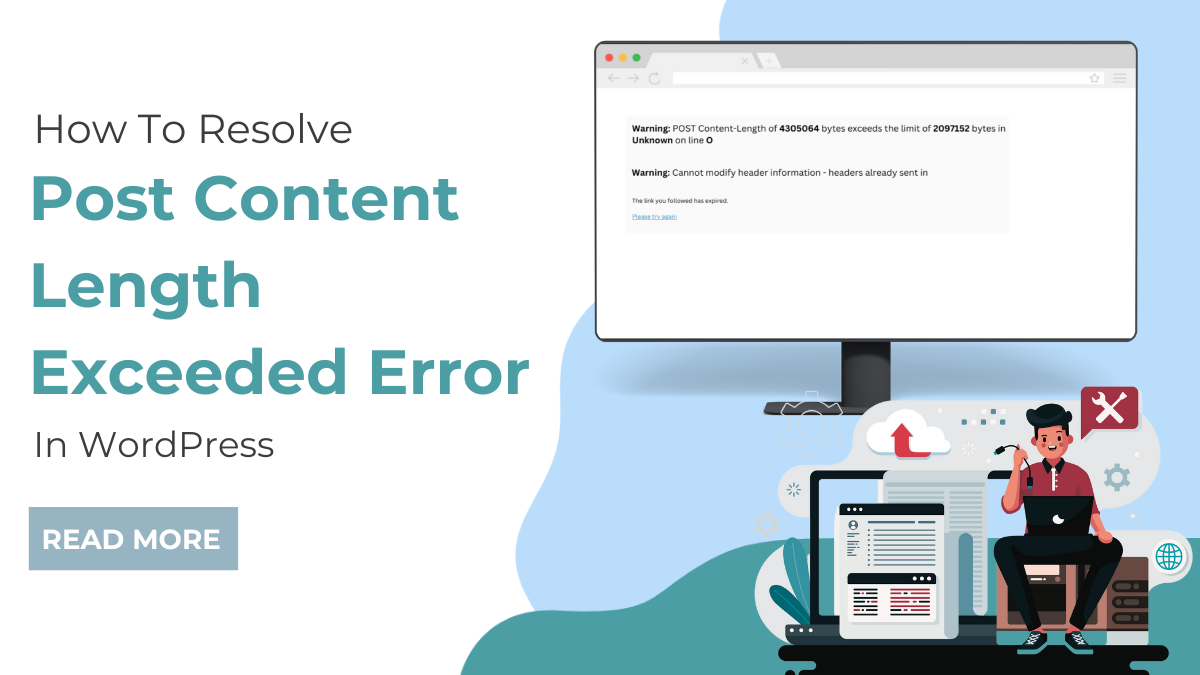Creating a visually appealing and interactive website slider section can significantly enhance user engagement and elevate the overall user experience. Elementor, a popular WordPress page builder, offers extensive customization options, making it an ideal choice for designing sliders that are both functional and aesthetically pleasing. However, to truly unlock the full potential of your slider section, integrating a dedicated Elementor slider plugins can make a world of difference.
In this blog post, we will explore the 6 best Elementor slider plugins that can help you create stunning sliders with ease. Whether you're looking to showcase a portfolio, highlight products, or simply add a dynamic visual element to your site, these plugins offer a variety of features to meet your needs. From advanced animation effects and seamless integrations to user-friendly interfaces and responsive designs, each plugin brings something unique to the table.
So, elevate your website’s design, boost engagement, and keep your visitors scrolling with the perfect slider solution tailored to your site’s needs.
What is a Slider Section?
A slider section, also known as a slideshow or carousel, has become a staple in modern web design due to its ability to present multiple pieces of content succinctly within a limited space. These sliders often employ JavaScript or jQuery for functionality, many best WordPress website builders and plugins now offer user-friendly, code-free solutions to create and customize sliders. Sliders can be customized with various transition effects, slide durations, layouts, and navigation options, making them versatile for different types of content and user interactions.
Sliders are particularly effective because they can condense a large amount of information into a compact and interactive display. This prevents overwhelming the user with too much content at once and helps maintain a clean and organized look on the webpage. Moreover, the motion and interactivity of sliders can make the website feel more dynamic and modern, enhancing the overall user experience.
Where You Can Use a Slider Section?
The versatility of slider sections allows them to be effectively utilized in various parts of a website, serving different purposes depending on the content and goals of the site. Here are some key areas where sliders can be particularly beneficial:
- Homepage Banners: One of the most common uses of sliders is on the homepage, where they serve as eye-catching banners. These sliders can showcase a series of images or messages, such as promotional offers, new product launches, or important announcements. This helps in creating a dynamic first impression and guides visitors toward key areas of the site. For example, an e-commerce site might use a homepage slider to highlight seasonal sales, best-selling products, or special discounts.
- Product Showcases: E-commerce websites can use sliders to highlight featured products or collections. This is particularly effective for showcasing multiple products in a visually appealing way without requiring the user to scroll through long lists. High-quality images, product descriptions, prices, and links to purchase pages can be included in the slides, enhancing the shopping experience and driving sales. For instance, a fashion retailer could use a slider to display their latest collection, complete with stylish images and clickable links for each item.
- Portfolio Displays: For creative professionals such as photographers, designers, or artists, sliders can act as a digital portfolio. A slider allows for a seamless presentation of a range of work samples, ensuring potential clients or employers can easily browse through projects. Each slide can feature a different piece of work along with descriptions or background information, providing a comprehensive showcase in an organized manner. For example, a photographer might use a slider to display a series of photos from different shoots, highlighting their versatility and skill.
- Testimonials: Customer testimonials are a powerful form of social proof that can build trust and credibility. Using a slider to display multiple testimonials in a compact space can add significant value to your site. This allows visitors to easily read through different customer experiences without being overwhelmed by too much text. For instance, a business services website might feature a slider with quotes from satisfied clients, complete with their names and companies. Many websites use WordPress testimonial plugins in order to showcase the what customers say about their product or services.
- Event Promotions: Websites promoting events or conferences can use sliders to provide comprehensive information about upcoming events. This might include details about event schedules, speakers, venues, and registration processes. A slider can effectively convey all this information in a visually appealing and organized way. For example, an event planning site might use a slider to showcase highlights from past events, upcoming event details, and speaker profiles, all in one place.
- Blog Highlights: Content-heavy websites such as blogs or news sites can use sliders to feature top stories or popular articles. This helps to highlight important content and encourages visitors to explore more of the site. Each slide can include a headline, a brief summary, and a link to the full article, making it easy for visitors to find interesting reads. For instance, a technology blog might use a slider to feature their latest articles on emerging tech trends, gadget reviews, and expert opinions.
By strategically placing slider sections on your website, you can enhance visual appeal, improve user engagement, and effectively convey key messages or content to your audience. Sliders not only help in presenting information in an organized and attractive manner but also contribute to a dynamic and interactive user experience, making your website more appealing and functional.
How Plugins Can Help You in Creating Sliders?
Creating sliders for a website can be a daunting task, especially if you lack technical expertise in coding or web development. This is where plugins come into play. WordPress Plugins are software add-ons that can extend the functionality of your website, and they are particularly useful for creating sliders. They offer a range of features that simplify the process, enhance the design, and improve the overall user experience.
- Firstly, ease of use is a significant advantage. Most slider plugins come with intuitive drag-and-drop interfaces that allow you to create and customize sliders without writing a single line of code. These interfaces often include pre-built templates, making it easy to get started and ensuring a professional look. For example, Elementor slider plugins offer a range of templates that can be easily customized to match your website’s branding.
- Secondly, plugins provide advanced customization options. You can choose from various transition effects, animation styles, and timing options to create a slider that aligns perfectly with your site's aesthetic. Some plugins also allow you to add layers to your slides, including text, images, buttons, and videos, giving you complete control over the content and layout of each slide. This level of customization ensures that your slider not only looks good but also serves its intended purpose effectively.
- Responsiveness is another critical feature provided by slider plugins. In today’s mobile-first world, it’s essential that your website looks good and functions well on all devices. Most slider plugins automatically adjust the slider’s dimensions and content to fit different screen sizes, ensuring a seamless user experience across desktops, tablets, and smartphones.
- Moreover, plugins can optimize performance. Efficiently coded plugins ensure that your sliders load quickly, which is crucial for maintaining good website performance and SEO rankings. Some advanced plugins also offer lazy loading features, which means that slides are only loaded when they are needed, reducing the initial load time of your web pages.
- Lastly, plugins offer integration capabilities. They can easily integrate with other WordPress plugins and tools, enhancing the overall functionality of your website. For instance, you can integrate sliders with e-commerce plugins to showcase products dynamically or with social media plugins to display user-generated content.
Key Considerations While Choosing the Right Elementor Slider Plugins
When choosing the right Elementor slider plugins for your website, several key considerations can guide you to make an informed decision. The following factors should be kept in mind:
- Ease of Use: The plugin should have an intuitive interface that allows you to create and manage sliders easily. Look for drag-and-drop builders, pre-built templates, and comprehensive documentation. The goal is to find a tool that saves time and reduces the complexity of creating engaging sliders.
- Customization Options: A good Elementor slider plugins should offer extensive customization options. This includes the ability to adjust slide transitions, animations, timing, and layout. Additionally, consider whether the plugin allows for the inclusion of various content types, such as text, images, videos, and buttons. The more customization options available, the more tailored and unique your sliders can be.
- Responsiveness: Ensure the plugin creates responsive sliders that look and function well on all devices. With the increasing use of mobile devices, it’s crucial that your sliders are optimized for different screen sizes and resolutions. Test the plugin’s demo sliders on various devices to check for responsiveness.
- Performance: The plugin should be optimized for performance. Slow-loading sliders can negatively impact user experience and SEO rankings. Look for plugins that offer features like lazy loading, which can significantly reduce initial page load times by only loading slides when they are needed.
- Compatibility: The plugin should be compatible with the latest version of Elementor and other essential plugins you are using. Compatibility issues can cause functionality problems or even break your site. Ensure that the plugin is regularly updated and well-maintained to keep up with WordPress updates and security standards.
- SEO Friendliness: Some slider plugins come with built-in SEO features, such as the ability to add alt text to images and create clean, crawlable code. This can help improve your site’s search engine rankings and ensure your sliders contribute positively to your overall SEO strategy.
- Support and Documentation: Choose a plugin that offers robust support and thorough documentation. Good support can save you a lot of time and frustration if you run into any issues. Comprehensive documentation and tutorials can help you make the most of the plugin’s features and capabilities.
- Reviews and Ratings: Check user reviews and ratings for the plugin. This can provide valuable insights into the plugin’s reliability, performance, and user satisfaction. Pay attention to any recurring issues mentioned by users and consider how the plugin developer responds to and resolves these issues.
- Cost: While there are many free slider plugins available, premium plugins often offer more features, better support, and regular updates. Make sure you weigh the cost against the value of the plugin when deciding whether to purchase it. Sometimes investing in a premium plugin can save you time and provide better functionality in the long run.
By carefully considering these factors, you can choose the right Elementor slider plugins that not only enhances the visual appeal of your website but also ensures a smooth, responsive, and engaging user experience.
6 Best Elementor Slider Plugins
Choosing the right Elementor slider plugins can greatly enhance the visual appeal and functionality of your website. Here, we'll take an in-depth look at seven of the best Elementor slider plugins available, considering key factors such as ease of use, customization options, responsiveness, performance, compatibility, SEO friendliness, support, and cost.
Elementor Pro Slider Widget

Elementor Pro stands out as one of the best Elementor slider plugins due to its comprehensive features and user-friendly interface. As a premium plugin, it offers an advanced slider widget that caters to the diverse needs of Elementor users. The slider widget provides an intuitive drag-and-drop editor and a plethora of customization options, allowing users to effortlessly create visually stunning sliders. Whether you're a novice or an experienced web designer, Elementor Pro makes it easy to design sliders that match your website's aesthetic perfectly.
Its extensive library of pre-designed templates serves as a great foundation for creating sliders with Elementor Pro. These templates, combined with various transition effects, slide layouts, and timing options, offer endless possibilities for customization. Additionally, Elementor Pro ensures that sliders are fully responsive, guaranteeing a seamless viewing experience across all devices.
Regular updates and excellent support further solidify Elementor Pro's reputation as a reliable choice for creating professional-looking sliders. With its commitment to innovation and user satisfaction, Elementor Pro Page Builder remains a top choice for Elementor users seeking to elevate their websites with dynamic and engaging sliders.
Smart Slider 3 By Nextend

Smart Slider 3 by Nextend is also standout Elementor slider plugins, offering a robust set of features and customization options. Seamlessly integrating with Elementor, it empowers users to create visually stunning sliders with ease. With its live slide editor, users can efficiently create slides by dragging and dropping layers, structuring them with rows and columns, and editing content directly. The plugin boasts unique layouts with layers, allowing users to enhance sliders with text, images, buttons, videos, and more. Its responsiveness ensures that sliders look great and function smoothly on any device, whether it's a mobile, tablet, or desktop.
Smart Slider 3 offers a plethora of beautiful slider templates to choose from or the option to start with a blank canvas for ultimate customization. Its most powerful features include default and absolute positioning, a slide library, seamless integration with WordPress, and compatibility with popular page builders like Elementor, Divi, and Visual Composer. The plugin supports dynamic slides sourced from WordPress posts and provides customizable controls, slide backgrounds, layers, and fonts.
Moreover, Smart Slider 3 boasts intuitive slide creation, static overlay, touch swipe and keyboard navigation, full-width and boxed layouts, various slide-switching animations, autoplay timing options, and SEO optimization. Its comprehensive feature set also includes import and export functionality, touch swipe support, adaptive layer font sizing, device-specific layer hiding, slide thumbnail images, WordPress Multi Site compatibility, and custom responsive breakpoints. With its versatility, ease of use, and extensive capabilities, Smart Slider 3 is a top choice for Elementor users seeking to create dynamic and engaging sliders for their websites. The plugin helps to give your theme a perfect look,
Prime Slider By BdThemes

Prime Slider by BdThemes stands out as another popular Elementor slider plugins renowned for its simplicity and versatility. Featuring a user-friendly interface and a collection of pre-designed templates, Prime Slider ensures a smooth start for users, regardless of their level of expertise. With various customization options including slide transitions, animations, and timing controls, users have the freedom to create dynamic sliders tailored to their specific needs. Moreover, Prime Slider supports dynamic content sources, enabling users to seamlessly integrate posts, pages, or custom post types into their sliders for added dynamism and relevance.
One of Prime Slider's key strengths lies in its full responsiveness and optimized performance, guaranteeing flawless operation across all devices. With its affordable pricing and commitment to regular updates, Prime Slider offers a dependable solution for creating engaging sliders within Elementor.
What sets Prime Slider apart is its dedication to providing a fast, fully customizable, and functional plugin suitable for any WordPress website, be it a blog, eCommerce platform, or otherwise. It boasts compatibility with any WordPress Elementor themes and the Elementor Page Builder plugin, ensuring users are shielded from compatibility issues. Prime Slider's focus on dynamic and interactive sliders, coupled with its commitment to user experience and continuous improvement, positions it as a top choice among Elementor users. With features like WooCommerce readiness, RTL and translation support, regular updates, and expert support from the BdThemes team, Prime Slider emerges as a comprehensive solution for building eye-catching, responsive, and SEO-optimized sliders that elevate any website's visual appeal and performance in today's competitive digital landscape.
Unlimited Elements For Elementor By Unlimited Elements

Unlimited Elements for Elementor is a comprehensive addon pack that offers a plethora of widgets, including a powerful slider widget, to enhance your Elementor experience. With this addon, you gain access to a wide range of creative tools to elevate your website's design and functionality. One standout feature is the Mega Slider Builder, which allows you to effortlessly transform any Elementor section into stunning slider slides. This feature enables you to captivate your website visitors with visually striking slider designs that are fully responsive and optimized for any device.
Another impressive tool included in Unlimited Elements is the Morph Slider Widget for Elementor (Pro) its is one of the Essential Addons for Elementor. This widget empowers you to create captivating image slideshows with ease. Utilizing a WebGL-based image slider effect, the Morph Slider offers advanced transitions such as noise, displacement, blend, and color mix, allowing you to design unique and mesmerizing visuals that leave a lasting impression on your audience.
With Unlimited Elements, you can also create captivating product layouts with dynamic real-time filters using WooCommerce widgets and filters. This feature allows you to showcase your products and categories in a variety of interactive formats, including grids, carousels, sliders, and more. With Unlimited Elements for Elementor, you have all the tools you need to create stunning and engaging sliders that enhance the overall user experience of your website.
HT Slider For Elementor By HT Plugins

HT Slider for Elementor is a lightweight and user-friendly Elementor slider plugins crafted specifically for users of the popular Elementor page builder. It stands out for its ease of use and comprehensive customization options, making it a go-to choice for those looking to create dynamic sliders effortlessly. With HT Slider, you can easily design and customize sliders using a simple drag-and-drop interface within the Elementor editor. This means you can seamlessly integrate sliders into your Elementor-built pages without any hassle.
The plugin offers a plethora of features to tailor your sliders to your exact specifications. From slide transitions and animations to timing controls, you have full control over the appearance and behavior of your sliders. You can create slides using Elementor's drag-and-drop addons or Gutenberg WordPress blocks, and display them using Elementor addons or shortcode.
HT Slider also provides custom styling options, allowing you to apply unique designs to your sliders. You can arrange slides based on their ID and category, ensuring a seamless user experience. Additionally, the plugin offers tailored design options for slider navigation and pagination, giving you complete control over the look and feel of your sliders.
In its pro version, HT Slider unlocks even more features, such as support for custom post types, WooCommerce products as slides, various slide layouts, slide effects, vertical slide mode, variable width, and customizable arrow icons and positions. With its intuitive interface and extensive feature set, HT Slider for Elementor is a top choice for anyone looking to create stunning sliders for their website.
Royal Elementor Addons and Templates By WP Royal

Royal Elementor Addons and Templates by WP Royal is a comprehensive addon pack that offers a powerful slider widget along with a variety of other useful widgets. With this addon pack, users have access to extensive customization options, allowing them to create dynamic and engaging sliders for their websites. One notable widget included in this addon pack is the Elementor Post Grid, which offers features such as recent posts slider, post carousel, FitRows grid, masonry grid (Pro), portfolio grid, and more. It provides options like multicolumns, numbered pagination, random post display, load more button, infinite scroll (Pro), likes (Pro), sharing (Pro), custom fields (Pro), lightbox, linkable filters, and custom icons for filters.
Furthermore, the Elementor Woocommerce widget allows users to showcase WooCommerce products in various layouts, including product carousel, product slider, product list, product category grid, and category carousel. It offers features like multicolumn, numbered pagination, load more button, infinite scroll (Pro), product likes (Pro), product sharing (Pro), custom fields (Pro), lightbox with gallery, linkable filters, custom icons for filters, live grid filters, sorting, and more.
Additionally, the Image Grid widget enables users to create image galleries, logo grids, image sliders, image carousels, and more. It offers options such as multicolumn grids, numbered pagination, load more button, infinite scroll (Pro), likes (Pro), sharing (Pro), custom fields (Pro), lightbox, linkable filters, custom icons for filters, FitRows grid with isotope filters, masonry grid, and more. Moreover, Royal Elementor Addons and Templates include Magazine Grid and Advanced Slider widgets for creating magazine layouts, news grids, news sliders, and unique hero sections with Ken Burns effect & animated content. Lastly, the Testimonial Slider widget allows users to showcase customer reviews with options for testimonials ratings (stars), company logo, client/customer image, and vintage quotes. With its versatile range of widgets and extensive customization options, Royal Elementor Addons and Templates is an excellent choice for Elementor users looking to create dynamic and visually appealing sliders for their websites.
Conclusion
In conclusion, selecting the right Elementor slider plugins is crucial for enhancing the visual appeal and functionality of your website's slider section. We've explored the importance of slider sections and their versatile uses across different areas of a website. Additionally, we've discussed how plugins can simplify the process of creating sliders, offering extensive customization options and ensuring responsiveness and performance.
Considering key factors like ease of use, customization options, responsiveness, compatibility, and support, we've highlighted six of the best Elementor slider plugins: Elementor Pro Slider Widget, Smart Slider 3 By Nextend, Prime Slider By BdThemes, Unlimited Elements For Elementor By Unlimited Elements, HT Slider For Elementor By HT Plugins, and Royal Elementor Addons and Templates By WP Royal. Each of these plugins offers unique features and benefits, catering to various needs and preferences.
With these top Elementor slider plugins, you can create stunning and dynamic sliders that captivate your audience, enhance user engagement, and elevate the overall design of your website's slider section.