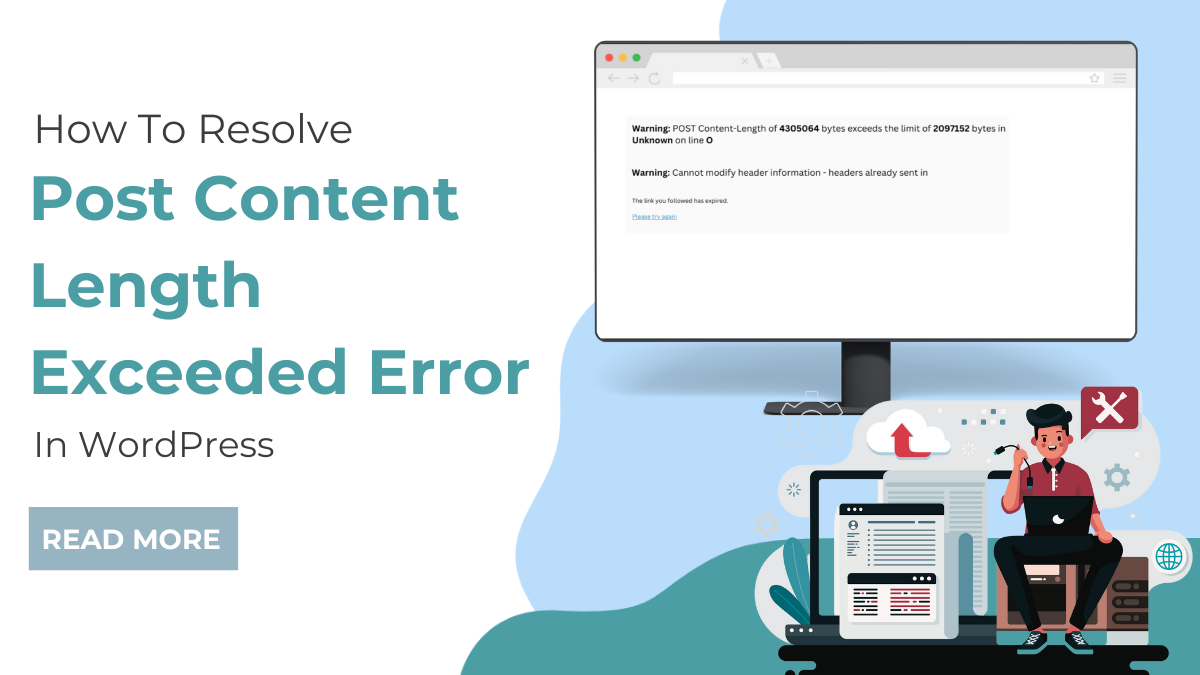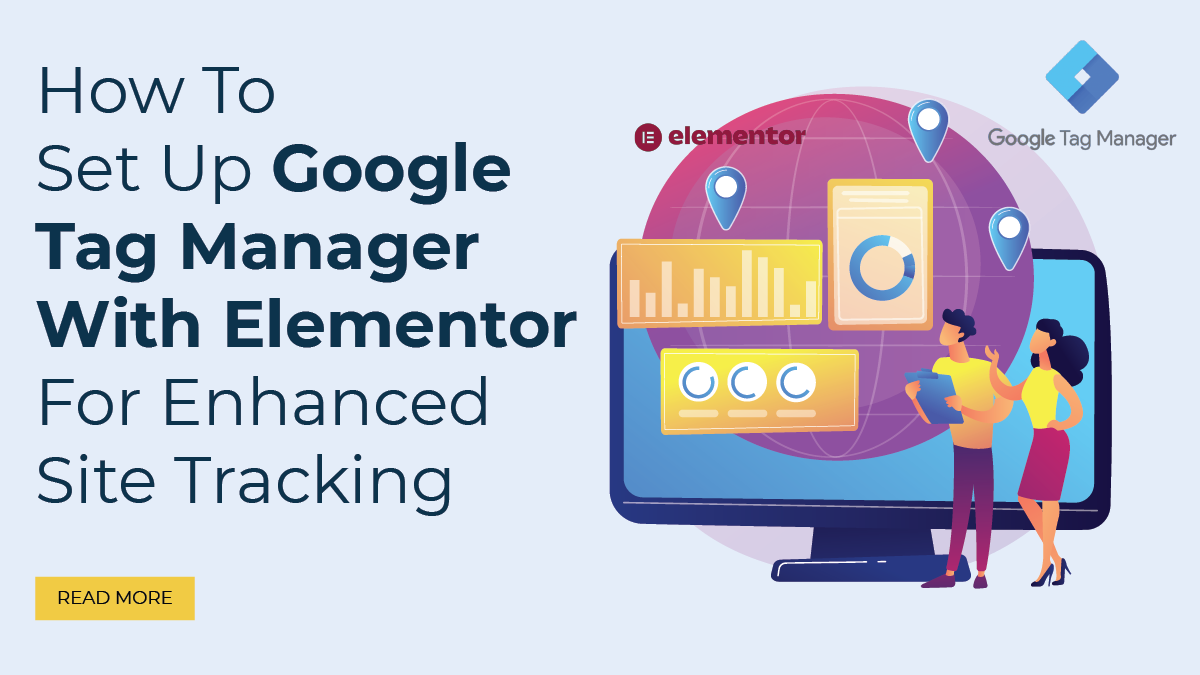Are you encountering the frustrating Post Content Length Exceeded Error message while trying to publish or update your content on WordPress? You're not alone. Many WordPress users face this issue, especially when dealing with lengthy or complex content. But fear not! In this blog, we'll look at everything you need to know to resolve this error and get back to smoothly managing your WordPress site. WordPress is a powerful platform, but like any software, it has its limitations.
One such limitation is the maximum post content length, which can sometimes hinder your ability to publish or update content effectively. This error is one of the common WordPress errors and typically occurs when you exceed the allowed character limit for your posts, leaving you scratching your head for solutions. But worry not! We've got your back. We'll see the root causes of the Post Content Length Exceeded error, explore various troubleshooting and fixing methods, and provide step-by-step instructions to implement these solutions effectively. So, say goodbye to frustration and hello to seamless content management on WordPress!
What Exactly Is Post Content Length Exceeded Error?

The Post Content Length Exceeded Error is a common issue encountered by WordPress users when attempting to publish or update content on their websites. At its core, this error occurs when the length of the content in a post exceeds the maximum allowed limit set by WordPress. This limit is typically defined by the database or server configuration and can vary depending on factors such as server resources, database settings, and WordPress plugins. To understand the Post Content Length Exceeded Error in more detail, let's break it down.
In WordPress, a post is any piece of content that you publish on your website, such as articles, pages, or multimedia content. Each post consists of various elements, including text, images, videos, and metadata, all of which are stored in the WordPress database. The error message itself, "Post Content Length Exceeded," indicates that the content within a particular post has surpassed the permissible length, preventing WordPress from processing or saving the changes effectively. This can manifest when creating a new post, updating an existing one, or even when saving drafts.
Root Causes Of The Post Content Length Exceeded Error
The Post Content Length Exceeded Error in WordPress can also lead to an error called maximum execution time exceeded error and can be attributed to several root causes, each stemming from different aspects of the WordPress platform, server configuration, or user actions. Understanding these root causes is essential for effectively troubleshooting and resolving the error. Here are some details about each of these causes,- Character Limit Restrictions: WordPress imposes a maximum character limit on post content to ensure efficient data storage and processing. This limit is usually set by default but can be modified through configuration settings or plugins. When the content exceeds this predefined limit, WordPress triggers the Post Content Length Exceeded Error to prevent data corruption and ensure the integrity of the post.
- Database Constraints: Behind the scenes, WordPress stores post content and other associated data in a MySQL database. This database has its own set of constraints and limitations, including maximum field lengths. When the length of the content exceeds these database constraints, WordPress is unable to save or update the post, resulting in the error message.
- Text Formatting and Markup: Another factor contributing to the Post Content Length Exceeded Error is the presence of text formatting and markup within the content. When users apply formatting options such as bold, italic, or underline, or include HTML tags for styling purposes, the length of the content increases accordingly. Additionally, embedded media objects or shortcodes can also contribute to the overall content length, potentially pushing it beyond the allowed limit.
- Rich Media Content: In today's multimedia-driven web environment, many WordPress users incorporate rich media content such as images, videos, audio files, and interactive elements into their posts. While these media elements enhance the visual appeal and interactivity of the content, they also add to its overall size and length. Large images or videos, in particular, can significantly increase the content length, triggering the "Post Content Length Exceeded" error.
- Plugins and Themes: The choice of plugins and themes used on a WordPress site can also influence the occurrence of the "Post Content Length Exceeded" error. Some plugins may introduce additional functionality or modify the default behavior of WordPress, including altering the maximum allowed content length. Similarly, certain themes may impose their own restrictions or styling preferences, affecting how content is processed and displayed.
Understanding these root causes is crucial for effectively diagnosing and resolving the Post Content Length Exceeded Error in WordPress. By addressing the underlying factors contributing to the error, we can implement targeted solutions to ensure seamless content management and publication on their WordPress sites.
How To Resolve Post Content Length Exceeded Error?
Resolving the Post Content Length Exceeded Error in WordPress requires a systematic approach that addresses the root causes we've identified. By tackling each potential issue methodically, you can effectively troubleshoot and fix the error, ensuring smooth content management on your website. Let's delve into the various solutions:
Optimize Content Length And Format:

To resolve the Post Content Length Exceeded Error in WordPress, one effective method is to optimize the length and format of your post content. This involves several key strategies to ensure that your content remains within the allowable limits and is structured in a way that enhances readability and usability. Firstly, start by trimming down unnecessary text and removing redundant media files from your posts.
By eliminating extraneous content, you can reduce the overall size of your posts and decrease the likelihood of encountering the error. Additionally, streamline the structure of your posts to focus on the most essential information, making it easier for readers to digest. Breaking lengthy content into smaller, more manageable chunks is another effective approach. Consider dividing extensive articles into multiple pages or posts, using pagination or a series format to maintain readability.
This not only helps prevent the error but also enhances the user experience by presenting information in bite-sized segments. Furthermore, avoid excessive use of formatting styles, HTML tags, or special characters that can inflate the length of your content. Stick to simple formatting whenever possible to minimize the risk of triggering the error. By following these optimization techniques, you can ensure that your post content remains within the allowable limits while maintaining clarity and coherence.
Check Database Configuration:
Another method to resolve the Post Content Length Exceeded Error in WordPress involves reviewing the configuration settings of your WordPress database. It's essential to ensure that the maximum allowed size for post content fields is appropriately configured to accommodate larger content sizes. This step involves adjusting database settings to match the requirements of your website's content. If you possess the necessary expertise in database management, you can directly modify the field size for the post_content column in the wp_posts table. It is possible to do this using a database management tool such as phpMyAdmin.
However, it's crucial to exercise caution and create a backup of your database before making any changes to avoid data loss or corruption. Alternatively, if you're not comfortable with manual database manipulation, you can seek assistance from your web hosting provider or a database administrator. They can help you navigate the database configuration settings and make the necessary adjustments to accommodate larger post content sizes. Consulting experts ensure that changes are implemented correctly and minimizes the risk of unintended consequences or error establishing a database connection.
Optimize Server Resources:

Another effective method to resolve the Post Content Length Exceeded Error in WordPress involves optimizing server resources. This approach focuses on evaluating the resources available on your web server and addressing any bottlenecks that may be contributing to the error. Insufficient memory, CPU limitations, or disk space constraints can all impact the server's ability to handle large post content effectively. To mitigate these issues, and avoid memory size exhausted error consider the following steps:
Firstly, evaluate the current resources available on your web server to identify any limitations that may be hindering content processing. This includes assessing factors such as available RAM, CPU cores, and disk space. Next, consider upgrading your hosting plan to a higher-tier package that offers more robust resources. Look for options that provide increased RAM, CPU cores, or storage capacity to better accommodate larger content sizes.
Dedicated or cloud-based hosting solutions may offer better scalability and performance, particularly for websites with heavy traffic or resource-intensive content. Additionally, optimize server-side caching mechanisms and database performance to improve overall content processing efficiency. Implement caching plugins to reduce server load and improve response times for visitors. Furthermore, optimize database queries and minimize server load to alleviate resource constraints and reduce the likelihood of encountering the "Post Content Length Exceeded" error. By optimizing server resources, you can ensure smoother content management and publishing on your WordPress website.
Adjust WordPress Settings:

Another effective method to resolve the Post Content Length Exceeded Error in WordPress is to adjust the platform's settings to accommodate larger post content sizes. This involves reviewing and modifying relevant settings within the WordPress dashboard to align with your content requirements. To begin, navigate to the "Settings" menu in your WordPress dashboard and locate either the "Writing" or "Media" settings sections where post content limits may be configured. Once you've located the appropriate settings, you can increase the maximum post size limit and adjust other relevant parameters accordingly. However, it's essential to consider the potential implications of raising these limits on server performance and resource utilization.
Higher content size limits may increase server load and database storage requirements, impacting the overall performance of your website. If the options available in the WordPress dashboard are insufficient for your needs, you can further customize the settings by editing the wp-config.php or functions.php files in your WordPress theme. By defining custom constants or configuration variables, you can override default WordPress settings related to post content length and other constraints, providing greater flexibility and control over your WordPress site's behavior.
Identify Plugin And Theme Conflicts:

One effective method to resolve the Post Content Length Exceeded Error in WordPress is to identify and address plugin and theme conflicts. This approach involves several steps to isolate and troubleshoot potential issues arising from third-party extensions or custom themes: Firstly, disable all plugins and switch to a default WordPress theme, such as Twenty Twenty-One. By doing so, you can rule out any conflicts caused by these third-party elements. If the error disappears after deactivating plugins or switching to free WordPress themes compatible with elementor, you can systematically re-enable them one by one to pinpoint the culprit.
Next, check for plugin updates and ensure compatibility with your WordPress version. Outdated or incompatible plugins may introduce bugs or conflicts that contribute to the error. Updating plugins to the latest versions or seeking alternative solutions can help mitigate these issues. Additionally, consult the documentation or support resources provided by plugin developers and theme authors for troubleshooting guidance specific to the "Post Content Length Exceeded" error. They may offer insights or patches to address compatibility issues or limitations imposed by their products. Leveraging their expertise can provide valuable assistance in resolving the error and ensuring seamless functionality of your WordPress site.
Review Text Formatting And Encoding:

Another effective method to resolve the Post Content Length Exceeded Error in WordPress is to review text formatting and encoding. It's crucial to ensure that your post content is correctly formatted and encoded to prevent any unintended discrepancies that could affect its length or storage in the database. By using plain text or basic HTML formatting whenever possible, you can minimize the risk of unexpected behavior. Complex formatting styles, inline scripts, or embedded objects should be avoided as they may interfere with content processing and contribute to the error.
Additionally, it's essential to verify that special characters, Unicode characters, and non-standard encoding are handled correctly in your post content. Consider using character encoding tools or plugins to sanitize and normalize text input, thereby preventing encoding-related issues. By paying attention to these details and adhering to best practices for text formatting and encoding, you can reduce the likelihood of encountering the Post Content Length Exceeded Error and ensure that your content is stored and displayed correctly on your WordPress website.
Monitor And Test Content Management Workflow:

Regularly monitoring your content management workflow is essential to identify recurring patterns or issues that may trigger the Post Content Length Exceeded Error in WordPress. By keeping a close eye on the types of content, formatting styles, and publishing methods used, you can proactively identify potential sources of the error. For example, you may notice that posts containing a high number of images or videos tend to exceed the content length limit more frequently. Conducting thorough testing and quality assurance procedures is crucial when creating or updating posts with large or complex content.
Using staging environments or local development setups allows you to simulate real-world scenarios and identify any issues before deploying changes to your live site. By testing different content types, formatting styles, and publishing methods, you can assess their impact on post content length and identify potential optimizations. Encouraging feedback from content creators, editors, and website administrators provides valuable insights into their experiences and challenges with managing post content. By addressing any pain points or usability issues proactively, you can streamline the content management process and minimize the risk of encountering errors like the "Post Content Length Exceeded" error.
Collaborating with stakeholders ensures that your content management workflow is efficient, user-friendly, and optimized to prevent WordPress errors. By following these steps and implementing targeted solutions based on the root causes of the "Post Content Length Exceeded" error, you can effectively resolve the issue and ensure optimal performance and reliability of your WordPress website. Remember to document your troubleshooting process and keep track of any modifications made to your site's configuration to facilitate future maintenance and troubleshooting efforts.
Conclusion
In conclusion, addressing the Post Content Length Exceeded Error in WordPress involves a multifaceted approach that tackles the root causes head-on. By understanding the nature of the error, including its causes and implications, you can implement targeted solutions to ensure smooth content management on your website. From optimizing content length and format to adjusting database configurations, optimizing server resources, and identifying plugin or WordPress Elementor themes conflicts, there are various strategies you can employ to resolve the error effectively.
Additionally, reviewing text formatting and encoding practices, monitoring content management workflows, and conducting thorough testing can help mitigate the risk of encountering the error in the future. By following the guidelines outlined in this comprehensive guide, you can navigate the complexities of the Post Content Length Exceeded Error with confidence and ensure that your WordPress website operates seamlessly. With a proactive and systematic approach, you'll be well-equipped to overcome challenges and maintain a robust and reliable online presence.