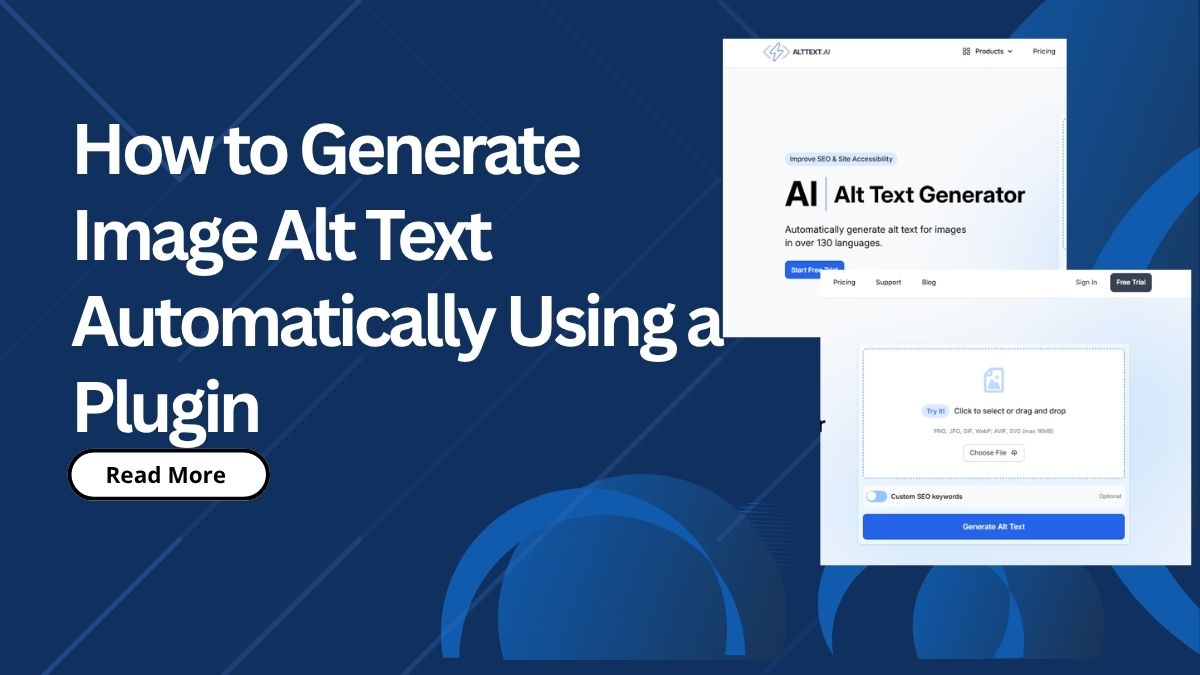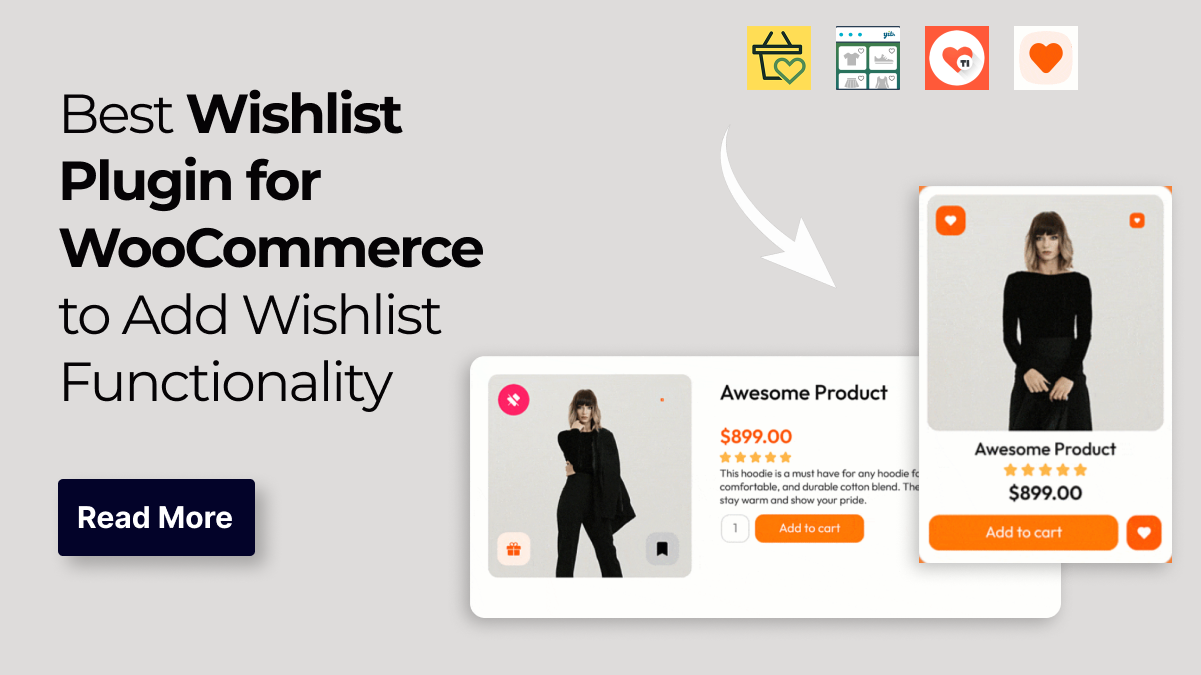Images play a crucial role in enhancing the visual appeal and engagement of your WordPress website, but without proper alt text, they can negatively impact your SEO and accessibility. Alt text, or alternative text, describes the content of an image, helping search engines understand your visuals and enabling screen readers to assist visually impaired users. However, adding alt text manually to every image can be time-consuming, especially for websites with hundreds of images.
This is where WordPress plugins come to the rescue. With the help of an AI-powered or SEO-focused plugin, you can automatically generate meaningful and keyword-rich alt text for your images in seconds. In this blog, we’ll walk you through the process of how to generate image alt text automatically using a WordPress plugin, explore its benefits, and help you choose the right tool to streamline your website’s image optimization.
What Is Image Alt Text and Why It Matters?
Image Alt Text, short for alternative text, is a short written description that explains the content and purpose of an image on a web page. It is a fundamental part of website accessibility and search engine optimization (SEO). When an image fails to load due to poor internet connectivity or a technical issue, the alt text appears in its place, helping users understand what the image was supposed to convey. Moreover, screen readers use this text to describe images aloud for visually impaired users, allowing them to grasp the full context of a webpage.
From an SEO standpoint, search engines cannot “see” images the way humans do. They rely on textual information such as alt attributes to interpret what each image represents. By adding relevant and descriptive alt text, you help Google and other search engines better understand the context of your content, improving overall discoverability. Properly optimized alt text also boosts your chances of ranking higher in image search results, which can drive additional organic traffic to your site.Enhance your SEO efforts effortlessly using our AI Website Content Generator
Alt text plays a dual role it enhances accessibility for users and visibility for search engines. Thus, it’s a bridge connecting usability and SEO performance. Without accurate alt text, your site might appear incomplete to accessibility tools and under-optimized to search crawlers.
Key points explaining why image alt text matters:
- Enhances accessibility: Alt text allows visually impaired users to comprehend visual content through screen readers, ensuring inclusivity.
- Improves SEO rankings: Search engines use alt text to index images, contributing to higher search rankings.
- Supports better user experience: Even when images fail to load, users still understand the context through alt text.
- Increases website traffic: Optimized images can appear in Google Images, driving more visitors to your website.
- Improves content relevance: Descriptive alt text ensures your visual elements align with your written content for cohesive storytelling.
A well-written alt text should be concise, descriptive, and relevant. For example, instead of writing “Image123.jpg,” an optimized version would be “Woman using a laptop for online shopping.” This type of description helps both the user and the search engine understand the image’s context.
Benefits of Automating Image Alt Text Generation Over Adding It Manually
Adding alt text manually for every image on a website can be a painstaking and time-consuming process, especially for websites with hundreds or even thousands of images. Automating this process with a WordPress plugin or AI-powered tool offers several significant advantages that can improve efficiency, SEO, and user experience.
- Time and Effort Savings: Manual alt text entry requires opening each image, thinking of a relevant description, and typing it in. For websites with large media libraries, this can take hours or even days. Automated tools can scan your entire media library and generate image alt text instantly, saving you a massive amount of time.
- Consistency Across the Website: Humans may unintentionally create inconsistent descriptions or miss images altogether. Automation ensures that all images receive a standardized, clear, and accurate description, maintaining consistency in quality and style.
- SEO Optimization: Automated plugins often use AI or keyword integration to generate image alt text that is optimized for search engines. This ensures that your images contribute effectively to your website’s SEO, increasing visibility on Google Image Search.
- Improved Accessibility: Alt text is essential for visually impaired users who rely on screen readers. Automation ensures that every image has a meaningful description, improving accessibility compliance without requiring manual effort.
- Scalability: As your website grows and you upload more images, manually adding alt text becomes impractical. Automated generation scales effortlessly, handling new uploads instantly while maintaining SEO and accessibility standards.
- Reduced Human Error: Humans can make mistakes typos, irrelevant descriptions, or missing alt attributes entirely. Automation minimizes these errors, providing accurate and relevant alt text every time.
In short, automating image alt text generation saves time, ensures consistency, improves SEO and accessibility, reduces errors, and scales effortlessly with your website making it far superior to manual entry for modern WordPress websites.
Steps to Generate Image Alt Text
Manually adding alt text for every image can be tedious, especially on websites with hundreds of images, making automation an efficient and practical solution.
There are several excellent WordPress plugins designed to automatically generate image alt text, including:
- Alt Text AI by AltText.ai – AI-powered, highly customizable, and suitable for bulk processing.
- Image Alt Text by RS WebStudios – Simple and efficient for automatic alt text generation.
- Auto Image Attributes from Filename with Bulk Updater by Arun Basil Lal – Generates image alt text based on filenames, ideal for organized media libraries.
- Auto Alt Text by Valerio Monti – Provides automated alt text for new image uploads.
- AI Image Alt Text Generator for WP by WP Messiah – Uses AI to generate image alt text for SEO optimization.
Among these, Alt Text AI by AltText.ai stands out for its flexibility, AI-driven descriptions, and integration with SEO practices. The following steps guide you through setting it up and generating alt text automatically.
Step 1: Install and Activate Alt Text AI Plugin

The first and most crucial step to Generate Image Alt Text on your WordPress website is to install and activate the Alt Text AI plugin. This plugin automates the process of creating descriptive alt text for images, which is essential for SEO optimization and improving website accessibility. To begin, log in to your WordPress dashboard. This is your central hub for managing all website functionalities, including plugins.
Once inside the dashboard, navigate to the left-hand sidebar and select Plugins → Add New. This section allows you to browse thousands of free and premium plugins available in the WordPress repository. In the search bar, type “Alt Text AI by AltText.ai” to quickly locate the plugin designed specifically for generating AI-powered alt text.
After locating the plugin, click on Install Now. WordPress will automatically download and install the plugin files to your website. Once the installation process is complete, the Activate button will appear click it to enable the plugin on your site. Activation is essential, as it allows the plugin to integrate seamlessly with your media library and other WordPress functionalities.
Once activated, you will notice a new AltText.ai menu in your WordPress dashboard sidebar. This menu is the gateway to configure the plugin settings, manage automatic alt text generation, and optimize images for search engines. Installing and activating Alt Text AI is the foundational step in efficiently implementing a strategy to generate image alt text.
Step 2: Configure the API Key

Once you have installed and activated a WordPress plugin to Generate Image Alt Text, the next crucial step is to configure the API key. This step is essential because the plugin relies on AI-powered services to automatically generate images alt text that too descriptive one, ensuring accessibility, to improved SEO , and better user experience. Without the API key, the plugin cannot communicate with the AI service and will remain non-functional.
Here’s how to configure the API key in detail:
- Access AltText.ai Settings: Begin by navigating to the plugin’s settings. You will find a link that redirects you to AltText.ai. Here, you will need to create an account if you haven’t already. After registration, the platform will provide you with a unique API key.
- Enter Your API Key: Copy the API key provided by AltText.ai and paste it into the designated field within your WordPress plugin settings. For beginners or small sites, you can start with the free trial, which offers 25 credits for generating alt text.
- Select a Paid Plan for Ongoing Usage: If your website contains a high volume of images, consider subscribing to a paid plan. Plans vary from $49 to $2,199, offering flexibility depending on the number of images on your website and your long-term requirements.
- Save Changes: After entering the API key and selecting your plan, ensure you click “Save Changes” to apply the key. Once saved, the plugin is ready to automatically generate image alt text efficiently.
This step bridges your website with AI services, enabling seamless alt text generation for better SEO and accessibility.
Step 3: Set Alt Text Preferences

Once you have done with API Set up, the next crucial step is to set your alt text preferences. This step ensures that the automatically generate image alt text aligns perfectly with your website’s content strategy, SEO goals, and brand voice. Proper configuration allows you to save time while maintaining high-quality, descriptive, and SEO-friendly image attributes across your website.
Alt Text AI provides several customization options for generating alt text, allowing you to tailor the output according to your needs:
- Alt Text Language: You can select the preferred language for your alt text. Options typically include English (American), English (UK), or other supported languages. Choosing the correct language ensures proper grammar, spelling, and readability for your target audience.
- AI Writing Style: The plugin allows you to define the tone and style of descriptions. Whether your brand voice is formal, casual, or descriptive, this setting ensures the generate image alt text matches your website’s overall tone.
- When Alt Text Is Generated: You can control whether the generate image alt text is applied only to the alt attribute or also used to:
- Set the image title.
- Set the image caption
- Set the image description
- Automatic Generation: Enabling this option ensures that every new image uploaded to your WordPress site automatically receives alt text, reducing manual effort.
- Image Filtering: You can restrict processing to specific file types, such as JPG, PNG, or WebP. Additionally, you can exclude images attached to certain post types or skip images missing on the server, optimizing the plugin’s efficiency.
- SEO Keywords: By enabling “Generate image alt text using focus keyphrases,” your images can include relevant SEO keywords, boosting your content’s search engine visibility.
- Bulk Refreshing: This feature allows you to overwrite existing alt text or process external images, ensuring consistency across all your website images.
Configuring these preferences carefully ensures that your images are not only accessible but also optimized for search engines, saving time while improving overall website SEO.
Step 4: Bulk Generate Alt Text

Once you have configured all the initial settings in your WordPress image alt text plugin, the next important step is to Bulk Generate image Alt Text. This feature is designed to save time and ensure that all images on your website are properly optimized for accessibility and SEO, without having to manually enter alt text for each image. Using bulk generation, you can efficiently process hundreds or even thousands of images in a single operation.
To begin, navigate to the plugin menu and select AltText.ai → Bulk Generate. This section is specifically designed for mass processing and provides several options to customize how alt text is generated.
The plugin offers multiple processing options to ensure flexibility and prevent unwanted overwriting:
- Overwrite Existing Alt Text: This option replaces any alt text already assigned to your images. It is useful when you want to standardize descriptions across your site or improve previously generate image alt text.
- Only Attached Images: By selecting this, the plugin will process only images that are actively linked to posts or pages. This prevents unused media files from being unnecessarily processed.
- Skip Previously Processed: This option ensures that the plugin does not duplicate efforts by reprocessing images that already have AI-generated alt text. It is especially helpful for websites with frequent updates.
Once you have chosen the appropriate settings, click Generate Alt Text. The plugin will begin processing all selected images and automatically generate AI-based descriptions. The processing time will vary depending on the number of images being handled, but once complete, your website will have consistently descriptive alt text for better accessibility and improved SEO performance.
Using the Bulk Generate Alt Text feature is an essential step for maintaining a professional and SEO-friendly website, ensuring that all your media content is properly described without the need for manual effort. This approach not only saves time but also enhances user experience and search engine visibility.
Step 5: Review and Optimize Generated Alt Text
Once your AI tool has generated alt text for your images, the next crucial step is to review and refine those descriptions to ensure they align with your website’s overall SEO strategy, accessibility standards, and unique brand voice. While AI-generated alt text can be highly efficient, it may sometimes create text that feels generic, repetitive, or slightly disconnected from your content goals. By manually optimizing the output, you ensure that each image conveys the right context and contributes positively to both user experience and search engine performance.
To further improve your website’s visibility, explore our guide on WordPress Theme SEO Optimization
To further improve your website’s visibility, explore our guide on WordPress Theme SEO Optimization
When reviewing your alt text, consider the following key points:
- Check keyword integration: Make sure relevant keywords are naturally included in the alt text. Avoid keyword stuffing, as overloading the description can harm SEO and reduce readability. The goal is to balance descriptive accuracy with SEO effectiveness.
- Maintain conciseness and clarity: Alt text should be brief yet descriptive. Focus on conveying what the image represents in a clear and straightforward manner. Avoid long, convoluted descriptions that may confuse users or screen readers.
- Avoid redundancy: If an image’s context is already clear from surrounding text, avoid repeating the same information in the alt text. Redundant descriptions add no value for accessibility or SEO.
- Decorative images: For purely decorative images that do not add informational value, it’s often best to leave the alt text blank. This prevents unnecessary clutter in SEO and ensures screen readers don’t read out irrelevant content.
By carefully reviewing and optimizing AI-generate image alt text, you ensure that your images not only enhance accessibility but also strengthen your SEO strategy, improve user experience, and maintain a consistent brand voice across your website.
Conclusion
In conclusion, using a WordPress plugin to generate image alt text automatically is an essential strategy for modern websites. We have seen what image alt text is and why it matters for SEO, accessibility, and user experience. The key points explained how descriptive alt text improves search engine visibility and makes content accessible to all users.
Automating the process to generate image alt text offers clear benefits over manual entry, including saving time, ensuring consistency, and minimizing errors across your site. By following the steps to implement a reliable plugin, website owners can efficiently generate image alt text for all images, improving overall site performance and accessibility. Leveraging automation ensures your website stays optimized, professional, and user-friendly.Enhance your site further with our complete WordPress Theme Bundle designed for performance and SEO.