Creating a powerful online presence is essential for any tattoo studio aiming to grow its audience and attract more clients. In today’s digital world, your website is the first impression many potential customers will have of your artistry and professionalism. Whether you’re an established tattoo artist or launching a new studio, building a stunning website can elevate your brand, showcase your portfolio, and streamline client communication. From appointment bookings to showcasing customer testimonials, your website acts as a 24/7 marketing tool that reflects your unique style and studio vibe.
In this blog, we’ll walk you through how to create an impressive tattoo studio website that not only captures your artistic essence but also helps expand your audience and boost engagement. Let’s get stated :
Benefits of having a Tattoo Studio Website
Having a dedicated website for your tattoo studio offers numerous benefits that can significantly boost your business and client engagement:
- Showcase Your Portfolio: A website provides the perfect platform to display your best tattoo work through high-quality images and videos. This helps potential clients see your style, skill, and creativity before booking an appointment.
- Reach a Wider Audience: Unlike a physical location limited by geography, a website allows you to reach tattoo enthusiasts from anywhere, expanding your potential client base beyond your local area.
- 24/7 Availability: Your website works around the clock, offering information, booking options, and contact details at any time, making it convenient for clients to learn about your services and schedule appointments.
- Build Credibility and Trust: A professional website with client testimonials, artist bios, and detailed service descriptions establishes your studio’s credibility and reassures new clients.
- Streamline Booking and Communication: Integrating online booking systems and contact forms simplifies appointment management and client communication, reducing phone calls and walk-ins.
- Marketing and Promotions: Your website serves as a hub for marketing campaigns, special offers, and updates, helping you keep clients informed and engaged.
Overall, a tattoo studio website is a powerful tool to attract, inform, and retain clients while elevating your brand’s professionalism.
Steps to Create a Tattoo Studio Website
A website is no longer optional for tattoo studios; it's an essential marketing tool to showcase your artistry, connect with clients, and grow your audience. Let’s walk through a step-by-step guide to help you set up a powerful, visually striking, and fully functional Tattoo Studio Website that stands out and draws in ink-loving clients.
Step 1: Get the Perfect Domain and Hosting
Before you start designing your Tattoo Studio Website, the most important foundation to lay is securing a domain name and reliable web hosting. Without these, your website cannot exist or be accessed by visitors online.
Choosing the Right Domain Name
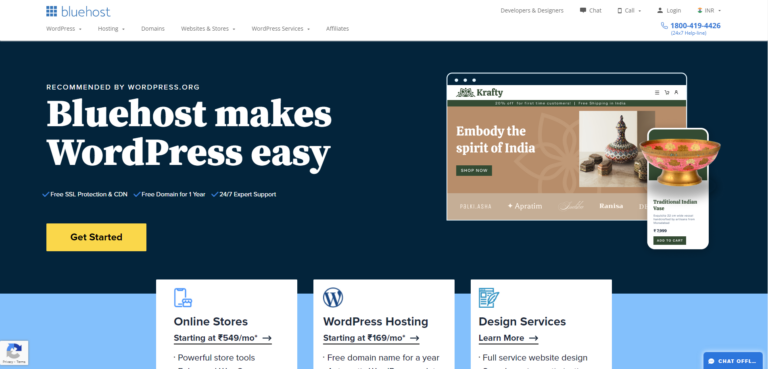
Your domain name acts as your digital address and should clearly reflect your brand identity. To pick the best domain:
- Keep it short and memorable: Simple names like InkedByAlex.com are easy to remember and type, unlike long or complicated strings of words.
- Use keywords if possible: Incorporate terms related to your business, such as “tattoo,” “ink,” or your city name, to improve SEO and relevance.
- Avoid hyphens and numbers: These often confuse users and increase the chance of typos.
- Check social media availability: Make sure your chosen name or a close variation is available across social platforms to maintain consistent branding.
After deciding on a few options, use domain registrars such as GoDaddy, Namecheap, or Google Domains to check domain availability and purchase your chosen domain.
Choosing Reliable Web Hosting

While the domain is your website’s address, hosting is the home where all your site files live. For your Tattoo Studio Website, choosing the right hosting is critical for performance and reliability. Consider the following:
- WordPress-optimized hosting: Providers like Bluehost, SiteGround, and Hostinger offer hosting plans specifically optimized for WordPress, ensuring smooth operation.
- Fast loading speed: A quick website improves user experience and SEO rankings.
- 24/7 customer support: Responsive support is vital when technical issues arise.
- One-click WordPress installation: This feature simplifies setup and gets your site running faster.
Once your domain and hosting are secured, you can move forward with installing WordPress, the best platform to build a customizable and professional Tattoo Studio Website. If you are choosing Elementor to build your website then we suggest you to go For the Elementor Hosting. The elementor hosting is the best hosting for Woocommerce proves to be the best option for user whos website is build with Elementor Website builder.
Recommended Hosting Providers for Tattoo Studio Website:
- Bluehost: Known for excellent WordPress integration and beginner-friendly setup.
- SiteGround: Renowned for fast loading speeds and outstanding support.
- Hostinger: Affordable plans with solid performance, great for startups.
- WP Engine: Premium managed WordPress hosting with robust security and speed (ideal for larger studios).
- DreamHost: Offers a balance of affordability and performance with generous storage.
Choosing the right domain and hosting ensures your tattoo studio’s website is reliable, fast, and ready to impress visitors from day one.
Step 2: Install WordPress on Your Server

The next crucial step in creating your Tattoo Studio Website is to install WordPress on your server. A huge number of websites on the internet run on WordPress, which is the world's most popular website-building platform. It combines ease of use with powerful features, making it the ideal choice for both beginners and experienced developers. If you are new to WordPress and don't know how to setup your first website with WordPress and don't know where to start then we recommend you to follow our tutorial Guide on how to Install WordPress in easy steps.
A number of factors contribute to WordPress' popularity for your Tattoo Studio Website:
- User-friendly even for beginners: WordPress has an intuitive interface that allows anyone to build and manage a website without needing technical expertise.
- Flexible and customizable: Thousands of themes and plugins enable you to tailor your site’s design and functionality precisely to your studio’s needs.
- Supported by thousands of themes and plugins: Whether you want to showcase a portfolio, manage bookings, or sell products, WordPress has an extension for it.
- Perfect for SEO: WordPress is good for search engines out of the box, helping your tattoo studio get found online.
- Scalable for future growth: As your business expands, WordPress can easily accommodate more content, features, and traffic.
Most hosting providers now offer a simple one-click WordPress installation process. To get started, log in to your hosting dashboard, locate the WordPress installer icon, select your domain, and follow the step-by-step prompts. This process only takes a few minutes.
After installation, you can access your WordPress dashboard by visiting yourdomain.com/wp-admin. Log in using the credentials you created during setup, and you’re ready to start building your stunning Tattoo Studio Website.
Step 3: Choose the Perfect Tattoo Studio WordPress Theme

The visual design and structure of your Tattoo Studio Website play a crucial role in shaping the first impression of your brand. A well-designed theme not only showcases your work beautifully but also enhances usability and customer engagement. Choosing the right theme sets the tone for your entire website. This is where the Tattoo Studio WordPress Theme by WP Elemento becomes the ideal choice.
WP Elemento offers a premium Tattoo Studio WordPress Theme that is visually stunning and loaded with powerful features tailored specifically for tattoo artists and studios. Designed with both functionality and aesthetics in mind, this theme ensures your website is as bold and creative as your art.
Why Choose WP Elemento’s Tattoo Studio WordPress Theme?
This Elementor-friendly theme allows you to build and customize every section with ease no coding required. Key highlights include:
- WooCommerce-ready – Seamlessly sell your merchandise, tattoo accessories, and even digital design templates.
- Gallery-Focused Design – Includes a dedicated homepage gallery section to showcase your best tattoo artwork and designs.
- Showcase Your Team – Feature artist bios and specialties to foster trust and transparency.
- Feature Packages and Offers – Present your services and pricing clearly with attractive visual blocks.
- Customer Testimonials – Build credibility with a dedicated section for real client feedback.
- One-Click Demo Import – Set up a complete website structure instantly with demo content.
After purchase, you’ll receive a theme ZIP file and a license key, which will be essential for installation and activation in the next steps of building your Tattoo Studio Website.
Step 4: Install and Activate This Tattoo Studio WordPress Theme

The next important step in creating your Tattoo Studio Website is to install and activate your chosen WordPress theme. This process gives your site the professional look and tailored features you need to showcase your tattoo art and studio effectively.
To install your new theme, start by logging into your WordPress dashboard. From there, follow these simple steps:
- Navigate to Appearance > Themes: This is where all your website themes are managed.
- Click on "Add New" and then select "Upload Theme": This option allows you to upload the theme file you purchased.
- Upload the ZIP file from WP Elemento: Locate the theme ZIP file on your computer and upload it to WordPress.
- Click "Install Now": WordPress will automatically install the theme files to your website.
- Click "Activate" once installation is complete: Activating the theme applies the design and functionality to your site immediately.
By completing these steps, you successfully apply your premium Tattoo Studio Website theme, setting the foundation for your site’s appearance and features. This theme, designed specifically for tattoo studios, comes ready with built-in gallery sections, artist showcases, and other essential elements, enabling you to create a stunning and user-friendly website that attracts and engages your audience.
Step 5: Use One-Click Demo Import to Kickstart Your Website
Once you have installed and activated your chosen Tattoo Studio WordPress Theme, the next crucial step is to use the One-Click Demo Import feature. This powerful tool eliminates the need to build your website from the ground up, saving you time and effort while providing a professional, ready-made layout to customize.
Here’s how to use the One-Click Demo Import:

- After activating the theme, you’ll be greeted with a “Get Started” screen designed to guide you through the setup.
- You will need to enter the license key you received when purchasing the theme to verify your copy and unlock the demo import.
- Simply hit the “Import Demo” button.
Once you initiate the import, the system will:
- Install and activate all required plugins such as Elementor Pro Page Builder (for effortless drag-and-drop design), WooCommerce (to enable eCommerce features if you want to sell merchandise or tattoo packages), and any other necessary tools your theme relies on.
- Import all demo content, including high-quality images, sample text, page layouts, menus, and design settings, replicating the exact look of the demo website.
This entire process takes only a few minutes and results in a fully functional, visually appealing Tattoo Studio Website. From here, you can easily replace the demo content with your own branding, portfolio, and studio details to create a unique online presence that attracts and converts visitors.
Step 6: Configure Plugins Like WooCommerce and Contact Form 7
With the structure and design of your Tattoo Studio Website in place, the next crucial step is configuring essential plugins that bring full functionality to your site. Two of the most important plugins for any tattoo studio business are WooCommerce and Contact Form 7. These tools help you manage online sales and client communication with ease.
WooCommerce Setup

WooCommerce transforms your Tattoo Studio Website into a fully functional online store. Whether you’re selling tattoo merchandise, digital designs, or appointment packages, WooCommerce offers a seamless solution.
To configure WooCommerce, go to WooCommerce > Settings and work through the following tabs:
- General Settings: Add your studio’s location, currency, and preferred customer base details.
- Shipping Options: If you offer physical products, define shipping zones, methods (flat rate, free shipping, etc.), and delivery times.
- Payment Gateways: Set up secure payment options like Stripe, Razorpay, PayPal, or direct bank transfer to accept online payments.
- Tax Options: Choose whether to display prices with or without taxes and configure tax rates if applicable.
Contact Form 7 Setup

Contact Form 7 lets you build custom contact forms so clients can easily reach out. To set it up:
- Go to Contact > Add New, then create a simple form with fields like name, email, and message.
- Under the Mail tab, enter your preferred email address to receive form submissions.
- Copy the form’s shortcode and embed it on your Contact page.
These plugin configurations help you streamline bookings and inquiries, enhancing the overall functionality of your Tattoo Studio Website. As discussed above the Tattoo Studio theme is built with the Elementor Pro Page builder, We recommend you to build your website's Contact form with the the Elementor Contact Form For Your Website.
Step 7: Replace Demo Content With Your Actual Information

Now that your structure is in place and all essential plugins are activated, it’s time to personalize your Tattoo Studio Website. This is where you truly bring your brand to life by replacing the demo content with your own. A well-customized site ensures authenticity, builds trust with visitors, and reflects your studio’s unique identity and artistic flair.
Here’s what to customize:
- Logo: Upload your official studio logo by navigating to Appearance > Customize > Site Identity. This is the face of your brand and should appear clearly across the site.
- Homepage Sections: With Elementor’s drag-and-drop builder, you can easily update:
- Tattoo Designs: Replace the demo images with high-quality photos from your actual portfolio to showcase your work.
- Artist Profiles: Add professional bios and photos of each tattoo artist to introduce your team.
- Testimonials: Insert real client reviews to build credibility.
- Service Packages: Customize package names, pricing, and descriptions to match your studio’s offerings.
- About Us Page: Share the story of your tattoo studio, your mission, and what sets you apart. This helps build emotional connections with potential clients.
- Contact Page: Update your studio’s phone number, email, physical address, Google map location, and embed a working contact form for inquiries.
-
Social Media Links: Connect your website with platforms like Instagram and Facebook to keep visitors engaged. If you want to add feed of your social media, you can follow our step by step guide on How To Embed Social Media Feed On WordPress Website.
This customization phase is crucial to ensure your Tattoo Studio Website not only looks professional but also feels personal and authentic to your brand.
Step 8: Test Your Website Thoroughly
Before making your Tattoo Studio Website live, it’s essential to thoroughly test every element to ensure it’s fully functional, user-friendly, and visually appealing across all devices. Testing helps identify and resolve any glitches, broken links, or usability issues that could drive potential clients away. Even a minor flaw in the user journey like a broken booking button or a slow-loading gallery can significantly impact trust and conversions.
Use the following checklist to perform a comprehensive test:

- Navigation: Make sure all menus, links, and buttons work smoothly and direct users to the correct pages. Broken links can frustrate visitors and harm SEO.
- Mobile Responsiveness: Your Tattoo Studio Website should adapt seamlessly to different screen sizes, especially mobiles and tablets, as many users browse on the go. The Tattoo studio theme by WP Elemento is a very good choice as a Mobile friendly WordPress Theme.
- Loading Speed: Use tools like GTmetrix or Google PageSpeed Insights to analyze speed performance. A slow website can lead to high bounce rates.
- Forms and Emails: Submit the contact form to verify that messages are delivered correctly to your email address.
- Booking or Purchase Process: Simulate a booking or product purchase to ensure WooCommerce or any other system works as expected.
- Browser Compatibility: Test your website on Chrome, Firefox, Safari, and Edge to confirm consistent performance.
Fix all issues promptly and make final adjustments to deliver a flawless user experience before going live.
Step 9: Make It Public and Start Promoting It
Once everything is in place and your website is fully functional, it’s time to make your Tattoo Studio Website public and begin promoting it effectively. This is a crucial step to ensure your online presence reaches the right audience and starts driving traffic, leads, and bookings. A beautifully designed website is only effective when people know it exists.
Here’s how to go public and spread the word:

- Remove “Coming Soon” Page: If you activated a coming soon or maintenance mode during development, disable it so the public can access your website.
- Submit to Google Search Console: Register your site with Google Search Console to get it indexed and visible in search results.
- Create a Google Business Profile: Add your studio to Google Maps with a direct link to your website for better local search visibility.
- Announce on Social Media: Share teaser posts, reels, and launch announcements on Instagram, Facebook, and YouTube.
- Use Hashtags and Geo-tags: Attract local traffic by using relevant hashtags like #TattooStudio and geo-tags of your city or neighborhood.
- Start Blogging: Regularly publish blog posts about tattoo designs, care tips, or artist stories to improve SEO and engage visitors.
- Run Ads: Promote special offers or booking options via Google Ads or Facebook Ads.
- Collect Reviews: Encourage clients to leave reviews on your website and Google to build trust and social proof.
Launching your Tattoo Studio Website is just the beginning strategic promotion ensures it reaches and resonates with your ideal audience.
Conclusion
In conclusion, creating a Tattoo Studio Website is a powerful step toward expanding your audience and establishing a strong digital presence. We’ve explored the key benefits of having a website, from showcasing your unique tattoo designs to streamlining bookings and boosting credibility. With the right approach, starting from choosing a perfect domain and hosting to customizing a premium Tattoo Studio WordPress Theme by WP Elemento, you can build a visually striking and fully functional website with ease. If you are looking for more options visit Our Shop page and discover 30+ Variety of WordPress Elementor Themes for your website.
The step-by-step guide covered everything from installation, demo import, and plugin configuration to replacing demo content with your actual brand assets. A well-designed website not only represents your artistic identity but also helps you connect with clients 24/7, promote services, and grow your business effectively. So don’t wait, launch your Tattoo Studio Website today and take your studio’s presence beyond the walls of your shop into the digital world where new clients are searching for artists like you.




