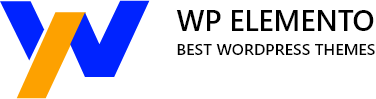In this era of the AI revolution, where technological advancements are shaping the way we live, work, and connect, it is crucial for businesses to stay ahead of the curve. As the digital landscape evolves rapidly, having a visually stunning and user-friendly website is no longer just a luxury but a necessity. To help you unlock your site’s true potential and create extraordinary web experiences, Elementor, one of the leading WordPress page builders, has introduced a range of powerful features in 2023.
Gone are the days of struggling with complex coding or hiring expensive web developers to design and maintain your website. Elementor has empowered website owners, entrepreneurs, and content creators of all skill levels to take control of their online presence. With its intuitive drag-and-drop interface, Elementor provides a seamless and efficient way to build, customize, and manage websites without any technical expertise.
In this blog, we will explore the top 5 Elementor features that harness the power of AI, revolutionizing the web design process and enabling you to create visually stunning, high-performing websites effortlessly. These features are meticulously designed to enhance your productivity, streamline your workflow, and offer unmatched flexibility to meet your unique business needs.
Whether you’re an e-commerce business owner looking to create captivating product pages, a blogger aiming to engage your audience with captivating content layouts, or a freelancer seeking to showcase your portfolio in an elegant manner, Elementor has got you covered.
Let’s unlock the full potential of your website and pave the way for digital success in this ever-evolving online landscape.
5 Elementor Features
Elementor has seen several updates in its features from versions 3.10 to 3.13 in 2023. These updates include nested Elements, the new Loop Carousel Widget, New Hosting Features, AI integration, the addition of a CSS Grid Container, enhanced Loop Builder capabilities, the Mega Menu Widget, Dynamic Listings, and more. Now let’s dig deeper into each update.
New Nested Elements (Version 3.10)
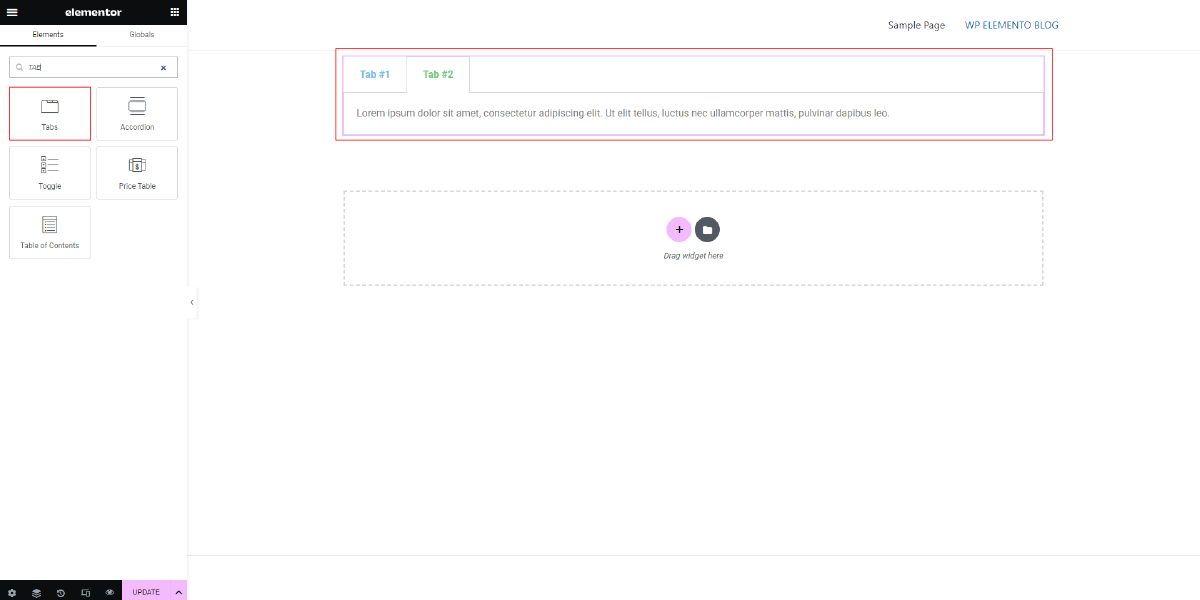
The 3.10 version update of Elementor introduces an exciting new feature called “Nested Elements” that greatly enhances website design capabilities. It is one of the great Elementor features. This feature allows for more flexibility and creativity in arranging and presenting content on your website.
One notable enhancement is the renewed Tabs Widget. With the new Tabs widget, you have greater control over the layout and positioning of the tabs themselves. You can choose whether the tabs appear at the top, bottom, or on the sides of the tab’s content. Additionally, you now have the ability to add icons to the tab titles, adding visual appeal and making it easier for users to navigate between different sections of content.
Another significant improvement is the introduction of a new content area within each tab. Leveraging the power of Flexbox Containers, the content area becomes a main container where you can place any element and customize its layout. This means that each tab essentially becomes a blank canvas, allowing you to design and present any type of content you desire. This newfound flexibility empowers you to create unique and engaging experiences for your website visitors.
To enhance responsiveness and optimize the user experience across different devices, the new Tabs widget also offers a responsive setting. This setting allows you to specify a breakpoint at which the tabs automatically transform into an accordion-style display. By choosing the appropriate breakpoint, you can ensure that your website looks and functions seamlessly on various screen sizes without the need to create separate content for each device. This not only saves time and effort but also improves overall performance.
In addition to the Nested Elements Elementor features, the 3.10 update includes other notable enhancements. One such enhancement is the introduction of custom units. With this feature, you have the freedom to choose any unit you want, including CSS math functions. This allows for more precise and flexible control over element sizing and positioning, enabling you to create visually stunning designs with ease.
Another significant addition is the availability of container-based full website kits, templates, and blocks. These ready-to-use design assets provide a quick and convenient starting point for building your entire website. By utilizing these containers, you can ensure consistent design elements throughout your site while saving time and effort in the design process.
For Elementor Pro users, the 3.10 update brings a new feature to the Countdown widget: the dynamic due date. This Pro-exclusive feature allows you to set a dynamic due date for countdown timers, enabling you to create more interactive and time-sensitive experiences for your website visitors.
Furthermore, the 3.10 update includes performance and accessibility improvements. One notable enhancement is the lazy loading of Google Maps. With this feature enabled, Google Maps will only load when necessary, improving page load times and overall website performance. Additionally, lazy loading of images with custom sizes helps optimize the loading of images, further improving performance.
The update also introduces the ability to control the preload behavior of self-hosted videos. This allows you to specify when and how the videos should be loaded, optimizing the user experience by reducing unnecessary data usage and ensuring faster loading times.
Lastly, the 3.10 update focuses on accessibility improvements for page navigation. These enhancements aim to make navigating your website more accessible and user-friendly for individuals with disabilities, ensuring a more inclusive experience for all users.
Overall, the 3.10 version update of Elementor brings a range of exciting features and improvements that empower website designers to elevate their creations. The introduction of Nested Elements, along with enhancements to existing widgets, custom units, full website kits, and accessibility improvements, provides users with greater design flexibility, improved performance, and enhanced user experiences.
New Loop Carousel Widget (Version 3.11)
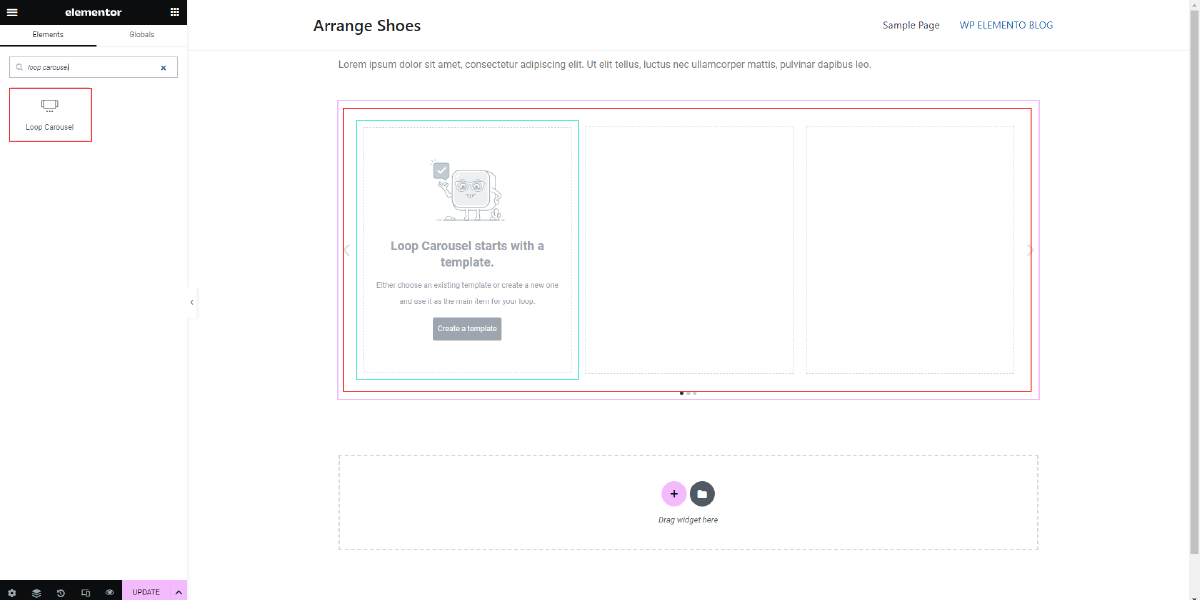
With the release of version 3.11, Elementor introduces the new Loop Carousel widget, a powerful feature that allows users to customize the display of their posts or products in a carousel format. This feature is available in Elementor Pro, providing enhanced capabilities for dynamic content manipulation.
The Loop Carousel widget enables you to display dynamic listings, such as blog posts or WooCommerce products, in an engaging and interactive carousel. It allows you to showcase multiple items at once, creating a visually appealing and user-friendly browsing experience for your visitors.
To utilize the Loop Carousel widget, you begin by designing the main item template for your carousel. Elementor provides a flexible and intuitive interface, allowing you to customize the appearance of each item in the carousel according to your preferences. You can select the desired content elements to display, such as the post title, featured image, author, date, or product price.
Furthermore, the Loop Carousel widget offers extensive customization options. You can adjust the layout, typography, colors, and spacing to ensure that the carousel aligns with your website’s design and branding. Elementor provides a wide range of styling controls, giving you full creative control over the carousel’s appearance.
In addition to the Loop Carousel widget, version 3.11 introduces another notable feature aimed at improving website loading time – the ability to adjust the size of background images per device. This feature allows you to optimize the loading speed of your website by specifying different image sizes for different devices. By serving appropriately sized images based on the device accessing your site, you can significantly enhance the performance and user experience.
The release of version 3.11 also includes a new advanced rule for scheduling popups within Elementor Pro. This feature allows you to set specific time ranges for your popups to appear, ensuring that they are displayed only during desired periods. Whether you want to promote limited-time offers, flash sales, or time-sensitive announcements, the advanced rule provides you with the flexibility to schedule your popups accordingly.
Additionally, this update brings some other improvements to Elementor features. The Elementor Experiment page has been renamed to “Features,” providing a clearer understanding of its purpose. This page allows users to enable or disable experimental features that are still under development or in testing.
Moreover, version 3.11 includes accessibility improvements, further enhancing the inclusivity and usability of Elementor. These improvements ensure that the page builder adheres to accessibility standards, making it more accessible to users with disabilities and providing a better experience for all visitors.
Overall, the new Loop Carousel widget, background image size adjustment, advanced popup scheduling rule, and other updates in version 3.11 demonstrate Elementor’s commitment to continuous improvement and innovation. These Elementor features empower users to create dynamic and visually captivating websites while improving performance and accessibility.
New Hosting Feature
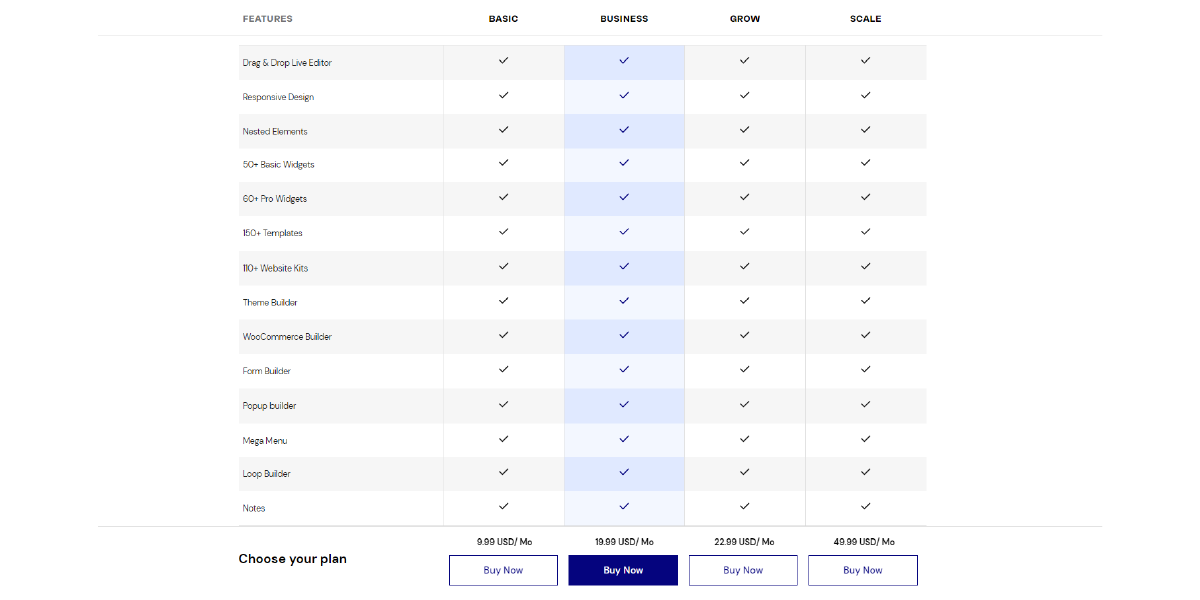
Another new feature introduced in Elementor is the set of New Hosting Features designed to improve workflow and enhance website performance. These Elementor features offer a range of functionalities that make website creation and management more efficient and streamlined. Let’s delve into each of these features in detail.
Firstly, Elementor now provides Boosted Page Loading with Advanced Caching. This feature is a game-changer when it comes to website speed and performance. By utilizing advanced caching techniques, Elementor significantly reduces page loading times, resulting in a smoother and faster browsing experience for visitors. This improvement is crucial as page speed is a crucial factor in user satisfaction and search engine rankings.
The next feature is Staging, which allows you to test your website in a safe environment before going live. Staging provides a separate space where you can make changes, experiment with new designs or features, and ensure everything works flawlessly. It eliminates the risks associated with making changes directly on your live website, as any issues or errors can be addressed and fixed without affecting the public-facing version of your site. This feature gives you peace of mind and the freedom to iterate and refine your website design without any worries.
Another valuable addition to Elementor is Easy Page Duplication. This feature simplifies the process of creating new pages or duplicating existing ones. Instead of starting from scratch or manually recreating a page layout, you can now duplicate an existing page with a single click. This time-saving functionality is especially beneficial when building websites with similar page structures or when creating landing pages or sales funnels that require consistent layouts.
New Hosting Elementor features also introduce Custom Domain Connect and Email Authentication to simplify your website launch. With Custom Domain Connect, you can easily connect your domain to your Elementor website without the need for complex DNS settings or technical know-how. This seamless integration streamlines the process of getting your website up and running, allowing you to focus on design and content creation. Additionally, Email Authentication ensures that emails sent from your website, such as contact form submissions or transactional emails, are authenticated and delivered successfully. This feature helps enhance email deliverability and ensures that your communication with website visitors is reliable and trustworthy.
Lastly, Elementor offers a convenient one-click solution for starting fresh with the Reset Website feature. Whether you want to discard all the changes made to your website or revert back to the original design, this feature allows you to reset your website with a single click. It is particularly useful when experimenting with different design concepts or when you want to undo significant modifications. The Reset Website feature saves you time and effort by simplifying the process of starting over or returning to a previous state.
Overall, the New Hosting Features introduced in Elementor contribute to a more efficient and productive workflow. From accelerated page loading with advanced caching to staging environments for safe testing, easy page duplication, simplified domain connection and email authentication, and the one-click reset option, these Elementor features empower website creators to work effectively and efficiently. By optimizing performance, simplifying tasks, and reducing potential risks, Elementor ensures that users can focus on their design vision and create exceptional websites with ease.
New Mega Menu (Version 3.11)
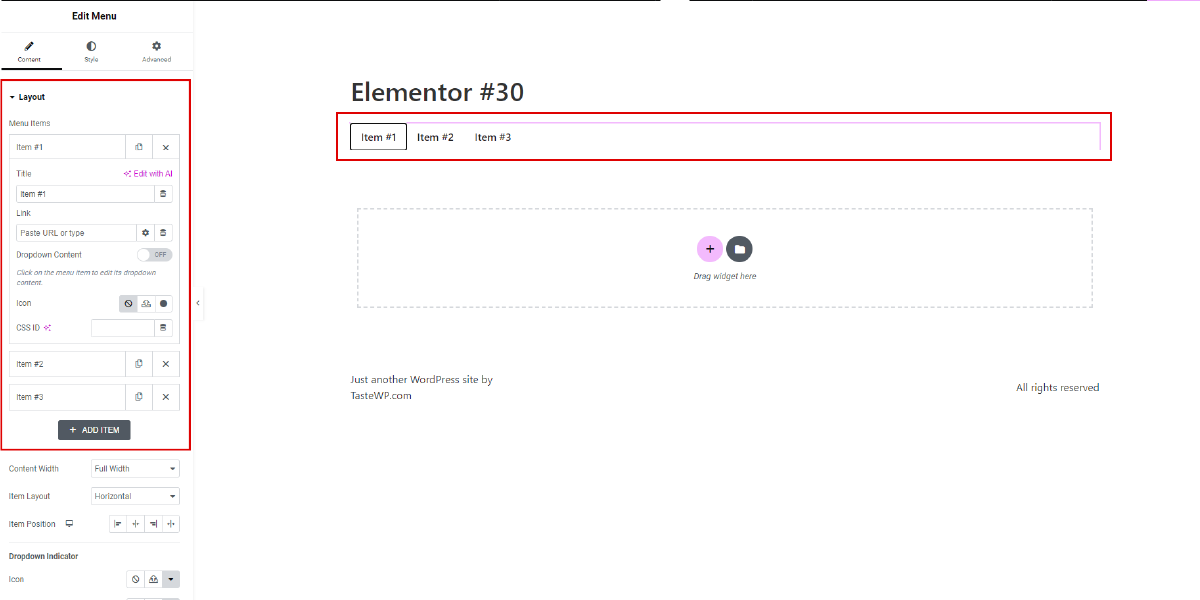
The 3.12 version update of Elementor brings an exciting new feature called Mega Menus, which allows users to design beautiful and sophisticated menus for their websites. With the introduction of the new Menu Widget, users can now easily create Mega Menus to enhance their website’s navigation and user experience.
Setting up your website’s navigation becomes a breeze with the Mega Menu feature. Users can effortlessly organize their menu items into a dropdown content structure, providing a clear and intuitive navigation system for visitors. The Mega Menu can be easily customized and tailored to match the website’s design and branding.
Responsive settings are an essential aspect of any modern website, and Elementor’s Mega Menu feature ensures that menus adapt seamlessly to different devices. Users can configure the Mega Menu to display differently on desktop, tablet, and mobile screens, ensuring a consistent and user-friendly experience across all platforms.
Diversifying the design of menus becomes effortless with the Loop Alternate Template feature. This Pro feature allows users to add alternate templates to their menu items, making them stand out and grab attention. By selecting a different template for specific menu items, users can create visually appealing and engaging menus that captivate visitors.
Another way to make your menus more visually appealing is by utilizing the Column Span option. With this feature, users can make certain menu items take up more space horizontally, creating a visually striking and dynamic layout. By adjusting the column span, users can emphasize specific menu items or categories, drawing attention to important content.
To streamline the workflow and save time, Elementor provides a collection of predesigned Loop Templates with the Pro version. These templates can be used to kickstart the creation of various content elements, such as blog posts, portfolios, and product listings. Users can simply choose a template, customize it to their liking, and populate it with their own content, resulting in a professional and polished design.
In addition to the new Elementor features, the 3.12 update also brings some enhancements to the Elementor interface. A fresh color scheme has been introduced, giving the interface a modern and sleek look. The new Top Bar provides quick access to essential tools and settings, improving the overall user experience.
Furthermore, users now have the freedom to choose their preferred custom icons in the Menu Cart Widget. This allows for more flexibility in designing the cart icon, ensuring it aligns with the website’s aesthetics and branding. Additionally, the alignment of icons in the Icon List Widget can be easily adjusted, allowing users to create visually balanced and appealing layouts.
Overall, the 3.12 version update of Elementor introduces the Mega Menus feature, empowering users to design beautiful and sophisticated menus for their websites. With customizable dropdown content, responsive settings, alternate templates, column span options, and predesigned Loop Templates, Elementor offers a comprehensive solution for creating stunning and user-friendly menus. The interface revamps, including the new color scheme, Top Bar, and customization options for icons, further, enhance the user experience and provide greater design flexibility.
New AI Features (Version 3.13)
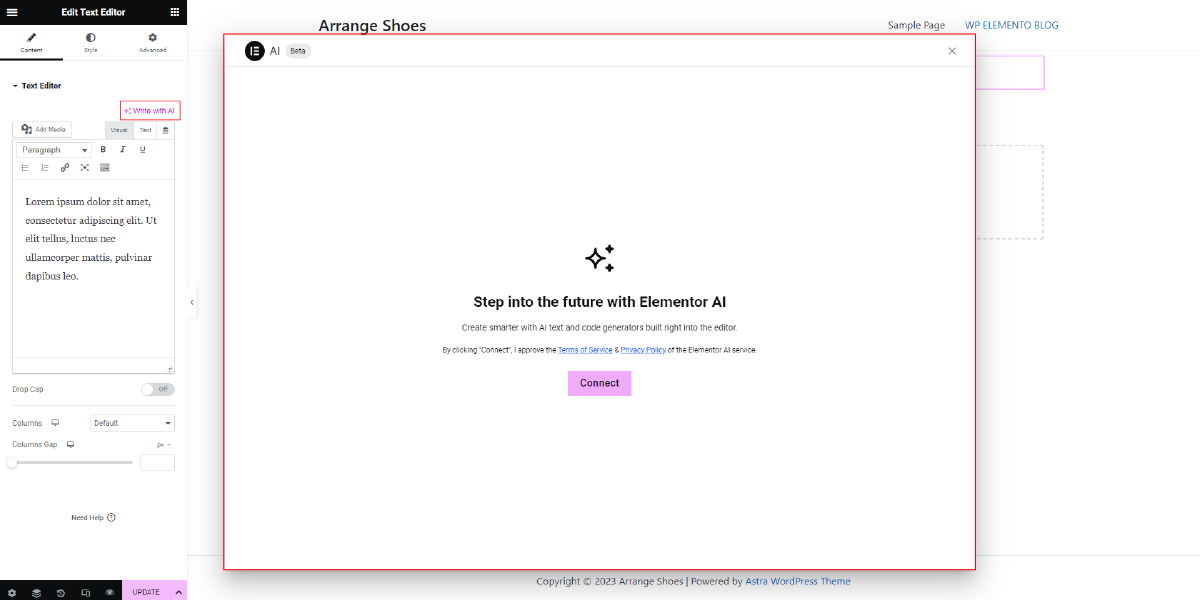
The introduction of Elementor AI in the version just before 3.13 has revolutionized the way users create websites by empowering them with advanced features to generate and improve text and custom code. This AI-powered functionality enhances the content of your website, making it more engaging and informative for your visitors.
One notable capability of Elementor AI is its ability to make your website multilingual. With the AI-powered translation feature, you can easily translate your website’s content into multiple languages, opening up new opportunities to reach a global audience and cater to users from different regions.
Another significant aspect of Elementor AI is the Code Assistant, which assists in designing unique website experiences. This intelligent assistant provides suggestions and recommendations for custom code, HTML, Custom Code, and Elementor Custom CSS, helping you enhance the functionality and visual appeal of your website with ease.
Additionally, Elementor AI includes the Custom Code feature, which allows you to apply code throughout your website for a multitude of purposes. Whether you need to add custom scripts, implement tracking codes, or modify specific elements, the Custom Code feature simplifies the process, eliminating the need for additional plugins or technical expertise.
In the latest version, 3.13, Elementor introduces the CSS Grid Container, a powerful feature that enables the design of lightweight, responsive, and professional layouts. This new addition enhances the flexibility and precision of website design, allowing users to create visually stunning and functional grids with ease.
Furthermore, the Menu Widget in Elementor Pro now includes new styling capabilities, giving you greater control over the appearance and behavior of your website’s menu. With these enhanced options, you can create visually appealing and user-friendly navigation menus that align with your brand and design preferences.
Lastly, Elementor 3.13 introduces a dynamic post excerpt feature, available in Elementor Pro. This feature allows you to automatically populate your post excerpts with the content from your posts. It saves time and effort by eliminating the need to manually write and update excerpts, ensuring that your post previews are always up-to-date and relevant.
Overall, the integration of Elementor AI and the new Elementor features introduced in version 3.13 enhance the capabilities of this popular page builder plugin, making website creation more efficient, versatile, and tailored to individual needs.
Conclusion
In 2023, Elementor introduced several exciting features that can help maximize your website’s potential. The addition of New Nested Elements in version 3.10 allows for more complex and customizable designs, while the New Loop Carousel Widget in version 3.11 enhances the visual appeal and interactivity of your site. The introduction of the New Hosting Feature ensures a seamless and reliable website experience.
The New Mega Menu, also in version 3.11, offers advanced navigation options, while the New AI Features in version 3.13 revolutionize the way you create websites by generating and improving text and custom code. With these top 5 Elementor features and a diverse selection of WordPress Elementor themes, you can maximize your website’s potential and create a truly exceptional online presence.