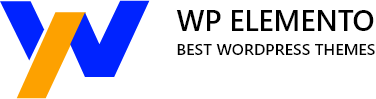In today’s digital era, having a website has become a necessity for businesses, organizations, and individuals alike. And with WordPress being one of the most popular website platforms, it’s no surprise that many people choose it to create their websites. Despite this, creating a website is just the first step. The real challenge lies in creating and editing content for your website. Fortunately, WordPress has a range of content editors that can make the process easier and more efficient.
With so many content editors available, it can be difficult to choose the right one for your needs. Some offer more advanced features while others are more beginner-friendly. Some are free while others require a subscription. To help you navigate this landscape, we’ve put together a list of the 5 best WordPress content editors.
In this blog post, we’ll explore each of these content editors in detail, highlighting their unique features and benefits. Whether you’re a blogger, marketer, or small business owner, there’s a content editor on this list that can help you create and edit content more efficiently.
So, if you’re ready to take your WordPress website to the next level, read on to discover the 5 best content editors to create and edit your website content.
What Are WordPress Content Editors?
WordPress Content Editors are web-based tools that allow users to create, edit, and publish content on a WordPress website. It is also known as the WordPress post editor.
An editor is accessible from the WordPress dashboard and can be used to create various types of content, such as blog posts, pages, and custom post types. It is a block-based editor, which means that content is created by adding individual blocks of text, images, videos, and other types of media to the page.
WordPress Content Editors are designed to be user-friendly and intuitive, with a drag-and-drop interface that makes adding and arranging content easy. These include a wide range of formatting options, such as headings, lists, quotes, and code blocks, as well as the ability to add custom CSS classes and HTML code.
One of the key features of WordPress Content Editors is their flexibility. Users can create custom block types and templates, and can also extend the functionality of the editor by installing plugins. This allows users to create highly customized content and layouts that suit their specific needs.
But why do we need WordPress Content Editors for our website?
WordPress content editors are essential for WordPress websites for several reasons:
- Easy Content Creation: A good content editor makes it easy to create and publish content on your website. It should have a user-friendly interface that allows you to add text, images, videos, and other media elements to your content without requiring technical skills.
- Consistency in Design and Branding: A good content editor ensures that your content is consistent with your website’s design and branding. You can choose from a variety of fonts, colors, and styles that match your website’s overall design.
- Search Engine Optimization: A good content editor makes it easy to optimize your content for search engines. It should allow you to add meta descriptions, tags, and other SEO elements to your content to improve its visibility and ranking in search results.
- Mobile Responsiveness: A good content editor ensures that your content is mobile-responsive, which means that it looks good and functions well on mobile devices. Increasingly, people are accessing websites via their mobile devices, which makes it essential to have a mobile-friendly website.
- Time-Saving: A good content editor can save you time by providing pre-built templates and formatting options. You can quickly create new content by using these templates and formatting options, which can save you hours of work.
Overall, a good WordPress content editor can help you create high-quality content that is optimized for search engines and looks great on all devices. It can save you time and improve your website’s user experience, which can lead to more traffic and higher conversions.
5 Best WordPress Content Editors
When we think about WordPress content editors then there are two most popular content editors one is a classic editor which is now almost like an absolute from the market and another is a block editor. And as we have seen block editor gives you the freedom to edit your content by just dragging and dropping various blocks to post/page. There are several blocks-based WordPress content editors available in the market. Here we will see the 5 most popular WordPress content editors which include Gutenberg Editor, Elementor, Beaver Builder, WPBakery Page Builder, and Divi Builder.
Gutenberg Editor
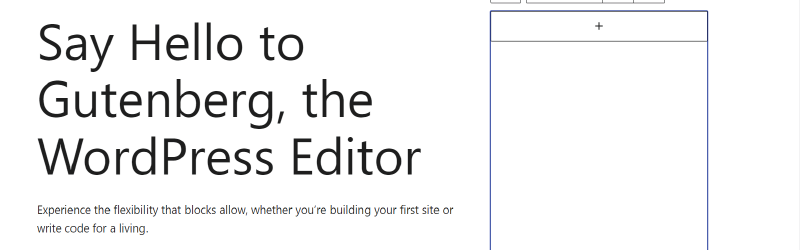
First among the few WordPress content editors is called Gutenberg, and it was introduced in 2018. It bears the name of Johannes Gutenberg, who created the printing press. The editor is designed to make creating content on WordPress a more intuitive and flexible experience.
The editor provides users with the ability to create visually stunning pages and posts using a block-based system. Rather than having to edit text and images in a single box, users can now add multiple blocks to create more dynamic pages. This means that users can add and arrange content with ease, as they would with a page builder.
Gutenberg comes with a wide range of blocks, including common ones such as headings, paragraphs, images, and galleries, as well as more advanced ones such as tables, videos, and widgets. Each block can be customized, with options to change colors, fonts, and other styling elements.
Additionally, Gutenberg provides a live preview of what the page or post will look once published, making it easier to ensure that content is properly formatted and visually appealing.
Overall, Gutenberg offers a modern and streamlined approach to content creation on WordPress, allowing users to easily create professional-looking pages and posts without the need for coding skills. With its intuitive design and range of customization options, it is no surprise that it has become one of the most popular content editors on the platform.
Elementor
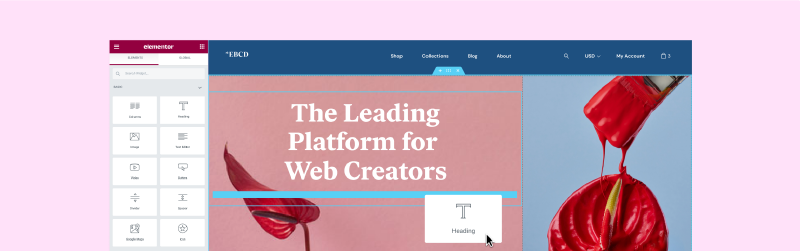
Elementor is a popular and user-friendly WordPress content editor that enables users to create and edit content with ease. It is a visual drag-and-drop page builder that allows users to design their web pages in real-time without any coding knowledge. This content editor is widely used because of its user-friendly interface and flexible customization options.
With Elementor, users can choose from a wide range of pre-built templates, blocks, and widgets to create stunning web pages. The templates are categorized by industry or niche, making it easy for users to select the one that suits their website. This drag-and-drop WordPress page builder allows users to add and edit elements quickly and easily. They can also customize the design elements such as color, typography, and spacing to match their branding and style.
Elementor provides users with a live preview of their designs, so they can see how their website will look before publishing it. This feature allows users to make changes and adjustments to their designs without affecting the live site. Additionally, Elementor is mobile-friendly, which means that users can edit their content on their mobile devices.
The content editor also offers a range of advanced features such as animations, parallax scrolling, and pop-ups, which users can use to create engaging and interactive web pages. Furthermore, Elementor is compatible with other WordPress plugins, which means that users can enhance the functionality of their website by integrating with other plugins.
Overall, Elementor is versatile and one of the most powerful WordPress content editors that offers users a wide range of customization options to create stunning and engaging web pages.
Beaver Builder

Beaver Builder is also one of the popular WordPress content editor that enables users to design and customize their websites without writing any code. It is a visual drag-and-drop page builder that comes with an intuitive interface that makes it easy to use for beginners and experienced web developers.
Beaver Builder provides users with a range of pre-built templates, modules, and widgets that they can use to create their web pages. The templates are designed for different niches, including e-commerce, education, health, and many others, making it easy for users to select the one that best suits their website. The modules and widgets include text blocks, images, videos, buttons, and many more, which users can add and edit with ease.
One of the advantages of using Beaver Builder is its real-time design preview, which allows users to see how their website will look as they make changes. This feature makes it easy for users to create their web pages and make any necessary changes before publishing the final version.
The content editor also comes with a range of customization options that enable users to create a unique website that reflects their brand and style. Users can change the colors, fonts, backgrounds, and spacing of their web pages with ease, and they can also add animations and effects to make their websites more engaging and interactive.
Beaver Builder is also mobile-friendly, which means that users can edit their content on their mobile devices. Additionally, it is compatible with other WordPress plugins, which allows users to add more functionality to their website by integrating with other plugins.
Overall, Beaver Builder is a powerful and user-friendly content editor that provides users with a range of customization options to create stunning and engaging web pages.
WPBakery Page Builder
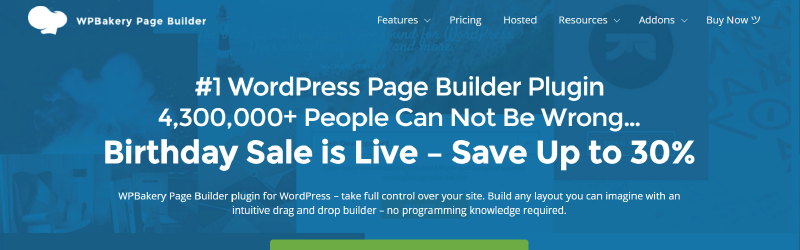
WPBakery Page Builder is one of the most popular WordPress content editors that enables users to create and customize their web pages using a visual drag-and-drop interface. This content editor is widely used because of its ease of use and flexibility, making it suitable for both beginners and experienced web developers.
WPBakery Page Builder comes with a range of pre-built templates and elements that users can use to create their web pages. The templates are categorized by industry or niche, making it easy for users to select the one that best suits their website. The elements include text blocks, images, videos, buttons, and many more, which users can add and edit with ease.
One of the advantages of using WPBakery Page Builder is its frontend and backend editors, which allow users to edit their content in real-time. The frontend editor enables users to see how their website will look as they make changes, while the backend editor provides a more traditional editing interface.
The content editor also comes with a range of customization options that enable users to create a unique website that reflects their brand and style. Users can change the colors, fonts, backgrounds, and spacing of their web pages with ease, and they can also add animations and effects to make their websites more engaging and interactive.
WPBakery Page Builder is also mobile-friendly, which means that users can edit their content on their mobile devices. Additionally, it is compatible with other WordPress plugins, which allows users to add more functionality to their website by integrating with other plugins.
Overall, WPBakery Page Builder is a versatile and user-friendly content editor that provides users with a range of customization options to create stunning and engaging web pages.
Divi Builder
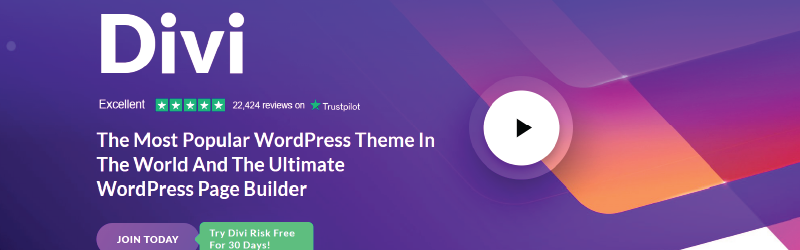
Divi Builder is one of the popular WordPress content editors that allows users to design and edit their website content with ease. It is a drag-and-drop page builder that enables users to create custom layouts without needing to write any code. With Divi Builder, users can create pages that are responsive, mobile-friendly, and visually appealing.
One of the significant advantages of Divi Builder is its intuitive and user-friendly interface. Users can access various elements such as text, images, videos, buttons, and more by simply dragging and dropping them onto the page. The editor also offers a range of pre-made templates and layouts that can be customized to fit the user’s needs. Also you can opt for a Premium WordPress Theme or a WordPress Theme Bundle by WP Elemento which are developed with one click demo importer, which makes customization very easy.
Another great feature of Divi Builder is its real-time editing capabilities. Users can make changes to their content and see the updates in real time, which saves time and streamlines the editing process. This feature also helps users to experiment with different designs and layouts until they find the one that best suits their needs.
Divi Builder also includes a range of advanced features that enable users to create more complex designs. For example, users can add animations, background videos, and custom CSS to their pages. The editor also supports A/B testing, which allows users to test different designs and layouts to see which one performs best.
Overall, Divi Builder is an excellent tool for WordPress users who want to create custom, responsive, and visually appealing content without needing to write any code. Its intuitive interface, real-time editing capabilities, and advanced features make it a top choice for website owners and developers.
Conclusion
In conclusion, WordPress has evolved significantly over the years, offering a wide range of content editors for users to choose from. From Gutenberg to Divi Builder, there are several options available that cater to the different needs and skill levels of website owners.
Gutenberg Editor is the default editor in WordPress and offers a great experience for users who prefer a streamlined and minimalistic approach to website building. Elementor and Beaver Builder are perfect for those who want more control over the design and layout of their pages. You can create a professional-looking website with WordPress elementor themes that work seamlessly with the Elementor page builder. WPBakery Page Builder offers a drag-and-drop interface that is easy to use for beginners, while Divi Builder is an all-in-one solution for creating complex websites.
Overall, the choice of a content editor depends on your needs, budget, and level of expertise. With the variety of WordPress content editors available, you can rest assured that there is an option that will work for you. Whether you’re a beginner or an experienced website developer, WordPress content editors can help you create and edit website content easily and efficiently.