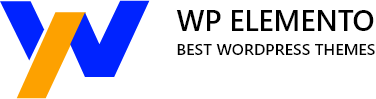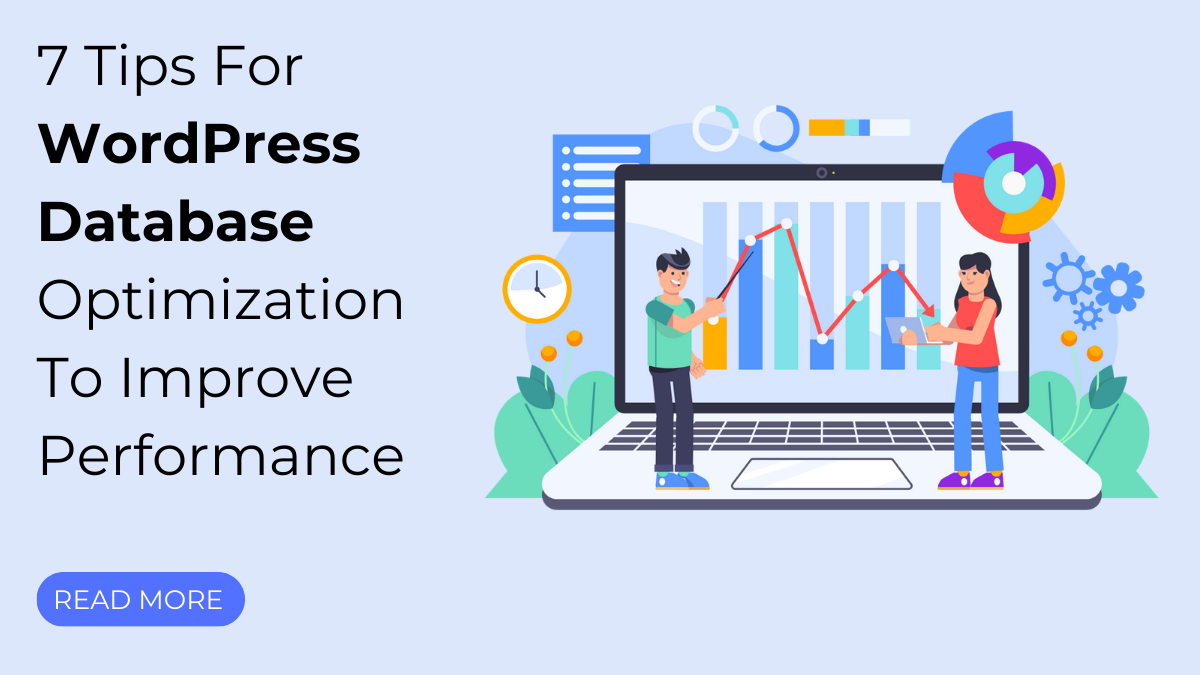If you’re running a website on WordPress, you’re probably familiar with the importance of optimizing your site for speed and performance. One of the most crucial components of a speedy website is a well-optimized database. Unfortunately, many WordPress users overlook the importance of database optimization, resulting in sluggish site performance and frustrated visitors.
Optimizing your WordPress database can significantly improve your site’s speed, reduce page load times, and boost your search engine rankings. But where do you start? With so many potential optimization techniques, it can be overwhelming to figure out where to begin.
In this blog post, we’ll be sharing seven expert tips for optimizing your WordPress database. These tips are designed to help you identify and eliminate performance bottlenecks, reduce database bloat, and ensure your site is running at its best.
From using plugins to remove unnecessary data to implementing a caching strategy, we’ll cover all the bases when it comes to database optimization. Our tips are suitable for beginners and experienced WordPress users alike, and we’ll be providing step-by-step instructions to help you get started.
So, if you’re ready to improve your site’s performance, reduce your bounce rate, and provide your visitors with a better user experience, keep reading. By the end of this post, you’ll have a solid understanding of how to optimize your WordPress database for maximum speed and efficiency.
What Is WordPress Database?
WordPress as a CMS uses a MySQL database to store website content and configuration data. The WordPress database structure consists of a series of tables that store different types of data, such as posts, pages, comments, users, and settings.
The core WordPress database includes 12 tables, with additional tables added by plugins and themes. The most important tables are wp_posts, wp_users, wp_comments, and wp_options.
The wp_posts table is the most important table in the WordPress database because it stores all the content on the website, including pages, posts, and other custom post types. Each row in this table represents a single piece of content and includes information such as the post title, content, author, date, and status.
The wp_users table stores all the registered users on the website, including their usernames, email addresses, and password. This table also includes information about the user’s role and capabilities.
The wp_comments table stores all the comments made on the website. Each row in this table includes information such as the comment content, the author’s name, and the date and time the comment was made.
The wp_options table stores various website settings and configurations, such as the website title, description, and default language. This table also stores plugin and theme settings.
Other tables in the WordPress database include wp_links, which stores links to external websites; wp_terms, which stores the website’s taxonomy terms; and wp_term_relationships, which maps each post to its corresponding taxonomy terms.
In short, The WordPress database structure is a complex network of interconnected tables that store all the data needed to power a WordPress site. Each table has a specific purpose, and together they provide the foundation for the dynamic content and functionality that WordPress is known for.
Common Causes Of WordPress Database Performance Issues
Like any other database, the WordPress database is prone to performance issues that can affect the website’s speed, responsiveness, and overall user experience. Here are 7 common causes of WordPress database performance issues.
- High traffic volume: If your website receives high traffic volumes, it can put a significant strain on the database server. This can result in slow query times, high CPU usage, and database errors.
- Inefficient database queries: Inefficient database queries are one of the leading causes of database performance issues. This occurs when queries are poorly written or executed, resulting in slower query times and increased server load.
- Large database size: As your WordPress website grows, the size of your database will also increase. Large databases can slow down query times, increase server load, and cause other performance issues.
- Poorly optimized database tables: Over time, your database tables can become fragmented and disorganized. This can slow down query times and increase server load, leading to performance issues.
- Plugin conflicts: Plugins are an essential component of WordPress, but they can also cause database performance issues. Conflicts between different plugins can lead to slow query times, increased server load, and database errors.
- Outdated WordPress version: Running an outdated version of WordPress can also cause database performance issues. Old WordPress versions have security holes that hackers can exploit to slow or access your database. To protect your online presence, learn how to secure your WordPress website.
- Server issues: Finally, server issues can also cause database performance issues. These can include inadequate server resources, network connectivity problems, and hardware failures.
There are many other reasons why your WordPress database may be experiencing performance issues. Identifying the root cause of these problems is critical to ensuring that your website runs smoothly and provides the best possible user experience. If you’re encountering the ” Error Establishing a Database Connection issue in WordPress, don’t worry! This blog on How to Fix Error Establishing a Database Connection in WordPress has got you covered with several steps that you can take to troubleshoot and get the problem fixed.
7 Tips For WordPress Database Optimization
Optimizing your WordPress database is essential for maintaining a fast and efficient website. And there are lots of things you can do to optimize your WordPress database. Here are 7 tips for optimizing your WordPress database to boost site speed and user experience.
Delete Unused Plugins And Themes
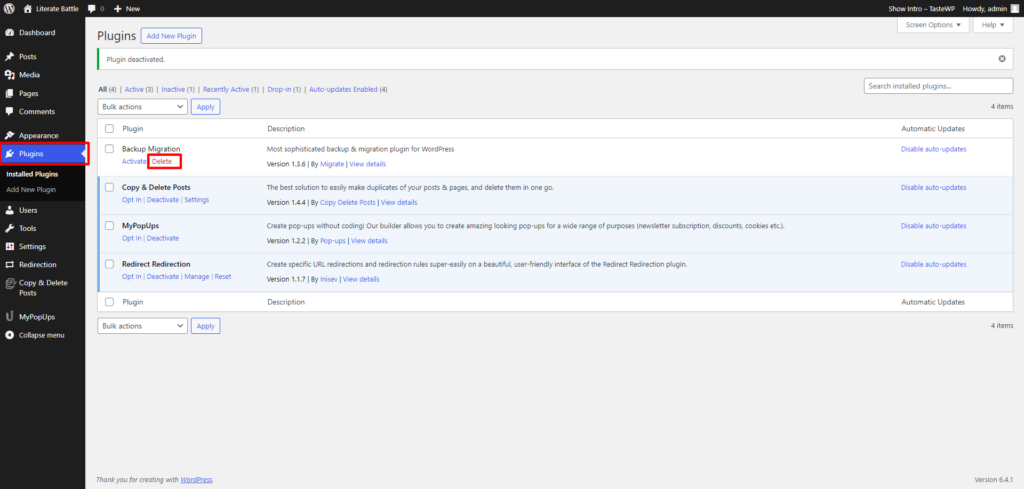
Over time, as users install and uninstall plugins and themes, their database may become cluttered with unused data. This can slow down their website and affect the overall performance of the site. To optimize the database, one tip is to delete unused plugins and themes.
Unused plugins and themes take up valuable space in the database, which can affect the loading time of a website. A slow website can lead to frustrated users and may affect search engine rankings. Deleting unused plugins and themes can help speed up a website and improve its overall performance.
Deleting unused plugins and themes is easy. First, users need to log in to their WordPress dashboard and navigate to the ‘Plugins’ or ‘Appearance’ tab. They can then select the plugin or theme they no longer need and click ‘delete.’ WordPress will then prompt them to confirm that they want to delete the plugin or theme. Once confirmed, WordPress will delete the unused data from the database.
Overall, deleting unused plugins and themes is an easy and effective way to optimize a WordPress database. It can help improve the loading time of a website and improve its overall performance. If you are using WordPress Elementor Themes by WP Elemento then it will little bit advantageous as these themes are well-optimized for fast loading. Another recommended thing is regularly checking their websites for unused plugins and themes and deleting them to keep their database clean and efficient.
Use A Reliable Hosting Provider
When it comes to optimizing the performance of a WordPress website, choosing a reliable hosting provider is essential. A hosting provider is a company that provides the infrastructure needed to keep a website up and running on the internet. A reliable hosting provider can have a significant impact on the performance of a WordPress website.
A reliable hosting provider will ensure that a website is hosted on a server that is fast and reliable. The server should have enough resources to handle the traffic and load of the website. It should also have a good uptime record, which means that the website will be available to users most of the time.
In addition, a reliable hosting provider will offer good customer support. This is important in case of any issues or technical problems that may arise. They will also ensure that the website is secure and that the website’s data is backed up regularly to prevent data loss in case of any disaster.
Choosing a reliable hosting provider can be challenging as there are many options available. It is recommended that users read reviews and compare the features and pricing of different providers. Users should also consider the specific needs of their website, such as the expected traffic and the amount of data storage needed.
Overall, using a reliable hosting provider is an essential tip for optimizing the performance of a WordPress website. A reliable hosting provider will ensure that the website is hosted on a fast and reliable server, offer good customer support, and ensure the website’s security and data backup. It is recommended that users do their research and choose a provider that best meets their needs.
Use A Caching Plugin
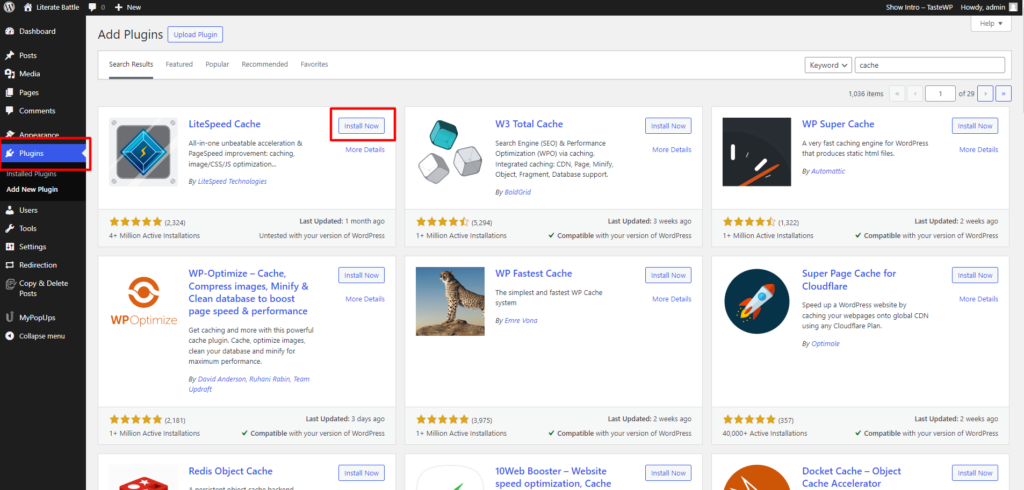
Using a caching plugin is another effective tip for optimizing the performance of a WordPress website. A caching plugin works by creating a static version of the website that can be served to users quickly without having to retrieve data from the database every time a user visits the site. This can significantly improve the loading time of the website and reduce the load on the server.
A caching plugin can help to speed up a website in various ways. First, it can reduce the number of requests made to the server by serving static versions of pages that do not change frequently. This can reduce the load on the server and improve the website’s overall performance.
Secondly, a caching plugin can also improve the website’s performance by compressing files such as images and scripts, making them smaller and faster to load. This can significantly reduce the loading time of the website, especially for users on slower internet connections.
Using a caching plugin is easy. Users can choose from many different caching plugins available in the WordPress plugin repository. After installing and activating the plugin, users can customize the settings to best suit their website’s needs. This may include setting expiration times for cached pages or excluding certain pages from caching.
Overall, using a caching plugin is an effective tip for optimizing the performance of a WordPress website. A caching plugin can significantly improve the loading time of a website, reduce the load on the server, and improve the overall user experience. It is recommended that users regularly check their website’s loading time and make adjustments to the caching plugin settings as needed to ensure optimal performance.
Optimize Your Database Queries
Optimizing database queries is an important tip for improving the performance of a WordPress website. When a user visits a website, their browser sends a request to the server to retrieve data from the website’s database. The server then retrieves the requested data by executing a database query.
Database queries can be slow if they are not optimized. An unoptimized query can take longer to execute and put unnecessary load on the server, which can slow down the website. Optimizing database queries involves making sure that the queries are written efficiently and that they retrieve only the necessary data.
One way to optimize database queries is to use an optimization plugin. Optimization plugins can identify slow queries and suggest ways to optimize them. They can also clean up unnecessary data in the database, such as post revisions or spam comments, which can improve the overall performance of the website.
Another way to optimize database queries is to make sure that the website’s plugins and themes are up to date. Updated plugins and themes often contain optimizations and bug fixes that can improve the performance of the website.
It is also important to make sure that the database is not overloaded with unnecessary data. Regularly deleting spam comments, post revisions, and unused plugins can help to keep the database clean and efficient, which can improve the website’s performance.
Overall, optimizing database queries is an essential tip for improving the performance of a WordPress website. Users can use optimization plugins, update their plugins and themes, and regularly clean up unnecessary data in the database to ensure optimal performance.
Optimize Your Images
Optimizing images is an important tip for improving the performance of a WordPress website. Images are a crucial part of a website’s content, but they can also be a significant source of slow loading times. Optimizing images involves making sure that they are the right size, format, and quality to minimize their impact on website performance.
One way to optimize images is to use an image optimization plugin. Optimize images for websites plugins can compress and resize images to reduce their file size without sacrificing image quality. These plugins can also optimize images in bulk, which can save time and improve website performance.
Another way to optimize images is to use the right file format. JPEG is a common format for photographs, while PNG is ideal for images with a transparent background. Choosing the right format can help to reduce the file size of the image and improve the website’s performance.
It is also important to make sure that images are not unnecessarily large. Large images can slow down a website’s loading time, so it is essential to resize them to the appropriate size before uploading them to the website.
Lastly, it is essential to optimize images for mobile devices. Mobile devices have smaller screens and slower internet connections than desktops, so it is important to ensure that images are optimized for mobile devices to improve the website’s overall performance on mobile devices.
Overall, optimizing images is an essential tip for improving the performance of a WordPress website. Users can use image optimization plugins, choose the right file format, resize images to the appropriate size, and optimize images for mobile devices to ensure optimal website performance.
Limiting Revisions
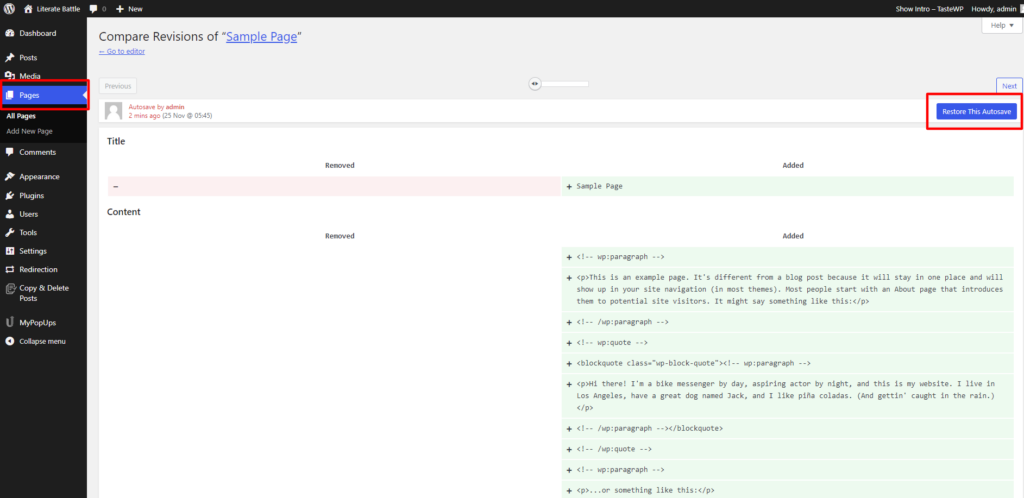
Limiting revisions is an important tip for optimizing the WordPress database. WordPress automatically saves revisions of posts and pages as users work on them. While this feature can be helpful, it can also cause the database to become cluttered with unnecessary data, which can slow down the website’s performance. Limiting revisions can help to keep the database clean and efficient.
One way to limit revisions is to use a revision control plugin. Revision control plugins can limit the number of revisions that WordPress saves for each post or page, or disable revisions altogether. This can help to keep the database clean and reduce the amount of unnecessary data that is stored.
Another way to limit revisions is to manually delete old revisions. Users can do this by going to the post or page’s edit screen and clicking on the “Revisions” link. From there, users can delete any old revisions that are no longer needed.
It is important to note that limiting revisions does not mean that users should not save their work as they go. Users should still save their work regularly, but they should make sure to delete old revisions to keep the database clean.
Overall, limiting revisions is an essential tip for optimizing the WordPress database. Users can use revision control plugins or manually delete old revisions to keep the database clean and efficient. This can help to improve the website’s performance and ensure optimal user experience.
Cleaning Up Database Tables
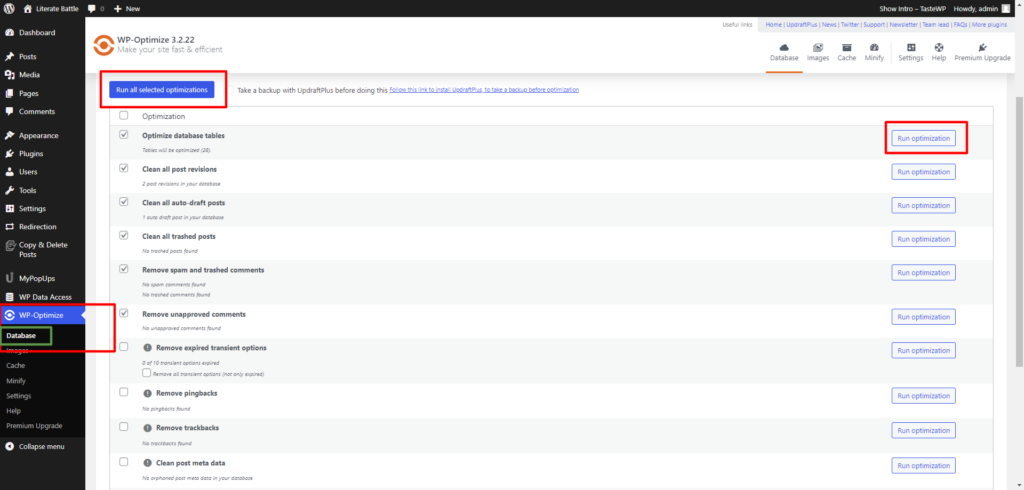
Cleaning up database tables is an essential tip for optimizing the WordPress database. WordPress stores a lot of data in its database, and over time, this data can accumulate and become cluttered, which can slow down the website’s performance. Cleaning up database tables involves removing unnecessary data and optimizing the tables to improve the website’s performance.
One way to clean up database tables is to use a database optimization plugin. These plugins can identify and remove unnecessary data from the database, such as post revisions, spam comments, and unused tags and categories. They can also optimize the database tables to improve their efficiency.
Another way to clean up database tables is to manually delete unnecessary data. Users can do this by going to the WordPress dashboard and clicking on the “Tools” menu, then selecting “Database” and “Optimize.” From there, users can select the tables they want to optimize and delete any unnecessary data.
It is important to note that users should be careful when cleaning up database tables. They should make sure to back up the database before making any changes to ensure that they can restore the database if anything goes wrong.
Overall, cleaning up database tables is an essential tip for optimizing the WordPress database. Users can use database optimization plugins or manually delete unnecessary data to keep the database clean and efficient. This can help to improve the website’s performance and ensure optimal user experience.
Conclusion
In conclusion, optimizing your WordPress database is crucial for improving your website’s performance and user experience. By following these 7 tips, including deleting unused plugins and themes, using a reliable hosting provider, and optimizing your images, you can reduce your website’s load time, improve its SEO, and enhance its overall usability.
Using a caching plugin and optimizing your database queries are also essential for minimizing server requests and database bloat, while limiting revisions and cleaning up database tables can help reduce database size and improve website speed. All of your problems can be solved with just one purchase. Why keep so many themes in your wordpress data base when you can go for WordPress Theme Bundle and get a relief from optimizing your data base.
With these simple yet effective tips, you can ensure that your WordPress website runs smoothly and efficiently, providing your users with a seamless browsing experience. So, take the time to optimize your database today and see the difference it can make in your website’s performance.