A slow-loading website can drive visitors away before they even see your content. One of the key factors behind sluggish website performance is a high initial server response time the duration your server takes to respond to a browser’s request. Reducing this delay is crucial for improving site speed, user experience, and search engine rankings. For WordPress websites, optimizing server response time involves several strategies, such as improving hosting quality, enabling caching, using a Content Delivery Network (CDN), optimizing databases, and minimizing unnecessary plugins.
In this blog, we’ll walk you through the essential steps to reduce initial server response time on your WordPress site effectively. Whether you’re managing a blog, business website, or eCommerce store, these optimization techniques will help your website load faster, enhance visitor engagement, and ultimately boost your SEO performance. Let’s explore how you can achieve a high-performing, responsive WordPress site.
What Is Initial Server Response Time?
Initial Server Response Time, often referred to as Time to First Byte (TTFB), is the amount of time a web server takes to respond to a browser’s request after a user tries to load a web page. In simple terms, it’s the waiting period between when a visitor clicks on your website link and when the first bit of data starts transferring from the server to their browser. This metric reflects how quickly your hosting server processes requests and begins delivering website content. A slow TTFB can sometimes also contribute to issues like an internal server error in WordPress, especially when server configurations or resources are not optimized.
A slow server response time means your visitors will experience a delay before the page even starts loading, leading to poor user experience. The total response time depends on several factors, including the speed and quality of your hosting server, the complexity of your WordPress setup, database performance, and network latency. Tools like Google PageSpeed Insights and GTmetrix measure TTFB as part of overall website performance analysis.
Ideally, your server response time should be under 200 milliseconds. Anything above this threshold can negatively impact site performance, cause loading delays, and hurt your website’s SEO ranking. Understanding and improving initial server response time is therefore a foundational step toward achieving a faster, more efficient WordPress site.
Common Causes of High Server Response Time
A high initial server response time can stem from multiple underlying factors within your WordPress setup and hosting environment. Understanding these causes is essential before making improvements. Below are seven common reasons why your website may experience slow server responses many of which can be optimized directly through proper wordpress settings, better hosting configurations, and performance-focused adjustments.
- Poor-Quality Hosting Environment: Your hosting provider plays a vital role in determining how quickly your server responds to user requests. Shared or low-cost hosting often lacks sufficient server resources, leading to overcrowded servers and slower processing times during traffic spikes.
- Heavy WordPress Themes: Some themes come loaded with unnecessary scripts, CSS files, and complex design elements that slow down server processing. These heavy themes require more server power to render, which can increase response times.
- Too Many or Poorly Coded Plugins: Running multiple plugins, especially those that aren’t optimized or conflict with each other, can cause excessive database queries and slow script execution, resulting in delayed responses from the server.
- Unoptimized Database: Over time, WordPress databases accumulate redundant data such as post revisions, spam comments, and transients. This unnecessary data increases query time, forcing the server to work harder to deliver content.
- High Server Load: When your website receives heavy traffic or when other sites on the same server use excessive resources, your server can become overloaded, increasing the time it takes to respond to requests.
- Lack of Caching Mechanisms: Without caching, your server has to process every single request from scratch, generating the same data repeatedly instead of serving stored static versions. This constant processing adds strain and slows response time.
- Large Media Files and Scripts: Oversized images, uncompressed videos, and bulky JavaScript or CSS files increase the time it takes for the server to prepare and deliver content to users. This bloat adds extra load to the server, extending response delays.
These factors collectively slow down how quickly your server can deliver content, resulting in poor website performance and lower user satisfaction. Identifying these root causes is the first step toward optimizing your WordPress site for faster response times.
10 Effective Ways to Reduce Initial Server Response Time in WordPress
Improving your website’s performance begins with minimizing delays in how your server responds to requests. When your visitors click on your website, the server must quickly deliver the first byte of data to initiate the page load. The faster this happens, the smoother the browsing experience. Let’s explore 10 effective ways to Reduce Initial Server Response Time in WordPress and achieve faster loading speeds, better SEO rankings, and improved user satisfaction.
1. Choose a High-Performance Hosting Provider
The foundation of a fast WordPress website lies in your hosting environment. Choosing a high-performance hosting provider is the most significant step you can take to Reduce Initial Server Response Time. Shared hosting, although cost-effective, often places hundreds of websites on a single server, leading to resource congestion and slower responses during high traffic periods.
Upgrading to Managed WordPress Hosting or Cloud Hosting ensures your website gets dedicated resources and optimized configurations for better speed. Managed hosts typically include advanced caching mechanisms, SSD storage, optimized PHP versions, and server-level performance tuning designed specifically for WordPress. Cloud-based solutions like AWS, Google Cloud, and DigitalOcean scale resources dynamically based on demand, ensuring consistent performance even during peak times. These benefits also make such setups some of the best hosting for woocommerce stores, where high traffic and heavy product data require reliable speed and stability.
Additionally, look for hosting providers that offer built-in CDN integration, HTTP/2 or HTTP/3 protocol support, and global data centers to minimize latency for users across different regions. Reliable hosting is not just about uptime; it’s about speed, efficiency, and the server’s ability to handle requests quickly.
2. Enable Caching Mechanisms

Caching is one of the most efficient methods to Reduce Initial Server Response Time because it minimizes the number of processes the server performs with each user visit. Every time a user loads your website, the server typically generates the page dynamically by fetching data from the database and executing PHP scripts. This process can be time-consuming when repeated for every visitor.
By enabling caching, your server stores a static HTML version of your pages and delivers it instantly to users without regenerating the entire page. This dramatically reduces the load on the server and accelerates response times.
WordPress offers several caching solutions, both at the plugin and server level. Popular caching plugins such as WP Rocket, W3 Total Cache, and LiteSpeed Cache are often considered among the best wordpress cache plugins, allowing you to configure page caching, browser caching, and database caching with ease. Some web hosts even include server-side caching technologies like Varnish Cache, Memcached, or Redis Object Cache to improve dynamic content delivery and boost overall website performance.
Effective caching not only improves speed but also reduces CPU usage, ensuring your server remains responsive even under heavy traffic conditions.
3. Use a Content Delivery Network (CDN)

A Content Delivery Network (CDN) is another essential tool to Reduce Initial Server Response Time for global users. When all your website files are stored on a single server, users who are geographically far from that server experience longer latency. A CDN solves this problem by distributing cached versions of your website’s static files like images, CSS, JavaScript, and videos across multiple servers located worldwide.
When a visitor accesses your website, the CDN automatically delivers content from the nearest edge server, significantly reducing the time it takes for data to travel. This results in faster response times, reduced bandwidth usage, and a more consistent user experience regardless of location.
Leading CDN providers like Cloudflare, KeyCDN, Bunny.net, and StackPath integrate seamlessly with WordPress and offer security benefits such as DDoS protection and SSL support. A CDN is especially beneficial for eCommerce sites, media-heavy websites, and businesses serving international audiences.
By leveraging a global CDN, you distribute server workload, reduce latency, and maintain faster site performance under all network conditions.
4. Optimize WordPress Database

Your WordPress database stores everything from post content and comments to plugin data and settings. Over time, it can become bloated with unnecessary information such as post revisions, spam comments, transient data, and temporary tables. This database clutter increases the time required to process queries, leading to slower server responses.
Regular database optimization helps to Reduce Initial Server Response Time by improving how efficiently your server retrieves and processes information. You can clean up and optimize your database using plugins like WP-Optimize, Advanced Database Cleaner, or WP-Sweep. These tools safely remove redundant entries, repair database tables, and streamline query execution.
Additionally, ensure your database is configured properly in terms of indexing and table structure. Optimizing indexes allows your server to locate data faster, reducing overall response time. Some hosting providers also offer database-level caching through tools like Redis or Memcached, which store frequently used queries in memory for instant access.
A clean, optimized database is lightweight and faster to query, contributing directly to a lower TTFB and improved overall performance.
5. Minimize Plugins and Scripts

Every plugin you install adds extra scripts, stylesheets, and sometimes additional database queries. When too many plugins are active especially those poorly coded or outdated they can significantly slow down your server’s ability to respond promptly.
To Reduce Initial Server Response Time, evaluate each plugin’s necessity and performance impact. Deactivate and delete those that are redundant or overlapping in functionality. It’s also wise to avoid plugins that load assets on every page if they’re only needed in specific sections of your website.
Use tools like Query Monitor or GTmetrix to analyze plugin performance and identify those that cause delays. Combining similar functionalities into a single, reliable plugin is often more efficient than using multiple plugins that perform small tasks.
Moreover, avoid using heavy plugins for tasks that can be achieved through lightweight code snippets or server configurations. Keeping your WordPress environment lean ensures faster execution, fewer HTTP requests, and better resource management directly contributing to reduced response time.
6. Optimize Images and Media Files
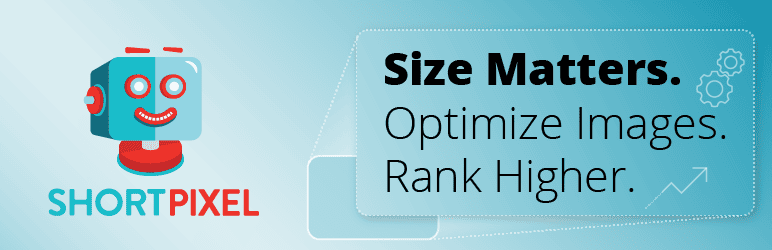
Images and videos often make up the bulk of your website’s file size, and if not optimized properly, they can increase server processing time before the page starts rendering. Optimizing media files is therefore crucial to Reduce Initial Server Response Time and improve load efficiency.
Start by compressing images using plugins like Smush, ShortPixel, or Imagify, which reduce file size without noticeable loss of quality. Converting traditional image formats (JPEG, PNG) into WebP, a next-generation format developed by Google, can significantly lower file weight while maintaining clarity.
Additionally, implement lazy loading, which ensures images load only when they appear in the visitor’s viewport, reducing initial load time and conserving bandwidth. For video content, consider hosting large files on platforms like YouTube or Vimeo instead of storing them directly on your server.
Smaller, optimized media files mean your server spends less time processing and transmitting data, allowing the first byte to be delivered much faster.
7. Keep WordPress Core, Themes, and Plugins Updated
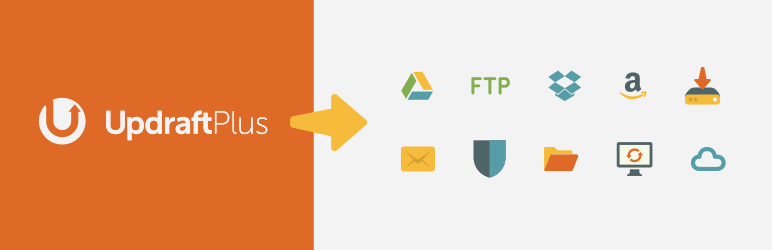
Outdated versions of WordPress, themes, and plugins can hinder performance and expose your website to security vulnerabilities. Updates often include not just new features but also crucial performance improvements that help Reduce Initial Server Response Time.
When WordPress core files or plugins are outdated, they may contain inefficient code, compatibility issues, or deprecated functions that slow down server response. Regular updates ensure that your website runs on the latest PHP versions and optimized database queries, making the system more efficient.
Before updating, it’s wise to perform a full backup of your site. Use tools like UpdraftPlus or BlogVault to create secure backups and then proceed with updates through the WordPress dashboard. Many managed hosting providers automate this process, ensuring your website remains up to date without manual intervention.
By maintaining updated components, you ensure smoother performance, better stability, and faster response times across all user interactions.
8. Implement Object Caching and Opcode Caching

While page caching handles static HTML, object caching focuses on storing frequently used database query results. This means that when the same data is requested again, the server can deliver it directly from memory rather than querying the database anew. Object caching using tools like Redis or Memcached helps dramatically Reduce Initial Server Response Time by cutting down repetitive queries.
Similarly, opcode caching stores precompiled PHP code in memory so that it doesn’t have to be recompiled every time a user requests a page. Enabling opcode caching through OPcache, which is built into PHP, significantly reduces server workload and speeds up page generation.
Both caching methods work at the backend level and are especially beneficial for large, dynamic websites such as eCommerce stores or membership platforms. When combined with page caching, they create a robust caching ecosystem that minimizes server effort, enhances scalability, and ensures consistently fast response times.
9. Use a Lightweight and Optimized WordPress Theme
Your theme is the visual backbone of your WordPress site, but it also impacts performance. Some themes come bundled with unnecessary scripts, visual builders, and animations that burden the server. To Reduce Initial Server Response Time, it’s essential to use a lightweight and performance-optimized WordPress theme.
Themes built for speed like all the Premium WordPress Theme by WP Elemento are coded efficiently, use minimal CSS and JavaScript, and rely on modular frameworks. These themes load only the assets necessary for each page, reducing the amount of data the server must process.
Additionally, lightweight themes are fully compatible with caching plugins and CDNs, further enhancing their performance potential. If you require advanced design flexibility, pair such themes with efficient page builders like Elementor or Block Editor, ensuring you disable unnecessary widgets or animations.
An optimized theme reduces backend processing, minimizes file requests, and provides a solid foundation for faster, more responsive website performance.
10. Upgrade Server and PHP Versions
The version of your server software and PHP runtime directly influences how quickly WordPress executes its processes. Running outdated versions of PHP or web server software like Apache or NGINX can limit performance and cause longer execution times.
Upgrading to the latest PHP version (such as PHP 8.1 or later) can Reduce Initial Server Response Time by improving code compilation speed and memory management. PHP updates bring enhanced performance optimizations, security patches, and better compatibility with modern WordPress standards.
Likewise, upgrading your web server software and database system such as using NGINX instead of Apache, or MariaDB instead of MySQL can improve efficiency. Ensure your hosting provider supports modern technologies like HTTP/2, HTTP/3, and Brotli compression, as these protocols improve how data is transmitted between server and browser.
A well-configured server with updated components ensures faster script execution, reduced processing overhead, and a noticeable improvement in your website’s Time to First Byte.
Conclusion
We have seen what Initial Server Response Time is, explored the common causes of high server response time, and discussed 10 effective ways to reduce initial server response time in WordPress. Optimizing your website’s performance not only enhances user experience but also strengthens your SEO rankings and overall site credibility. By focusing on hosting quality, caching, database optimization, and lightweight design, you can ensure faster response times and smoother navigation for your visitors.
To complement these efforts, consider using Premium WordPress Themes by WP Elemento. These themes are built with optimized code, a lightweight structure, and seamless compatibility with performance-enhancing plugins, helping you achieve the perfect balance between speed, design, and functionality. You can also explore their wordpress theme bundle, which offers a complete collection of high-quality themes at an affordable price, ensuring long-term value for your projects. Start implementing these techniques today and give your WordPress site the competitive edge it deserves.



