A secure WordPress website is the backbone of any successful online presence. Unfortunately, WordPress’s popularity also makes it a common target for hackers and malware attacks. Cybercriminals constantly look for vulnerabilities to exploit, which can lead to data theft, defaced pages, or even complete site loss. Protecting your WordPress site from malware is not just an option it’s a necessity to maintain credibility, user trust, and smooth performance.
In this blog, we’ll explore the 7 best ways to ensure WordPress malware protection and keep your website safe, secure, and running flawlessly without interruptions. Let’s uncover how you can strengthen your site’s defenses and safeguard your digital assets effectively.
Why Malware Protection Is Crucial for WordPress Websites?
WordPress powers millions of websites worldwide, making it a top target for hackers and malicious bots. Without proper WordPress Malware Protection, even a minor vulnerability can compromise your website’s data, performance, and reputation. Many users who build sites using wordpress elementor themes mistakenly assume design alone is enough, but security is equally crucial. Implementing WordPress Malware Protection is essential to keep your site secure and maintain user trust. Here’s why it’s so important:
- Safeguards Sensitive Data: Your WordPress site often stores customer details, login credentials, and payment information. WordPress Malware Protection encrypts this data and blocks unauthorized access, preventing hackers from stealing or misusing sensitive information.
- Prevents Search Engine Blacklisting: If malware infects your site, search engines like Google may flag or remove it from results. WordPress Malware Protection detects and removes malicious code early, keeping your website safe and visible online.
- Maintains Brand Reputation: A hacked or infected website can instantly damage your brand’s image. WordPress Malware Protection ensures your site stays secure and trustworthy, maintaining customer confidence and credibility.
- Ensures Website Uptime: Malware can slow down your site or cause crashes. Reliable WordPress Malware Protection prevents such disruptions, ensuring smooth performance and uninterrupted website availability.
- Protects SEO Rankings: Malicious scripts or spam links can harm your SEO. With regular scans and cleanups, WordPress Malware Protection keeps your content safe, preserving rankings and search visibility.
- Reduces Financial Losses: Recovering from cyberattacks can be costly. Proactive WordPress Malware Protection helps prevent downtime, data loss, and expensive recovery efforts.
- Offers Peace of Mind: With real-time monitoring and automatic defense, WordPress Malware Protection lets you focus on growing your website without worrying about cyber threats.
By prioritizing WordPress Malware Protection, you’re not just securing your WordPress site, you’re preserving your business reputation, user trust, and long-term success.
7 Best Ways to Ensure WordPress Malware Protection
Cyberattacks and malware infections can strike any website, regardless of size or niche, leading to data loss, downtime, or even complete site compromise. Fortunately, WordPress offers numerous tools and practices that can protect your site from such threats. Below, we’ll explore the 7 best ways to ensure WordPress malware protection and maintain a safe, high-performing website.
1. Install a Reliable WordPress Security Plugin

One of the most efficient steps to enhance WordPress malware protection is installing a reliable security plugin. WordPress security plugins act as the first line of defense, continuously scanning your site for suspicious activity, malicious code, and potential vulnerabilities. They detect and remove threats before they can compromise your website, ensuring that your online presence remains secure.
Popular and trusted security plugins like Wordfence, Sucuri, and iThemes Security are among the best in the industry.
- Wordfence provides a comprehensive firewall and malware scanner that checks all core files, plugins, and themes for integrity. It blocks known attackers, monitors login attempts, and prevents brute-force attacks.
- Sucuri offers a cloud-based firewall that filters harmful traffic before it even reaches your server. It actively detects malware signatures and provides quick cleanup services if an infection occurs.
- iThemes Security focuses on hardening the WordPress environment by enforcing strong passwords, scanning for vulnerabilities, and limiting login attempts.
These plugins not only detect malware but also offer features like file integrity monitoring, spam protection, and blacklist tracking. They work continuously in the background, offering real-time alerts for any suspicious activity. By installing a reputable security plugin, you significantly reduce your risk of infection and create a secure foundation for your website.
2. Keep WordPress Core, Themes, and Plugins Updated

Keeping your WordPress installation updated is one of the simplest yet most powerful strategies for WordPress malware protection. Every update released by WordPress, theme developers, or plugin authors often includes important security patches that fix known vulnerabilities. Hackers frequently exploit outdated software, using known weaknesses to inject malware or gain unauthorized access.
Updating your WordPress core ensures that you’re running the latest, most secure version of the platform. Similarly, regularly updating your themes and plugins is crucial. Even a single outdated plugin can serve as an entry point for cyberattacks. Developers constantly release patches to close loopholes and enhance protection mechanisms.
To streamline the process, enable automatic updates or regularly check your dashboard for available updates. You can also use tools like ManageWP or InfiniteWP to manage multiple WordPress sites and apply updates efficiently.
Before performing updates, always back up your website to avoid data loss in case of compatibility issues. Keeping your entire WordPress environment up-to-date not only prevents malware attacks but also improves site performance and compatibility. In short, regular updates are your strongest preventive weapon against evolving online threats.
3. Use Strong Passwords and Two-Factor Authentication (2FA)

Weak passwords are among the primary causes of WordPress website security breaches. Hackers use brute-force attacks, where automated bots try thousands of password combinations to gain access to your admin area. To ensure proper WordPress malware protection and maintain the fastest hosting for WordPress performance, you must use strong, unique passwords for all your accounts, including admin, hosting, FTP, and database logins.
A secure password should contain a mix of uppercase and lowercase letters, numbers, and special symbols. Avoid using predictable passwords like “admin123” or your domain name. Tools such as LastPass or Bitwarden can generate and securely store complex passwords for you.
Additionally, implementing Two-Factor Authentication (2FA) adds an extra layer of protection. Even if a hacker somehow obtains your password, 2FA requires a second verification step such as a code sent to your phone or email before granting access. Plugins like Google Authenticator, WP 2FA, or miniOrange 2FA make it easy to integrate this security feature into your WordPress login process.
By enforcing strong passwords and enabling two-factor authentication, you create a strong security barrier that drastically reduces the risk of unauthorized access and malware injection.
4. Implement SSL Certificates and HTTPS Encryption
Securing your website with SSL (Secure Sockets Layer) certificates is another essential step toward WordPress malware protection. SSL encrypts the data exchanged between your website and visitors, ensuring that sensitive information like login credentials, payment details, and personal data remains private and secure.
When SSL is active, your website URL changes from “http://” to “https://”, and a padlock icon appears in the browser’s address bar signaling visitors that your site is safe. Without SSL, data travels in plain text, making it easy for hackers to intercept or manipulate it.
Implementing SSL is straightforward. Many hosting providers, such as Bluehost or SiteGround, offer free SSL certificates through Let’s Encrypt. Once installed, you can force HTTPS across your entire website using plugins like Really Simple SSL.
Apart from encryption, SSL certificates boost SEO since Google prioritizes secure websites in search rankings. It also builds trust among visitors, reassuring them that their data is safe. Overall, enabling an ssl certificate for WordPress is not just a best practice it’s a non-negotiable step in maintaining a secure, malware-free WordPress website.
5. Perform Regular Website Backups
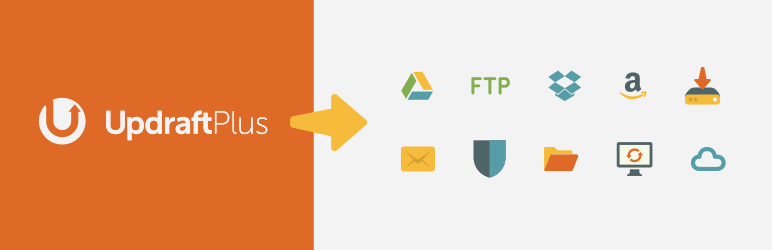
Even with the best WordPress malware protection practices in place, no website is 100% immune to threats. That’s why maintaining regular website backups is crucial. Backups act as your safety net, allowing you to quickly restore your website if it ever gets infected or crashes due to a cyberattack.
A proper backup strategy involves saving both your website files (themes, plugins, uploads) and your database (posts, pages, and user data). It’s best to store backups in multiple locations, such as cloud storage (Google Drive, Dropbox) or secure offsite servers.
Plugins like UpdraftPlus, BackupBuddy, and Jetpack simplify the backup process by allowing you to schedule automatic backups at regular intervals. UpdraftPlus, for example, offers one-click restore options and easy cloud integration, ensuring your data is always safe and recoverable.
Having a backup means you can recover from malware infections without losing valuable data or experiencing long downtime. It ensures business continuity and peace of mind, knowing your site can be restored to a clean version whenever necessary. In essence, regular backups are your last line of defense in your overall WordPress malware protection strategy.
6. Limit Login Attempts and Use CAPTCHA
A common entry point for hackers is the WordPress login page. Attackers often use automated bots to perform brute-force attacks, repeatedly guessing usernames and passwords until they succeed. To enhance WordPress malware protection, limiting login attempts is a simple yet highly effective step.
By default, WordPress allows unlimited login attempts, which can easily be exploited. Limiting attempts means that after a few failed logins, the IP address is temporarily blocked, preventing continuous hacking attempts. Plugins like Limit Login Attempts Reloaded or WP Limit Login Attempts can help you configure these restrictions easily.
Adding CAPTCHA or reCAPTCHA to your login page adds another protective layer by verifying that the user is human, not a bot. Google’s reCAPTCHA is a popular solution that’s easy to integrate and highly effective at stopping automated scripts, making recaptcha on wordpress implementation an essential step for protecting your site’s login security.
Combining limited login attempts with CAPTCHA protection significantly reduces the chances of unauthorized access. This approach ensures that even if your credentials are targeted, your WordPress website remains secure from brute-force malware infiltration attempts.
7. Use Premium WordPress Themes by WP Elemento
Your website’s theme plays a bigger role in WordPress malware protection than many realize. Using free or pirated themes from untrusted sources can introduce malicious code or vulnerabilities into your website. That’s why it’s crucial to choose premium WordPress themes from reputable developers like WP Elemento.
WP Elemento’s Premium WordPress Themes are built with clean, optimized, and secure coding standards. Each theme undergoes rigorous testing to ensure compatibility with the latest WordPress versions and follows best practices for data validation and security hardening. These themes are regularly updated to patch any vulnerabilities, providing ongoing protection against potential exploits.
Moreover, premium themes from WP Elemento come with built-in security features, such as compatibility with security plugins, fast loading speeds, and reliable structure that prevents unauthorized access. Their themes are also SEO-optimized, fully responsive, and performance-enhanced ensuring a smooth and secure user experience across all devices.
By using premium, well-coded themes, you eliminate the risks associated with poorly developed or outdated templates. This proactive measure strengthens your website’s foundation, minimizes potential backdoors, and contributes significantly to long-term WordPress malware protection.
Conclusion
We’ve explored the 7 best ways to ensure WordPress malware protection, covering essential measures such as using reliable security plugins, keeping your website updated, and implementing SSL encryption. By combining strong passwords, two-factor authentication, regular backups, and login attempt limits, you can greatly minimize your website’s vulnerability to cyber threats. Each of these strategies strengthens your website’s defense, ensuring smooth performance and a secure browsing experience for your visitors.
Remember, a proactive approach to security is far more effective than damage control after an attack. To further enhance your protection, use Premium WordPress Themes by WP Elemento, designed with secure coding, regular updates, and performance optimization. Choosing a wordpress theme bundle can also provide multiple secure themes in one package, ensuring versatility without compromising safety. Safeguard your WordPress website today and maintain your credibility, user trust, and long-term online success with consistent malware protection practices.



