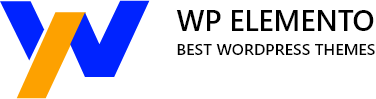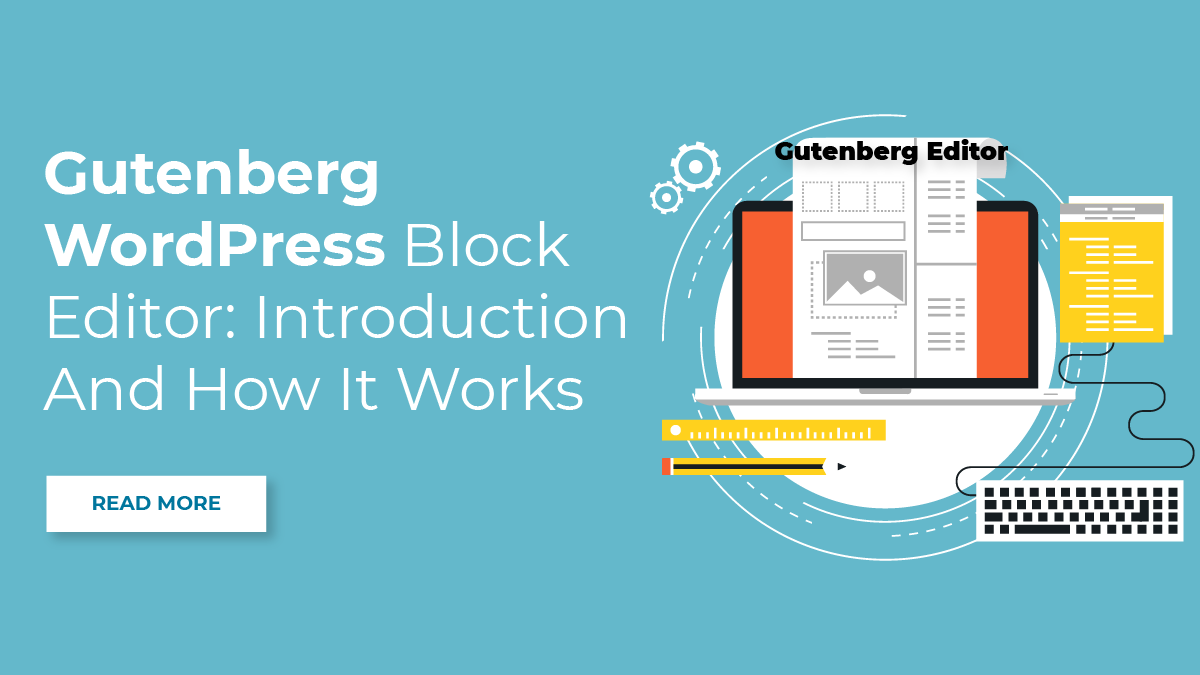Today, both companies and individuals need a website to stay competitive. WordPress is a popular platform for creating websites, with over 40% of all websites on the internet built on it. However, WordPress can sometimes be a bit challenging to use, especially for those without technical expertise.
This is where the Gutenberg WordPress Block Editor comes in. The Gutenberg editor is not a new way of creating content in WordPress. It was released in 2018. It has since become the default editor for WordPress and has been widely adopted by users. The Gutenberg editor makes it easy to create visually appealing and dynamic content, even for those with little to no coding experience.
Gutenberg is a WordPress content editor that allows users to create content using a block-based system. Each block represents a different element of the content, such as paragraphs, images, videos, headings, or buttons. Users can add, move, and edit blocks to create custom layouts and designs. This block-based system allows for more flexibility and customization than the traditional WordPress editor, which relied on custom fields and shortcodes to achieve similar effects.
One of the significant advantages of the Gutenberg editor is that it is designed to be more intuitive and user-friendly than previous WordPress editors. The blocks are easy to use and manipulate, and the editor provides a clean and streamlined interface for content creation. Additionally, the Gutenberg editor is designed to be responsive, meaning that it works well on different devices, including smartphones and tablets.
In this blog post, we will delve into the Gutenberg WordPress Block Editor in more detail. We will discuss its features, benefits, and drawbacks, as well as provide tips and tricks for using it effectively. Whether you are a seasoned WordPress user or a beginner, this blog post will provide you with valuable insights into the Gutenberg editor and how to make the most of it.
So, let’s get started!
What Is Gutenberg WordPress Block Editor?
Gutenberg is the default block editor for WordPress, a popular content management system that powers millions of websites worldwide. It was named after Johannes Gutenberg, the inventor of the printing press, as it revolutionizes the way we create and edit content on WordPress.
Before Gutenberg, WordPress used a classic editor that was based on a simple text editor. While it worked well for creating basic content, it was not very intuitive or user-friendly when it came to creating more complex layouts and designs. That’s where Gutenberg comes in.
Gutenberg is a block-based editor, which means that content is broken down into individual blocks that can be manipulated independently. Each block can contain text, images, videos, audio, or any other type of content. You can customize each block with a range of options, including styles, colors, fonts, and more.
Gutenberg allows you to create rich, engaging content without having to resort to custom code. You can use pre-built blocks to create complex layouts, such as columns, grids, and carousels, or you can create your custom blocks using HTML, CSS, and JavaScript.
Gutenberg is also highly extensible, with a range of plugins and Top WordPress themes that allow you to extend its functionality and customize its appearance. Whether you’re a blogger, a small business owner, or a developer, Gutenberg provides a flexible and intuitive platform for creating high-quality content on WordPress. There are several features offered by Gutenberg WordPress Block Editor. Let’s check them out in detail.
Features Offered By Gutenberg WordPress Block Editor
The Gutenberg WordPress Block Editor comes with a range of features that make it easier to create and manage content on WordPress. Some of the key features offered by Gutenberg are:
- Block-based editing: Gutenberg breaks the content down into individual blocks that can be customized independently. You can add text, images, videos, audio, or any other type of content to each block and customize its appearance and behavior.
- Flexible block options: Each block has a range of options that can be customized, including styles, colors, fonts, alignment, and more. You can also add custom CSS to individual blocks to further customize their appearance.
- Custom block creation: You can create your custom blocks using HTML, CSS, and JavaScript. This allows you to extend Gutenberg’s functionality and create highly customized content.
- Pre-built block library: Gutenberg comes with a library of pre-built blocks that you can use to create complex layouts and designs. These include columns, grids, buttons, lists, and more.
- Drag-and-drop editing: Gutenberg’s drag-and-drop editing interface makes it easy to move and arrange blocks to create the layout you want. You can also easily resize and align blocks to create a visually appealing design.
- Responsive design: Gutenberg is designed to create responsive content that looks great on any device. You can easily preview how your content will look on different screen sizes and adjust it accordingly.
- Collaboration tools: Gutenberg has built-in collaboration tools that allow multiple users to work on the same page or post simultaneously. You can also see a history of changes and revert to a previous version if necessary.
- Version control: Gutenberg comes with built-in version control that allows you to see a history of changes and revert to a previous version if necessary. This makes it easy to manage your content and keep track of changes over time.
- Extensible with plugins and themes: Gutenberg is highly extensible, with a range of plugins and themes that allow you to extend its functionality and customize its appearance.
Overall, Gutenberg offers a range of features that make it easy to create and manage content on WordPress. Though it offers various features, there are various benefits and drawbacks using Gutenberg WordPress Block Editor.
How Does The Gutenberg WordPress Block Editor Works?
When you first open up the Gutenberg Editor, you’ll see a blank canvas with the option to add blocks in the top left corner. To add a new block, simply click on the “+” icon or press the enter key. This will open up the block library, which includes all the available blocks that you can use to create your content.
The block library is divided into different categories such as Common Blocks, Formatting, Layout Elements, Widgets, and Embeds. You can use the search bar to find a specific block or browse through the different categories to find the block that best suits your needs.
Adding And Editing Blocks
To add a block, simply click on the block that you want to add, and it will appear on the canvas. You can then edit the block by clicking on it, which will open up the block’s settings on the right-hand side of the screen. Here, you can customize the block’s settings such as text alignment, font size, and color.
You can also move blocks around by clicking on the block and dragging it to a new location on the canvas. If you want to delete a block, simply click on the block and press the delete key on your keyboard.
Formatting Text
One of the most important features of the Gutenberg Editor is the ability to format text. To format text, simply highlight the text that you want to format, and then click on the formatting options in the block settings. This will allow you to change the font size, font style, text color, and more.
Additionally, you can also use the inline formatting toolbar to quickly format text. The inline formatting toolbar appears when you highlight text, and it includes options to bold, italicise, underline, and strikethrough text.
Working With Images And Media
The Gutenberg Editor makes it easy to add images and media to your content. To add an image block, simply click on the “+” icon, and then select the image block from the block library. This will open up the image settings, where you can upload an image, add a caption, and customize the image size and alignment.
You can also add other types of media, such as videos and audio files. Simply select the media block from the block library, and then upload your media file.
Customizing Page Layout
The Gutenberg Editor also allows you to customize your page layout using various block options. For example, you can add a column block to create a multi-column layout, or a spacer block to add some white space between blocks.
Additionally, you can also use the group block to group multiple blocks together, and then customize the group settings to change the background color or add a border.
Saving And Publishing Your Content
Once you’ve finished creating and editing your content, it’s time to save and publish it. To save your content, simply click on the “Save” button on the top right-hand side of the screen. This will save your content as a draft, which you can then edit and publish at a later time.
To publish your content, simply click on the “Publish” button, which is located next to the “Save” button. This will publish your content to your website, and make it live for your visitors to see.
Benefits & Drawbacks of Using Gutenberg Editor
While the editor offers many benefits, there are also some drawbacks to consider. Below are some of the benefits and drawbacks of using the Gutenberg Editor:
Benefits:
- Easy to Use: Gutenberg is designed to be easy to use for everyone, regardless of their level of expertise. It offers a visual editing experience that allows users to create content by simply dragging and dropping blocks into place.
- Customizable: With Gutenberg, you can easily customize your content using the various blocks available. You can add text, images, videos, and more to your pages with ease, and each block can be customized to fit your needs.
- Improved User Experience: The editor offers a more modern and intuitive user interface, making it easier to create content. It provides a better User experience for users compared to the classic editor, which can be difficult to navigate and use.
- Better Accessibility: Gutenberg has improved accessibility features compared to the classic editor. It provides better support for screen readers and keyboard navigation, making it easier for users with disabilities to use the editor.
- Improved Performance: The Gutenberg Editor is lightweight and fast, ensuring that your content is rendered quickly and efficiently.
- Better for Mobile: Gutenberg is designed to be mobile-friendly, allowing users to create content on their mobile devices with ease.
Drawbacks:
- Compatibility Issues: Gutenberg may not be compatible with all themes and plugins, and some users may need to modify their themes and plugins to work with Gutenberg.
- Learning Curve: While Gutenberg is designed to be easy to use, there is still a learning curve for users who are used to the classic editor. Some users may find it difficult to transition to the new editor.
- Limited Block Options: While Gutenberg offers many blocks, there are still some limitations to what you can do with the editor. For example, you may not be able to create more complex layouts or add custom functionality without using custom code.
- Content Breakage: When you switch from the classic editor to Gutenberg, there is a possibility that some of your content may break. This can be frustrating for users who have spent time creating content in the classic editor.
Conclusion
In conclusion, the Gutenberg WordPress Block Editor is a game-changer for the world’s most popular content management system. It has introduced a revolutionary new way of editing content by breaking it into blocks, offering unprecedented flexibility and customization options. The editor’s pre-built block library makes it easy to add a range of multimedia and interactive elements to pages, posts, and other content types.
The Gutenberg WordPress Block Editor, along with the WordPress Elementor themes, offer significant benefits. Its intuitive interface makes it easy for anyone to create compelling, visually-rich content. The editor’s responsive design ensures that content looks great on any device, while collaboration tools and version control make it easy for teams to work together. Additionally, the editor is extensible, allowing users to add new features and functionality through plugins and themes.
However, the Gutenberg WordPress Block Editor is not without its drawbacks. Compatibility issues with older themes and plugins can cause problems for some users, while the learning curve required to master the new interface may be challenging for some. Additionally, the limited block options may be a barrier for users looking for more advanced customization options, and content breakage issues have been reported when upgrading from older versions of WordPress.
Overall, the Gutenberg WordPress Block Editor is a major step forward for WordPress, offering new levels of flexibility, customization, and ease of use. While it may not be perfect, the benefits it provides make it a valuable tool for anyone looking to create engaging and dynamic content on the web.