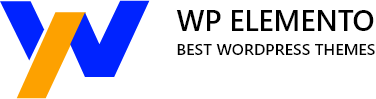Visibility on search engines can make or break a website’s success, mastering the art of search engine optimization (SEO) is imperative. However, the process of optimizing a website for search engines can be daunting, especially for those who aren’t SEO experts.
Enter Elementor SEO, a powerful tool that simplifies the SEO optimization process and puts the control in your hands. You can now improve your website’s search engine optimization using Elementor’s intuitive interface and SEO capabilities, whether you’re a seasoned web developer or new to the world of website design.
In this blog, we will walk you through the practical tips and techniques to optimize your website effectively using Elementor SEO. From on-page optimization to technical SEO and everything in between, we’ll cover the essentials you need to know to boost your website’s visibility and attract more organic traffic.
So, whether you’re looking to enhance an existing website or start a new project from scratch, join us on this journey to unlock the full potential of Elementor SEO. With the right strategies and a bit of guidance, you’ll be well-equipped to optimize your website and rise through the ranks on search engine results pages. Get ready to harness the power of Elementor SEO and make your website a search engine-friendly success story.
What Is SEO?
Search Engine Optimization (SEO) is the cornerstone of modern digital marketing, a powerful set of strategies and techniques designed to improve a website’s visibility and ranking on search engine results pages (SERPs). In an era where the internet plays a central role in our lives, SEO has become the bridge connecting businesses, content creators, and users seeking information. It’s the art and science of tailoring your website to meet the ever-evolving algorithms and criteria of search engines, primarily Google, to ensure that it appears prominently when users search for relevant keywords and phrases.
At its core, SEO is about enhancing the user experience by delivering valuable, relevant, and authoritative content. Search engines like Google aim to provide users with the most pertinent and trustworthy information in response to their queries. Consequently, they assess websites based on numerous factors, including content quality, relevance, user-friendliness, and authority. SEO practitioners work diligently to align their websites with these criteria, optimizing various elements to meet search engines’ expectations and, in turn, users’ needs.
Now, where does Elementor fit into this SEO landscape? Elementor is a dynamic website builder and WordPress plugin that empowers website creators to design, customize, and manage their sites with ease. While it doesn’t directly control search engine algorithms or ranking factors, it plays a pivotal role in assisting website owners and developers in implementing effective SEO practices. Here’s how Elementor helps in the realm of SEO:
- User-Friendly Design and Page Speed Optimization:
Elementor allows you to create visually appealing and responsive web pages with ease. A well-designed and user-friendly website not only enhances the user experience but also tends to perform better in search engine rankings. Moreover, Elementor’s efficient code generation and optimization features contribute to faster page loading times, a crucial factor in SEO. Search engines like Google reward faster websites with higher rankings.
- Structured Content:
Elementor’s drag-and-drop interface makes it effortless to structure your content logically. Proper content organization, including the use of headings and subheadings, helps search engines understand the hierarchy and relevance of your information. This, in turn, leads to better rankings, as search engines can accurately interpret and display your content in response to user queries.
- Mobile Responsiveness:
Search engines increasingly prioritize mobile-friendly websites in their rankings, as a significant portion of internet traffic comes from mobile devices. Elementor’s mobile-responsive design ensures that your website looks and functions seamlessly on smartphones and tablets, which can positively impact your SEO efforts.
- Optimized Images and Media:
Elementor allows you to optimize images and multimedia elements on your website, reducing their file sizes without compromising quality. Optimized media not only improves page loading speed but also signals to search engines that you are committed to providing a quality user experience, which can boost your rankings.
- Content Integration:
Creating and managing content is a vital part of SEO. Elementor simplifies content creation with its user-friendly interface and powerful widgets. You can easily add text, images, videos, and more to your pages and blog posts, ensuring that your content is engaging, informative, and optimized for SEO.
- Customization of Meta Information:
Elementor allows you to customize essential on-page SEO elements, such as meta titles and meta descriptions, for individual pages and posts. These meta tags provide concise information to search engines and users about the content of a particular page. Crafting compelling meta information can significantly impact click-through rates from search engine results pages.
- Internal Linking:
Internal linking is a critical SEO strategy that helps search engines navigate and understand the structure of your website. Elementor makes it easy to add internal links within your content, creating a logical hierarchy of pages and helping users discover related content on your site.
- Schema Markup and Structured Data:
Elementor supports the integration of schema markup and structured data, which provide additional information about your content to search engines. This can lead to enhanced search engine results, including rich snippets, star ratings, and other eye-catching features that can improve your click-through rates.
- Third-party Integrations:
Elementor seamlessly integrates with popular SEO plugins like Yoast SEO and Rank Math, allowing you to harness the full power of these tools within your website. These plugins provide advanced SEO features, including XML sitemaps, breadcrumb navigation, and more, which can boost your website’s SEO performance.
- Enhanced User Experience:
Ultimately, SEO is not just about optimizing for search engines; it’s about providing a top-notch user experience. Elementor’s capabilities in creating visually appealing, user-friendly websites contribute significantly to this objective. When users have a positive experience on your site, they are more likely to stay, engage with your content, and return in the future—all factors that can positively impact your search engine rankings.
In essence, Elementor’s integration with SEO best practices and optimization features makes it a valuable tool for website owners and designers aiming to improve their website’s visibility in search engine results. While Elementor simplifies many aspects of on-page SEO, it’s important to note that SEO encompasses a broader strategy that includes off-page factors like backlinks and social signals, which require separate efforts.
How To Do Elementor SEO?
Before diving into the nitty-gritty of Elementor SEO, it’s essential to lay the groundwork. To begin, ensure that you have a WordPress website up and running, as Elementor is a WordPress-based page builder. Additionally, consider installing SEO plugins like Yoast SEO Plugin in WordPress or Rank Math, which provide advanced SEO features and work seamlessly with Elementor.
Once you have your WordPress website set up and your preferred SEO plugin installed, you’re ready to harness the full power of Elementor SEO. Here’s how to get started:
Create A Post Or Page:
Within your WordPress dashboard, navigate to the “Posts” or “Pages” section and click on “Add New” to create a new post or page.
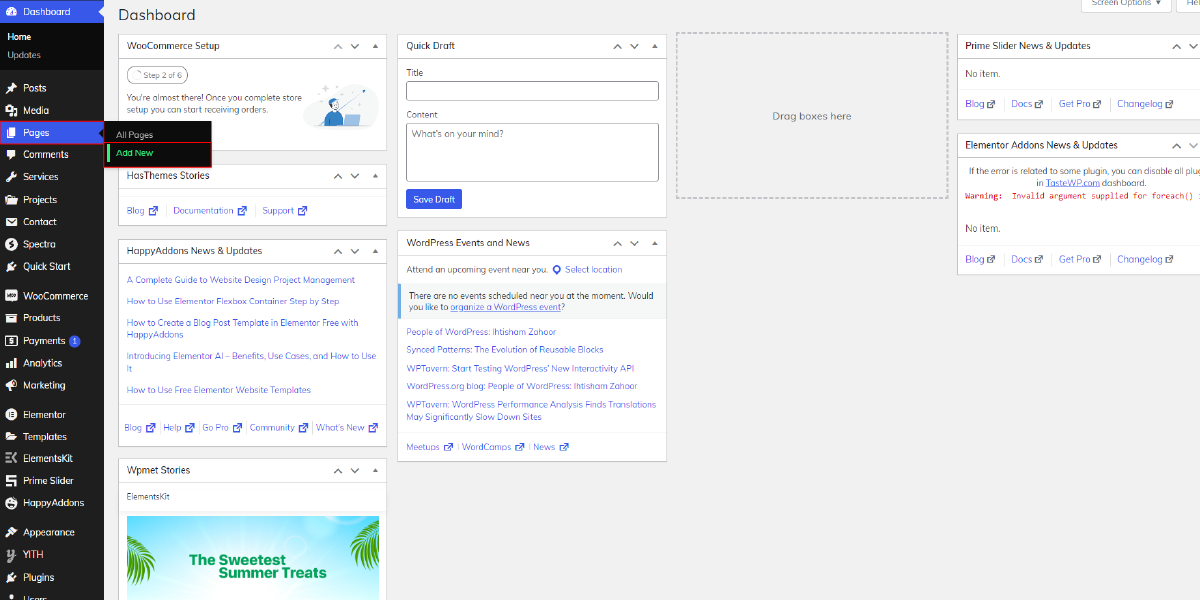
Edit With Elementor:
After creating your post or page, click on the “Edit with Elementor” button. This action redirects you to the Elementor editor, where you can begin crafting your content.
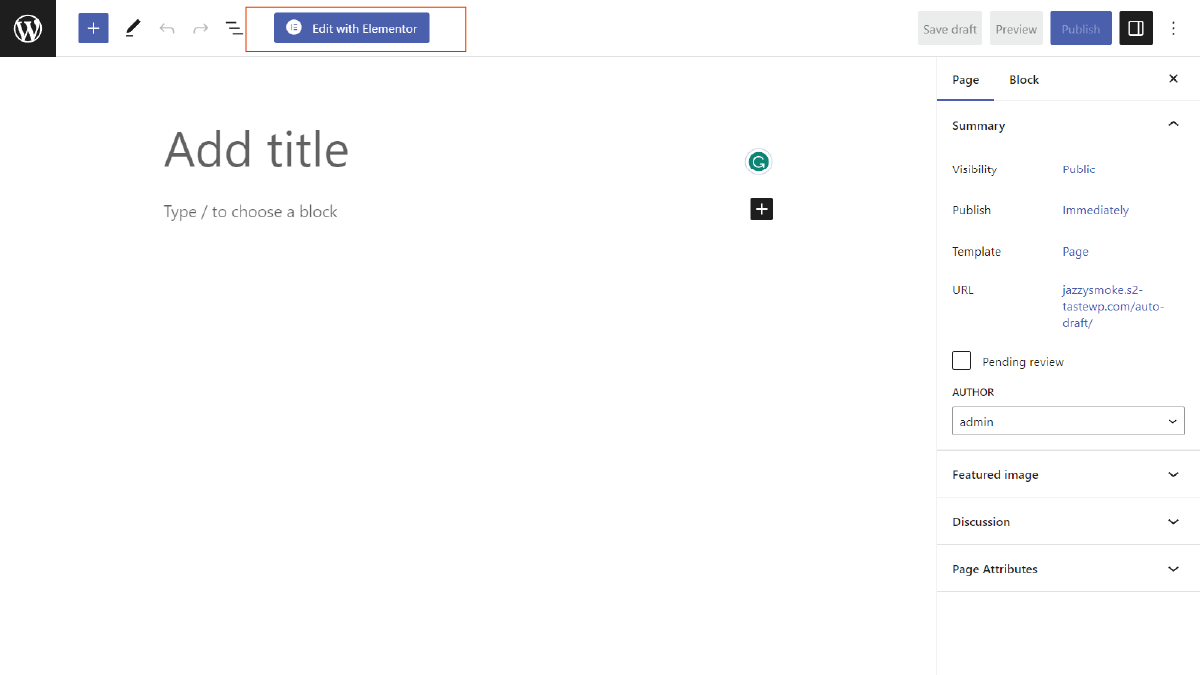
Optimizing Content Structure:
The structure of your website’s content is not just about aesthetics; it plays a pivotal role in how search engines interpret and rank your web pages. Elementor, a versatile WordPress page builder, equips you with powerful tools to seamlessly enhance your content structure for effective search engine optimization (SEO). Here are key strategies to optimize content structure with Elementor:
- Headlines:
Headlines are the first thing users and search engines encounter when assessing your content. Use Elementor’s text editor widgets to create compelling and well-structured headlines. Incorporate relevant keywords into your headlines, strategically placed to signal the topic of your content. Utilize heading tags (e.g., H1, H2, H3) to establish a hierarchical structure within your content. Typically, the main headline (H1) should reflect the primary topic, followed by subheadings (H2, H3) that break down the content into digestible sections. This not only makes your content more reader-friendly but also helps search engines understand its organization.
- Content:
Engaging and informative content is at the heart of SEO success. Elementor’s intuitive drag-and-drop interface simplifies the process of arranging and formatting text, images, videos, and more. To optimize your content structure, consider the following:
- Break content into short paragraphs for easy readability.
- To organize information logically, use bullet points and numbered lists.
- Employ descriptive and keyword-rich alt text for images.
- Ensure a balance between text and multimedia elements to maintain user engagement.
- Create clear and concise content that addresses the needs and interests of your target audience.
- Internal and External Linking:
Effective linking is crucial for SEO and the user experience. With Elementor, you can effortlessly incorporate internal links to guide users to related content within your website. This not only keeps users engaged but also helps search engines understand the relationships between your pages. For external linking, ensure that your outbound links lead to relevant and trustworthy sources. Elementor streamlines the process of adding and managing links, allowing you to provide valuable resources to your audience while maintaining the credibility of your website.
- Image Optimization:
Images are an integral part of web content, but they can also impact your website’s loading speed. Elementor offers image optimization features that allow you to reduce file sizes without compromising quality. Optimized images contribute to faster page loading times, a crucial factor in SEO rankings. To optimize images effectively, consider the following:
- Compress images using Elementor’s built-in tools or external image optimization plugins.
- Use the appropriate image format (e.g., JPEG, PNG) based on the type of content.
- Specify descriptive filenames and alt text for images, incorporating relevant keywords when possible.
- Tagging:
Proper tagging is an essential aspect of content organization and SEO. Elementor provides tagging options to help you categorize and label your content effectively. When tagging your content, consider the following best practices:
- Assign relevant categories and tags to your posts and pages.
- Ensure consistency and accuracy in your tagging strategy.
- Use tags to indicate the topics, themes, or subjects covered in your content.
- Implement a well-structured taxonomy to help users and search engines navigate your website.
By implementing these content structure optimization strategies with Elementor, you can enhance the overall quality and SEO-friendliness of your website’s content. Remember that user experience and readability are key aspects of content structure, and by catering to your audience’s needs, you’ll not only improve your search engine rankings but also create a more engaging and valuable online presence.
Utilizing Yoast SEO Integration:
Integrating Yoast SEO with Elementor can significantly enhance your website’s SEO capabilities. This seamless integration allows you to optimize various on-page elements and provides valuable insights into how your content performs in search engine rankings. Here’s a detailed breakdown of how to leverage Yoast SEO integration within the Elementor editor:
- Access Yoast SEO Options:
To begin harnessing the power of Yoast SEO within Elementor, you first need to access the Yoast SEO options. Here’s how:
- In the Elementor editor, look for the menu button located at the top left corner of the screen. Click on this button to unveil a dropdown menu.
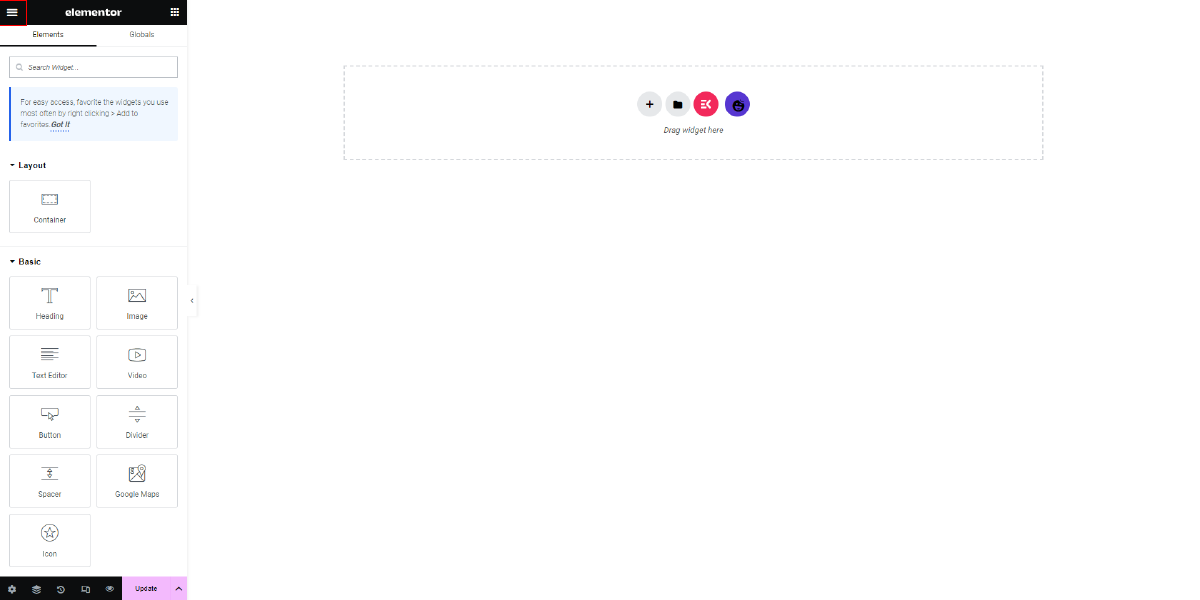
- Among the options in the dropdown menu, you’ll find “Yoast SEO.” Click on it to access the Yoast SEO settings and features that are seamlessly integrated with Elementor.
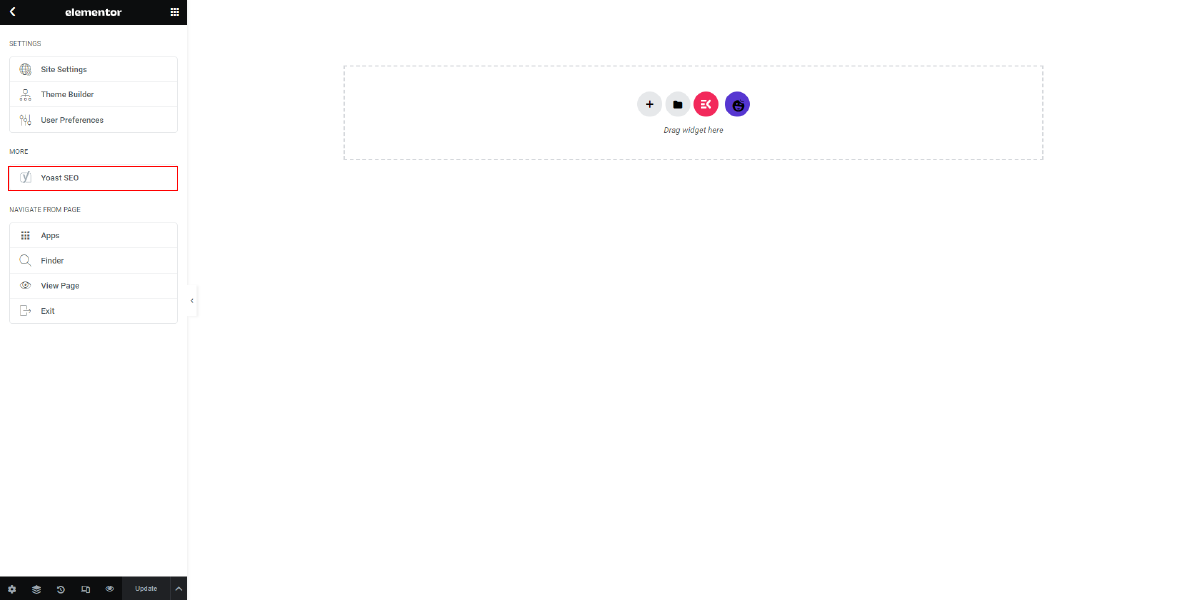
- Edit Schema:
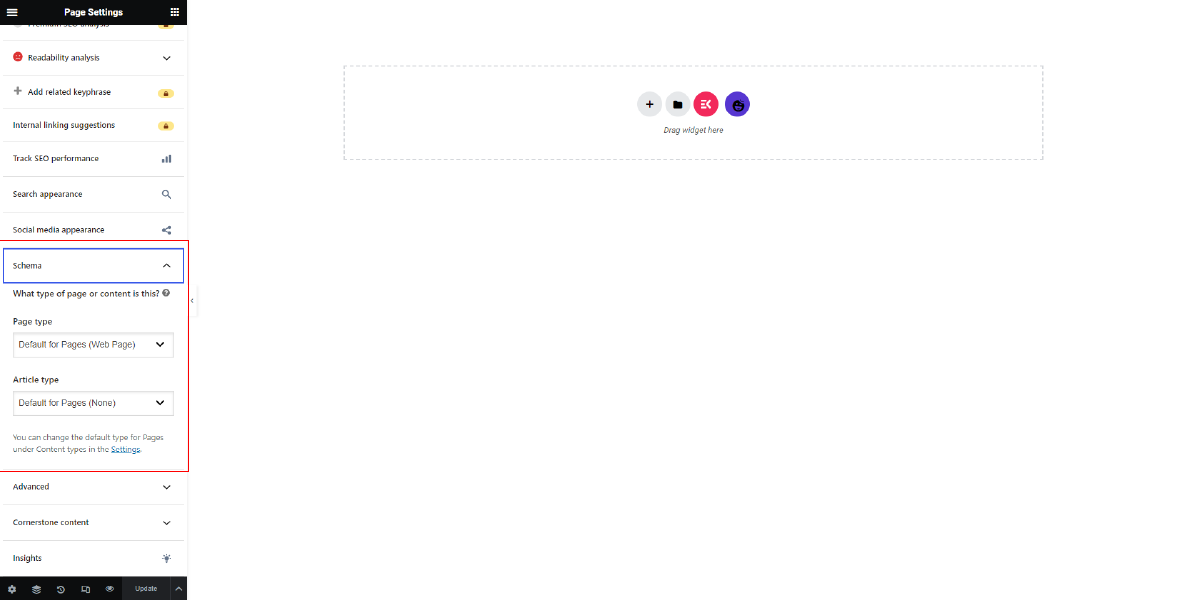
One of the most powerful SEO tools integrated into Yoast SEO is schema markup. Schema markup is a structured data format that provides search engines with additional information about your content. By adding schema markup, you can help search engines understand the context of your content, potentially leading to rich snippets in search results.
To leverage schema markup through Yoast SEO in Elementor:
- Within the Yoast SEO menu, navigate to the Schema section. Here, you’ll find various schema types that you can apply to your content, such as articles, recipes, events, and more.
- Select the appropriate schema type that best represents the content of the page or post you are editing.
- Customize the schema markup fields according to your content. This may include providing details such as the article’s headline, author, publication date, and any other relevant information.
- By configuring schema markup, you provide search engines with structured data, improving their ability to display your content in a visually appealing and informative manner on SERPs.
- Breadcrumbs:
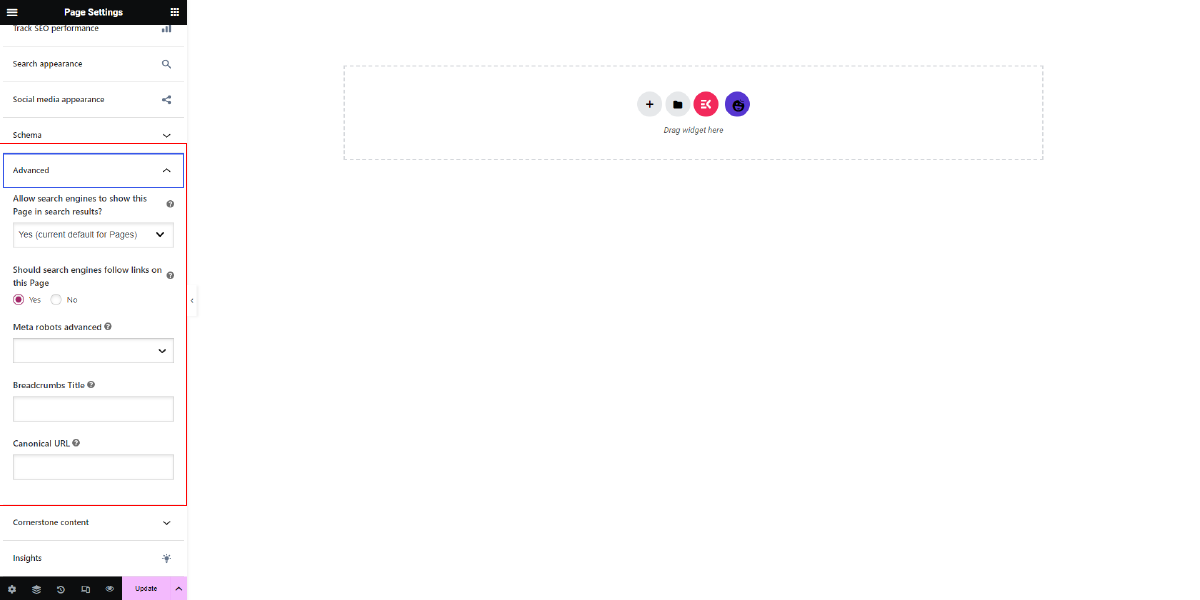
Breadcrumbs are a valuable navigational aid for both users and search engines. They offer a clear path for visitors to navigate your website and understand the hierarchy of your content. Additionally, search engines use breadcrumbs to enhance their understanding of your site’s structure.
- To customize Elementor Breadcrumbs navigation through Yoast SEO within Elementor:
- In the Yoast SEO menu, navigate to the Breadcrumbs section.
- Enable the breadcrumb feature if it’s not already enabled.
- Customize the breadcrumb settings to align with your website’s structure and design preferences. You can specify the separator character, breadcrumb labels, and more.
- Once configured, breadcrumbs will be automatically generated and displayed on your website, improving user navigation and search engine understanding.
- Canonical Tags:
Canonical tags are essential for resolving duplicate content issues, which can negatively impact SEO. They indicate the preferred version of a URL when multiple versions of a page or post exist, ensuring that search engines index and rank the correct content.
To set canonical tags using Yoast SEO in Elementor:
- Navigate to the Canonical URL section within the Yoast SEO menu.
- Enable the canonical URL feature if it’s not already enabled.
- Yoast SEO typically handles canonicalization automatically. However, in some cases, you may need to specify a canonical URL manually. This is particularly useful when dealing with duplicate content scenarios.
- By setting canonical tags, you help search engines understand the authoritative source of your content, mitigating potential SEO issues.
- Other SEO Elements:
Yoast SEO offers a plethora of additional SEO features that can be seamlessly utilized within Elementor. These features encompass various aspects of on-page optimization and metadata customization, enhancing your website’s SEO performance.
Some of the key elements to explore include:
- Meta Titles and Descriptions: Craft compelling meta titles and descriptions for your pages and posts. These elements appear in search engine results and greatly influence click-through rates.
- XML Sitemaps: Yoast SEO automatically generates XML sitemaps that help search engines index your content more efficiently. Submitting these sitemaps to search engines is a standard SEO practice.
- Social Media Metadata: Customize social media metadata to control how your content appears when shared on platforms like Facebook and Twitter. This can boost social media engagement and click-through rates.
Incorporating these additional SEO elements and features provided by Yoast SEO into your Elementor-powered website enhances your ability to optimize content for search engines and improve your website’s overall visibility in search results. The integration between Elementor and Yoast SEO streamlines the optimization process, allowing you to focus on creating high-quality, SEO-friendly content that resonates with your audience.
Optimizing For Mobile Responsiveness:
Optimizing for mobile responsiveness is a pivotal component of Elementor SEO. In today’s digital landscape, where a substantial portion of internet traffic originates from mobile devices, ensuring your website functions seamlessly on smartphones and tablets is essential. Here’s how Elementor facilitates mobile optimization to enhance your SEO efforts:
- Responsive Elements:
Elementor offers a range of responsive design options, allowing you to create websites that adapt gracefully to different screen sizes. Whether your visitors are using a small smartphone screen or a large tablet, responsive design ensures that the elements and content on your website adjust dynamically. This adaptability not only enhances user experience but also aligns with search engine preferences, as search algorithms favor mobile-responsive websites.
- Mobile-First Indexing:
Search engines, particularly Google, have adopted mobile-first indexing as a fundamental approach to ranking websites. This means that Google primarily uses the mobile version of the content for ranking and indexing. Therefore, prioritizing mobile responsiveness is paramount for SEO success. A website that is mobile-friendly is more likely to rank higher in mobile search results, reaching a broader audience and increasing its chances of visibility and engagement.
To ensure your website’s mobile responsiveness, utilize Elementor’s responsive design features and regularly test your website’s performance on various mobile devices. By adhering to these principles, you’ll not only meet the expectations of mobile users but also align your website with search engine requirements, ultimately enhancing your SEO performance.
Enhancing User Experience:
Enhancing user experience is another fundamental aspect of Elementor SEO. While SEO aims to improve a website’s visibility on search engines, it is equally crucial to create an environment where visitors have a positive and engaging interaction with your content. Elementor, with its user-centric design features, contributes significantly to this objective:
- User-Friendly Design:
Elementor’s hallmark feature is its drag-and-drop interface, which empowers users to create visually appealing and intuitive website designs without any coding skills. A user-friendly design means that visitors can effortlessly navigate your website, find the information they seek, and engage with your content. This improved user experience often leads to longer visit durations, lower bounce rates, and a higher likelihood of visitors exploring multiple pages on your site. Search engines recognize these positive user signals and may reward your website with better rankings.
- Navigation:
Navigation menus are the roadmaps that guide visitors through your website. Elementor provides tools to create clear and user-friendly navigation menus that make it easy for users to access different sections of your site. Properly organized navigation reduces frustration and encourages exploration. Additionally, Elementor’s responsive design ensures that navigation menus adapt seamlessly to various devices, ensuring a consistent and user-friendly experience for both desktop and mobile users.
By focusing on user experience, you not only improve the chances of retaining and converting visitors but also align your website with search engine preferences. Search engines aim to provide users with the best possible search results, and user-friendly websites are more likely to be considered valuable and relevant, thus enhancing your overall SEO performance.
Conclusion
In the ever-evolving world of digital presence, we’ve unraveled the art of optimizing websites for search engines through Elementor SEO. From understanding the core concepts of SEO to harnessing the power of Elementor’s user-friendly design and integration with SEO plugins like Yoast, we’ve embarked on a journey to enhance online visibility.
Remember, SEO isn’t just about algorithms; it’s about creating an exceptional user experience. With Elementor WordPress themes, you have the tools to craft visually appealing, user-friendly websites that resonate with both users and search engines. By optimizing content structure, embracing mobile responsiveness, and focusing on the user journey, you pave the way for success in the digital arena.
So, as you venture into the realm of Elementor SEO, armed with knowledge and creativity, you’re on the path to achieving higher search engine rankings, attracting more organic traffic, and making your online presence truly shine.
The WordPress theme bundle, paired with Premium Elementor Themes, forms a dynamic duo for website creation. These themes are intricately designed to harmonize with Elementor, a premier WordPress page builder. This seamless integration not only delivers stunning aesthetics but also bolsters SEO performance. Through Elementor’s intuitive interface, users can effortlessly fine-tune meta tags, headings, and content structure, ensuring their sites rank well on search engines. This bundled solution empowers creators to craft visually impressive, high-ranking websites with ease.