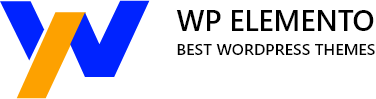Maximizing sales is a perpetual goal for online store owners. One effective strategy that has gained immense popularity is the implementation of an Upsell Order Bump Offer for WooCommerce. If you’re a WooCommerce user looking to supercharge your sales and enhance the overall shopping experience for your customers, you’re in the right place.
Picture this – a customer is about to complete their purchase on your WooCommerce store, and suddenly, a strategically placed offer pops up, enticing them to add a complementary product to their cart at a special discounted rate. That’s the power of an upsell order bump offer. It’s a win-win situation: customers get additional value, and you boost your revenue effortlessly.
In this blog, we will delve into the art of creating a compelling Upsell Order Bump Offer for WooCommerce. From understanding the psychology behind successful upselling to crafting irresistible offers, we’ll cover it all. Whether you’re an e-commerce entrepreneur or developer, the insights and strategies shared here will empower you to take your online business to new heights.
Get ready to witness a surge in sales, foster customer loyalty, and elevate your online retail game. Let’s dive into the world of upselling excellence and transform your WooCommerce store into a sales powerhouse.
What Exactly Does An Upsell Order Bump Offer For WooCommerce?

An upsell order bump offer is essentially a strategic marketing tactic employed during the checkout process of an online store. Specifically tailored for WooCommerce, which is a popular e-commerce platform, this technique aims to increase the average order value by encouraging customers to add additional items to their cart just before they finalize their purchase.
The upsell offer typically appears as a pop-up or a prominently displayed section on the Woocommerce checkout page. It showcases a related or complementary product to what the customer is already buying. This additional item is often presented at a special discounted rate or bundled deal, making it an attractive proposition for the customer.
Psychology Behind Successful Upselling:
- Perceived Value: By presenting the upsell product as a valuable addition to their purchase, customers feel they are getting more for their money. This enhances their perception of the overall value of their shopping experience.
- FOMO (Fear of Missing Out): Introducing a sense of urgency through limited-time offers or exclusive deals triggers the fear of missing out in customers. They feel compelled to seize the opportunity before it’s gone, thus increasing the likelihood of accepting the upsell offer.
- Relevance and Personalization: Recommending products that complement the customer’s initial choice demonstrates a deep understanding of their preferences and needs. This personalized approach makes the upsell offer more relevant and appealing to the customer.
- Convenience and Simplicity: Customers appreciate a seamless shopping experience. By integrating the upsell offer seamlessly into the checkout process, without causing any additional friction, businesses ensure a positive customer experience, leading to higher acceptance rates.
- Social Proof and Reviews: Displaying positive reviews and social proof for the upsell product adds credibility and reassurance for hesitant customers. Knowing that others have found value in the additional item boosts confidence and increases the likelihood of acceptance.
- Strategic Placement: Timing and placement are critical for the success of upsell offers. Introducing the offer at a point where the customer has already committed to a purchase but hasn’t completed the transaction maximizes its effectiveness. This ensures that the upsell offer doesn’t distract from the main purchase decision but rather enhances it.
Crafting Irresistible Offers:
- Discounts and Special Pricing: Offering a discount or a special price for the upsell product enhances its attractiveness and incentivizes customers to add it to their cart.
- Bundle Deals: Creating bundles that include both the initial purchase and the upsell product at a combined discounted rate encourages customers to opt for the comprehensive package, thus increasing the average order value.
- Limited-Time Offers: Incorporating a time-sensitive element into the upsell offer creates a sense of urgency, urging customers to make a quick decision to avail themselves of the exclusive deal before it expires.
- Freebies or Add-Ons: Providing a free complementary item or an add-on to the upsell product adds extra value, making the offer more enticing and irresistible to customers.
- Clear and Compelling Messaging: The language used to present the upsell offer should clearly communicate the benefits customers will gain from accepting it. Focusing on how the additional product enhances their overall shopping experience helps to persuade customers to accept the offer.
By understanding the psychological principles behind successful upselling and crafting irresistible offers, businesses can effectively implement upsell order bump strategies in their WooCommerce stores, leading to increased sales and satisfied customers.
Benefits Exactly Upsell Order Bump Offer For WooCommerce
Implementing upsell order bump offers in your WooCommerce store can bring a plethora of benefits that go beyond just increasing your revenue. Let’s delve into the detailed and descriptive ways in which these strategic offers can enhance your e-commerce business:
- Boosted Average Order Value (AOV): Upsell order bump offers entice customers to add more items to their cart before completing a purchase. By encouraging them to spend a little extra for complementary or upgraded products, you effortlessly increase your AOV, ultimately leading to higher revenue per transaction.
- Enhanced Customer Experience: Offering relevant upsell suggestions adds value to the customer’s shopping experience. When the additional products seamlessly complement their original purchase, it not only meets their needs more comprehensively but also demonstrates that you understand and cater to their preferences.
- Increased Profit Margins: Upselling often involves promoting higher-margin items or bundles. This can significantly impact your overall profitability, allowing you to make the most of each transaction. By strategically placing these offers, you capitalize on the opportunity to sell more lucrative products.
- Customer Satisfaction and Loyalty: Providing customers with tailored recommendations fosters a sense of personalized attention. When customers feel understood and appreciated, they are more likely to return to your store for future purchases. The positive experience of discovering relevant and valuable add-ons can contribute to long-term customer loyalty.
- Efficient Inventory Management: Upsell order bump offers allow you to promote specific products or excess inventory that you want to move quickly. By featuring these items as upsells, you can optimize your inventory and maintain a healthy product turnover rate.
- Strategic Marketing Opportunities: Upselling provides an additional platform for marketing your products. By showcasing related items at the point of purchase, you capitalize on the customer’s current buying intent, making it an opportune moment to promote additional products.
- Competitive Edge: In a crowded e-commerce landscape, providing a seamless and personalized shopping experience sets your store apart. Upsell order bump offers showcase your commitment to customer satisfaction, giving you a competitive edge in the market.
- Data-Driven Insights: Tracking the performance of your upsell offers provides valuable insights into customer behavior and preferences. Analyzing this data allows you to fine-tune your upselling strategies, ensuring they align with your customers’ needs and preferences.
Overall, the benefits of implementing upsell order bump offers in WooCommerce extend far beyond immediate financial gains. They contribute to a holistic and customer-centric approach, fostering satisfaction, loyalty, and sustainable business growth.
How To Create An Upsell Order Bump Offer For WooCommerce
There are numerous WordPress plugins accessible in the WordPress plugin repository, such as the Upsell Order Bump Offer for WooCommerce by WP Swings, Checkout Upsell by Flycart, and Offermative by Offermative. However, one of the most prevalent and extensively utilized plugins is the Upsell Order Bump Offer for WooCommerce – Increase Sales and AOV, Upsell & Cross-sell Offers on Checkout Page by WP Swings, boasting over 5,000 active installations. Let’s delve deeper into understanding how to generate an Upsell Order Bump Offer for WooCommerce using this particular plugin.
Step 1: Install And Activate The Plugin
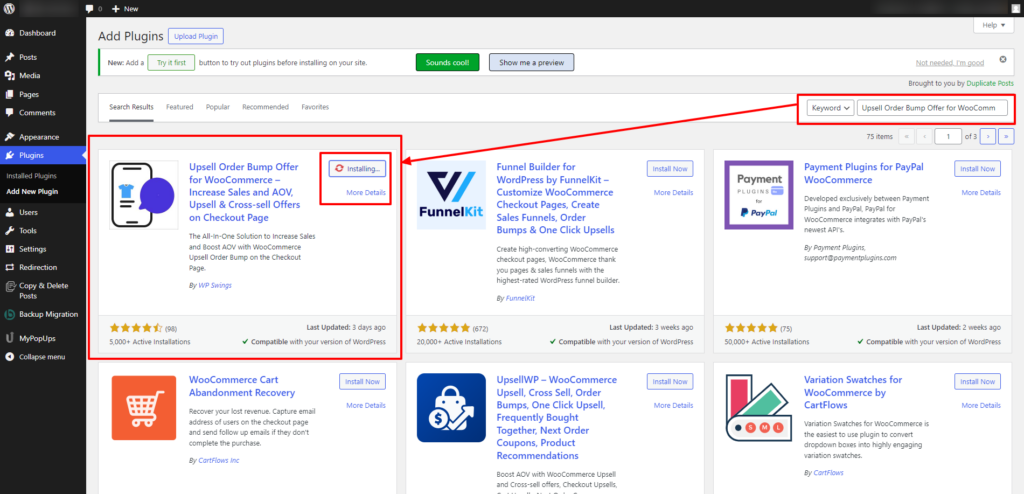
The initial step in creating an upsell order bump offer for WooCommerce stores involves installing and activating a suitable plugin tailored for this purpose. The WordPress ecosystem offers a plethora of plugins designed specifically for enhancing e-commerce functionalities, including upselling techniques. You can explore options available in the WordPress plugin repository, which hosts a diverse array of plugins catering to various needs and preferences.
Alternatively, you can opt for third-party sources to discover plugins that may offer unique features or specialize in upselling strategies. It’s essential to thoroughly research and evaluate different plugins to ensure they align with your specific requirements and business objectives.
Moreover, if you’re seeking more advanced features and customization options to elevate your upsell strategy, consider upgrading to the pro version of the plugin. Pro versions often offer additional functionalities, such as advanced targeting options, customizable templates and WordPress Elementor themes, and enhanced analytics capabilities, empowering you to create more compelling and tailored upsell offers.
Step 2: Create An Order Bump And Save
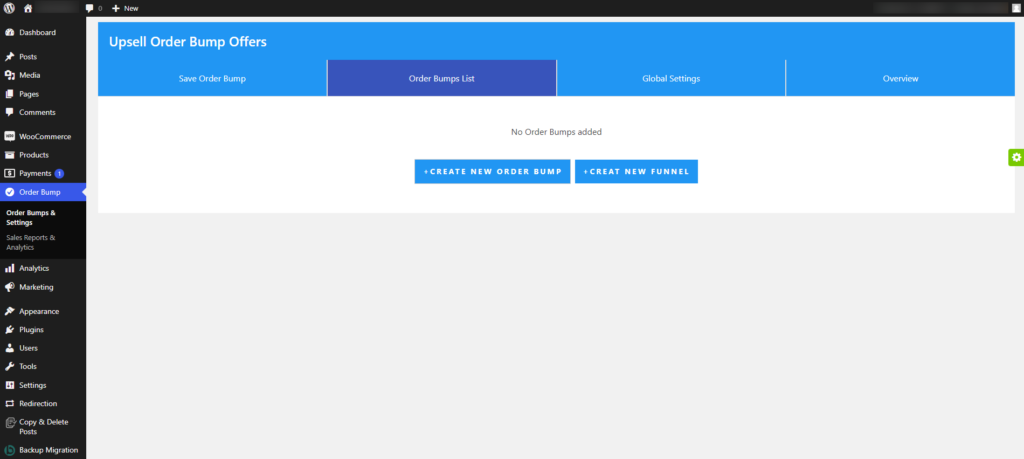
Once the plugin is successfully installed and activated in your WooCommerce store, the next crucial step is to create a compelling order bump offer. Navigate to the plugin settings and locate the option to “CREATE NEW ORDER BUMP.” Here, you’ll find an array of customization fields that allow you to tailor the order bump to your specific marketing strategy.
Begin by giving your order bump a clear and enticing name, as it will be displayed to your customers during the checkout process. Set the priority of the order bump to determine its prominence relative to other offers. Specify the minimum cart value required for the order bump to become applicable, ensuring it aligns with your sales objectives.
The plugin provides granular control over target products and categories, allowing you to define precisely which items trigger the order bump. You can also exclude specific user roles from the offer, ensuring a more personalized approach. Utilize the order bump schedule feature to determine when the offer becomes available, implementing time-sensitive tactics for increased effectiveness.
Explore advanced settings such as Smart Offer Upgrade, Exclusive Limits, Meta Forms, Global Order Bump, Countdown Timer, Evergreen Timer, and Product Gallery Image Slider to further refine the order bump strategy based on your business needs.
In the order bump offer section, specify the Woocommerce related products, its price or discount, and upload a captivating image to enhance visual appeal. Craft a persuasive offer description in the designated section, highlighting the value customers will gain from accepting the upsell.
Once you’ve meticulously configured these settings, don’t forget to click on the “Save Changes” button to ensure that all your customizations are applied. This step is crucial to activating and implementing the order bump effectively on your WooCommerce store, providing customers with an enticing and seamless upselling experience during their checkout journey.
Step 3: Configure The Global Settings Of The Plugin
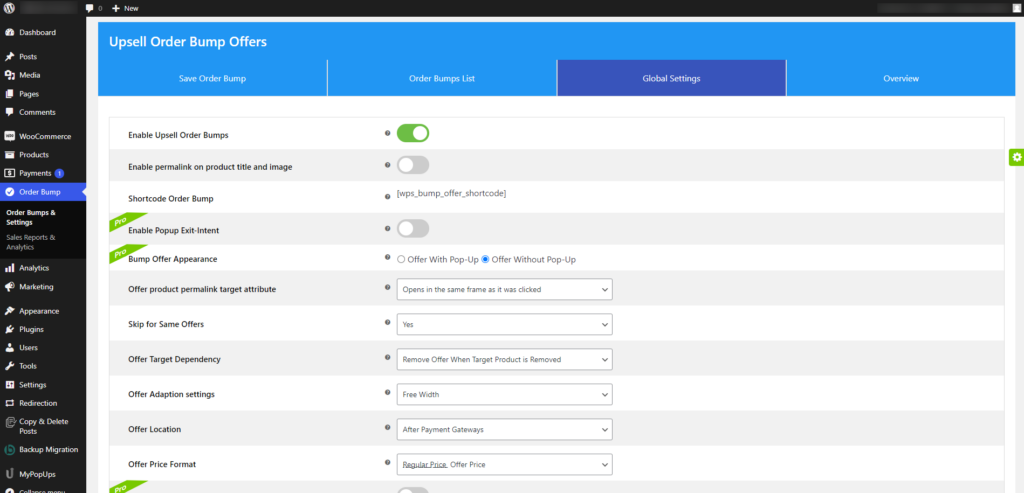
After creating your upsell order bump in the WooCommerce plugin, the next crucial step is to configure the global settings to tailor the upselling process to your specific needs. This involves a comprehensive set of options that fine-tune the appearance, functionality, and behavior of the order bump offer.
Firstly, you can enable the upsell order bumps globally, ensuring that the feature is activated across your entire store. You have the option to enable permalinks on product titles and images, enhancing the overall user experience.
Utilizing the [wps_bump_offer_shortcode], you can control the appearance of the order bump within your checkout page, customizing its display and maximizing its visibility. Additionally, enabling the Popup Exit-Intent ensures that customers are presented with the upsell offer at a strategic moment, enhancing the chances of conversion.
Configuring the offer appearance, including the target attributes for product permalinks and adapting the offer to specific locations within your checkout page, allows for a personalized and optimized upselling experience. The flexibility to adjust the offer price format, enable smart skip if the customer has already purchased a similar item, and restrict the use of WooCommerce coupons provides fine-grained control over the upsell strategy.
Enabling features such as arrows for navigation, deleting all data on uninstall, and integrating cart upsell options further enhance the overall functionality and customization of the upsell order bump. The ability to set a custom order success page, apply global custom CSS, and inject custom JavaScript code ensures a seamless integration with your store’s design and functionality.
Once these global settings are configured to meet your preferences, make sure to save the changes. This meticulous adjustment of settings empowers you to optimize the upsell order bump offer, creating a compelling and tailored experience for your customers while boosting your sales revenue.
Step 4: Update The Shortcodes On The Checkout Page
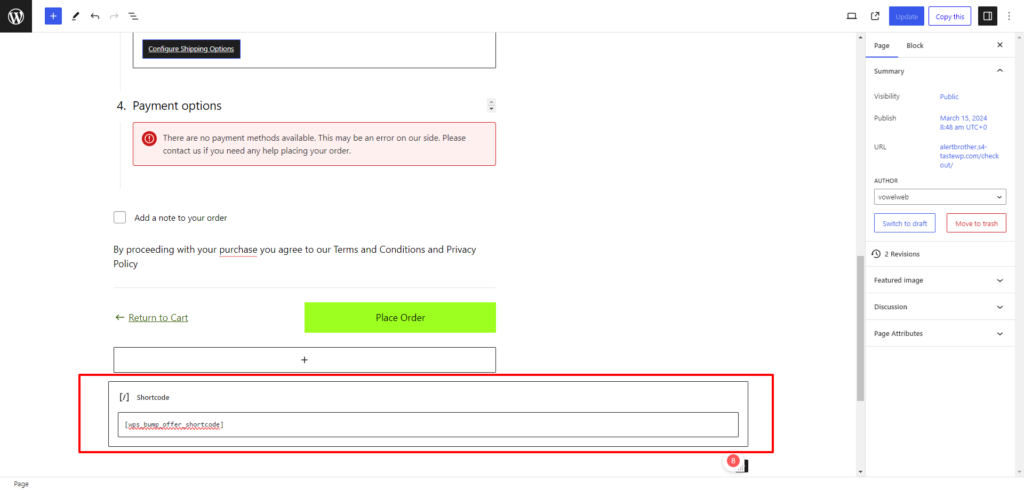
After configuring the details of your upsell order bump offer using the plugin, the crucial next step involves updating the shortcodes on the checkout page to seamlessly integrate the upsell offer into the customer’s purchasing journey. The shortcode, often provided by the plugin and commonly denoted as [wps_bump_offer_shortcode], acts as the key element in showcasing the upsell offer. To execute this step, navigate to the checkout page template within your WooCommerce settings.
In the appropriate section of the checkout page template, typically positioned where additional offers or product recommendations are displayed, insert the [wps_bump_offer_shortcode]. This action ensures that the upsell order bump offer is not only visible but also strategically placed for maximum impact. By incorporating the shortcode into the checkout page, you create a seamless and engaging user experience, prompting customers to consider the supplementary product or service before finalizing their purchase. This strategic placement enhances the likelihood of acceptance and contributes to the overall success of your upsell strategy.
Step 5: Test
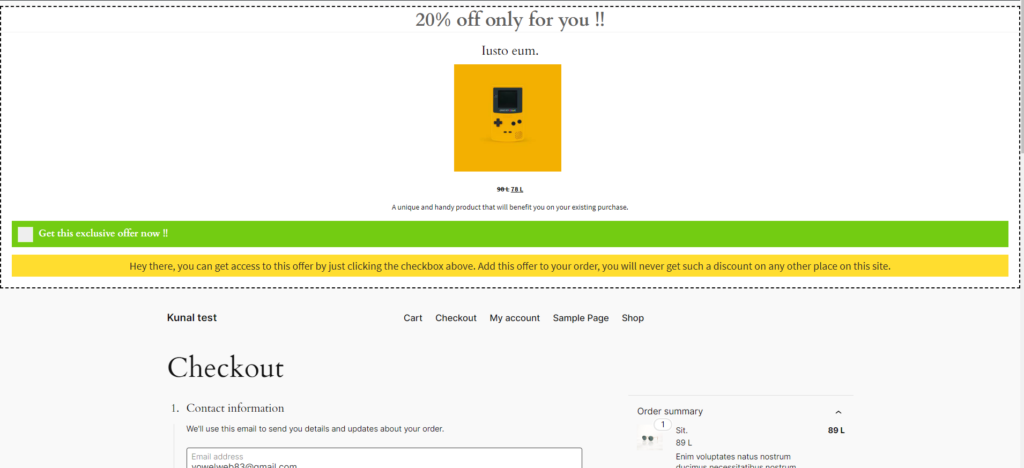
Before unleashing your upsell order bump offer on your live WooCommerce store, meticulous testing is imperative to ensure a flawless customer experience. Initiate a comprehensive test by simulating a purchase, verifying that the order bump offer is prominently displayed on the checkout page. Scrutinize the functionality, ensuring customers can effortlessly add the additional product to their cart.
Beyond mere visibility, the overall checkout process demands scrutiny. Confirm that the addition of the upsell item doesn’t introduce friction or disrupt the smooth flow of the transaction. This testing phase serves as a crucial quality assurance step, safeguarding against potential hiccups that could deter customers or compromise the effectiveness of your upselling strategy.
Successfully navigating through these tests ensures that your upsell order bump offer seamlessly integrates into the purchasing journey, maximizing the chances of customer acceptance. This meticulous approach not only safeguards your online store from potential glitches but also ensures the upselling technique fulfills its potential, contributing to increased sales revenue and an enriched shopping experience for your customers.
Conclusion
In conclusion, the exploration of the upsell order bump offer for WooCommerce has unveiled a powerful strategy to elevate your online store’s sales. Understanding the psychology behind successful upselling and crafting irresistible offers are pivotal elements in this game-changing approach. By strategically implementing upsell order bump offers, businesses can significantly enhance the perceived value of purchases, foster customer loyalty, and ultimately boost sales revenue.
The benefits of incorporating this technique into your WooCommerce store are manifold – from creating a sense of urgency to providing personalized and relevant offers. This guide has taken you through the step-by-step process of creating an upsell order bump offer, emphasizing the importance of testing to ensure a seamless customer experience. As you embark on implementing these strategies, you are poised to transform your WooCommerce store into a dynamic marketplace that not only meets but exceeds customer expectations, ensuring lasting success in the competitive world of e-commerce.
Now that you have learned how to create upsell for order bumps, there is one more thing that will generate more revenue to your website that is having a good looking and a professional website. To get your website a trendy and engaging sliders and images you can always use a Premium WordPress themes or you can also go for a WordPress theme bundle if you are a developer and require themes on a regular basis.