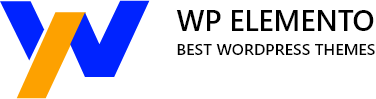As a WordPress user, you’re constantly seeking ways to enhance your productivity, improve SEO efforts, streamline content management, and optimize your website. Thankfully, Google Chrome offers a plethora of extensions that can help you achieve exactly that. In this blog, we will explore the top 10 must-have Google Chrome extensions that are specifically designed to elevate your WordPress experience.
Whether you’re a blogger, developer, or website owner, these extensions are essential tools that can simplify tasks, save time, and boost the overall efficiency of managing your WordPress site. From content creation to SEO analysis and website optimization, each extension on this list serves a unique purpose, addressing the common challenges faced by WordPress users.
With these extensions, you can expect increased productivity through features that streamline your workflow, making it easier to create and manage content. SEO efforts can be enhanced by accessing valuable insights and data directly from your browser, helping you optimize your WordPress site for better search engine rankings.
In this blog, we will dive deep into each extension’s functionality, exploring its features and benefits. We will guide you on how to leverage these extensions to maximize their potential for your WordPress site. Whether you’re a beginner or an experienced WordPress user, there’s something on this list for everyone.
Are you ready to supercharge your WordPress experience with these must-have Google Chrome extensions? Let’s take a look at the top 10 extensions that will transform the way you work with WordPress.
Top 10 Google Chrome Extensions For WordPress
Google Chrome extensions provide additional functionality and convenience for WordPress users by integrating seamlessly with the browser. These extensions are designed to enhance productivity, streamline workflows, optimize websites, and improve SEO efforts. They offer a range of features and tools specifically tailored to meet the needs of WordPress users, making them indispensable for anyone working with the platform.
Now, let’s explore the 10 most useful Google Chrome extensions for WordPress users:
Wappalyzer

Wappalyzer is one of the incredibly useful Google Chrome extensions for WordPress that provides valuable insights into the technologies used on websites. It helps users identify the various tools, frameworks, content management systems, e-commerce platforms, and other technologies employed by a particular website. By simply browsing a website, Wappalyzer detects and displays a detailed report on the technologies being utilized behind the scenes.
One of the key advantages of Wappalyzer is its ability to provide accurate and comprehensive information. The extension has an extensive WordPress Database that is regularly updated, ensuring that users receive the most up-to-date details about the technologies in use. This includes popular content management systems like WordPress, Drupal, and Joomla, e-commerce platforms such as Shopify and WooCommerce, programming languages like PHP and JavaScript, analytics tools like Google Analytics, and many more.
The information provided by Wappalyzer is invaluable for various purposes. Website owners and developers can gain insights into their competitors’ technology stack, helping them understand and replicate successful strategies. It also aids in identifying potential vulnerabilities and security risks associated with certain technologies. For marketers, Wappalyzer can assist in understanding the marketing tools and platforms used by competitors, enabling more targeted marketing efforts.
Additionally, Wappalyzer supports customization and filtering options, allowing users to focus on specific technologies or categories. This can be particularly helpful when conducting market research or exploring particular areas of interest.
Overall, Wappalyzer is a powerful tool for website owners, developers, marketers, and anyone interested in understanding the technologies behind websites. It’s accurate detection and detailed reporting make it an indispensable extension for gaining insights, conducting research, and making informed decisions in the digital realm.
WordPress Admin Bar Control

WordPress Admin Bar Control is one of the highly useful Google Chrome extensions for WordPress users that offers additional customization options for the WordPress admin bar. The admin bar, located at the top of the WordPress dashboard, provides quick access to various tools and features while managing your website. However, it can sometimes become cluttered with items that may not be relevant or frequently used.
With WordPress Admin Bar Control, you gain the ability to hide or rearrange items in the admin bar, tailoring it to your specific needs and preferences. This extension allows you to declutter the admin bar by removing unnecessary elements, making it cleaner and more focused on the tools you use most frequently.
By customizing the admin bar, you can streamline your workflow and improve productivity. For example, if you find that certain menu items or notifications are distracting or rarely used, you can hide them to reduce visual clutter and keep your focus on the essential tasks at hand. This decluttering can lead to a more efficient and organized work environment within the WordPress dashboard.
Furthermore, WordPress Admin Bar Control enables you to rearrange the order of items in the admin bar. This functionality allows you to prioritize the tools and features that are most important to you, ensuring easy access to frequently used options. You can move items around to match your preferred workflow, putting the essential tools within reach and reducing the time spent searching for them.
Overall, WordPress Admin Bar Control empowers WordPress users to personalize their admin bar, creating a more streamlined and efficient working environment. By removing unnecessary elements and reorganizing the bar to align with individual preferences, this extension helps optimize productivity and enhance the overall WordPress user experience.
Google PageSpeed Insights API Extension

Another one of the most useful Google Chrome extensions for WordPress users is the Google PageSpeed Insights API Extension. This extension leverages the power of Google’s PageSpeed Insights API to provide detailed information about the performance of your WordPress site.
With the Google PageSpeed Insights API Extension, you can easily assess the speed and performance of your website. It analyzes various aspects of your site, including page load times, render-blocking resources, image optimization, and caching. By identifying areas for improvement, this extension helps you optimize your WordPress site for faster load times and improved user experience.
Upon running the extension, you will receive a comprehensive report that includes a performance score and actionable recommendations. The report breaks down specific issues affecting your site’s speed and provides insights into how to resolve them. It highlights areas such as JavaScript and CSS optimization, image compression, and browser caching that can significantly impact loading times.
The Google PageSpeed Insights API Extension also offers the ability to compare your site’s performance against industry benchmarks. This feature allows you to see how your WordPress site fares in terms of speed and performance compared to other websites in your niche. It provides valuable context and helps you set realistic goals for optimization.
By utilizing the insights and recommendations provided by the Google PageSpeed Insights API Extension, you can make informed decisions to enhance the speed and performance of your WordPress site. Faster loading times not only improve user experience but also contribute to higher search engine rankings, as site speed is an important ranking factor.
Overall, the Google PageSpeed Insights API Extension is a valuable tool for WordPress users, offering in-depth analysis and recommendations to optimize the performance of your website. With its actionable insights, you can make the necessary adjustments to improve your site’s speed, enhance user experience, and boost your overall WordPress performance.
WordPress Codex Cheatsheet
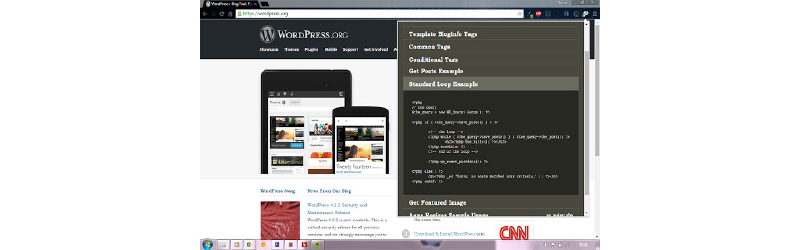
WordPress Codex Cheatsheet is again one of the incredibly useful Google Chrome extensions for WordPress users. It serves as a handy reference tool, providing quick and easy access to the extensive documentation and resources available in the WordPress Codex.
The WordPress Codex is the official online manual for WordPress, containing a wealth of information about the platform’s features, functions, and best practices. However, navigating through the Codex and finding the specific information you need can sometimes be a time-consuming process. This is where the WordPress Codex Cheatsheet extension comes in.
Once installed, the extension adds a convenient icon to your Chrome toolbar. With a single click, you can open a sidebar panel that displays a categorized list of frequently referenced topics in the WordPress Codex. These topics cover a wide range of areas, including theme development, plugin development, template tags, hooks, and more.
The extension’s intuitive interface allows you to quickly browse through the topics and click on any item to instantly open the corresponding page in the WordPress Codex. This saves you the hassle of manually searching for information and speeds up your development or troubleshooting process.
Whether you are a beginner learning WordPress or an experienced developer, having the WordPress Codex Cheatsheet at your fingertips can be a time-saving and invaluable resource. It ensures that you have easy access to the official documentation, enabling you to find answers to your questions, explore code examples, and stay up to date with the latest WordPress practices.
Overall, the WordPress Codex Cheatsheet extension streamlines your workflow, enhances productivity, and empowers you with the knowledge and resources needed to effectively work with WordPress. It is a must-have tool for anyone who frequently references the WordPress Codex and wants quick access to its wealth of information.
MozBar

MozBar is one of the highly valuable and widely used Google Chrome extensions for WordPress users and SEO professionals alike. This extension provides a wealth of SEO insights and data directly within the browser, allowing users to analyze websites and optimize their WordPress content effectively.
With MozBar, you can easily access metrics such as page authority, domain authority, and spam score, providing a comprehensive understanding of a website’s SEO performance. This information is particularly useful when evaluating competitor websites or conducting keyword research for your WordPress site.
Furthermore, MozBar offers an on-page analysis feature that highlights important elements on a webpage, including title tags, headings, and meta descriptions. This enables WordPress users to evaluate the optimization of their content and make necessary improvements to increase search engine visibility.
The backlink analysis feature of MozBar is also invaluable for WordPress users. It allows you to view the number and quality of backlinks pointing to a specific webpage, giving you insights into your backlink profile and that of your competitors. This data helps inform your link-building strategies and allows you to identify opportunities for improvement.
MozBar’s keyword research functionality is another standout feature. It provides keyword suggestions, search volume, and keyword difficulty scores, enabling WordPress users to identify relevant and high-ranking keywords to target in their content.
Additionally, MozBar allows you to create custom searches, saving you time and effort when performing repetitive tasks. You can also export data from the extension for further analysis or reporting purposes.
Overall, MozBar is an indispensable tool for WordPress users who are serious about optimizing their websites for search engines. It empowers users with critical SEO insights, assists in competitor analysis, aids in keyword research, and provides a comprehensive overview of a website’s SEO performance. By leveraging the features and data offered by MozBar, WordPress users can make informed decisions to improve their search engine rankings and drive more organic traffic to their sites.
Scan WP

Scan WP is also one of the highly valuable Google Chrome extensions for WordPress users that offers comprehensive insights into the themes and plugins used on any WordPress website. With just a click, Scan WP allows you to analyze a site’s structure, uncover its underlying theme, and identify the plugins it relies on. This extension proves particularly beneficial for designers, developers, and website owners who are looking to gain inspiration, discover new plugins, or ensure compatibility when working on WordPress projects.
Using Scan WP is incredibly simple. Once installed, you can activate it by clicking on the extension icon in your Chrome browser. Upon visiting a WordPress website, Scan WP swiftly analyzes the site’s source code and presents you with a detailed report. The report highlights crucial information, such as the theme’s name, author, version, and description, as well as the plugins employed and their respective details.
By leveraging the Scan WP extension, WordPress users can expedite their research process when building or modifying websites. It allows you to easily explore the different WordPress themes and plugins being used, providing valuable insights into the technology stack behind successful WordPress sites. This information can help you stay up to date with the latest trends, understand popular design choices, and identify plugins that can enhance your own site’s functionality.
In addition to being a time-saving tool, Scan WP also aids in troubleshooting and compatibility checks. If you encounter a WordPress site with a design or functionality element that you admire, Scan WP enables you to identify the theme and plugins responsible, allowing you to replicate or modify them for your projects. Moreover, when working on a WordPress site, Scan WP can assist you in ensuring that your chosen themes and plugins are compatible and updated, minimizing potential conflicts and issues.
Overall, Scan WP is an invaluable Google Chrome extension that empowers WordPress users with insightful information about themes and plugins used on any WordPress site. It simplifies research, fosters inspiration, and aids in troubleshooting, making it an essential tool for designers, developers, and website owners seeking to optimize their WordPress experiences.
WordPress Admin Switcher
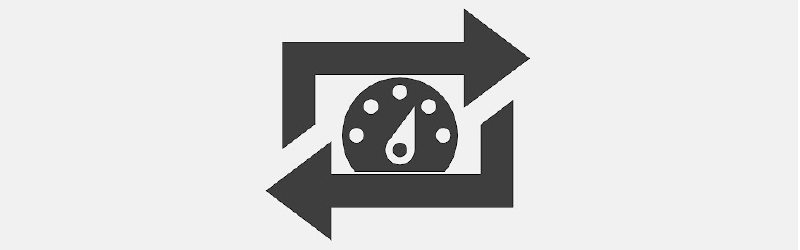
WordPress Admin Switcher is one of the incredibly useful Google Chrome extensions for WordPress users, especially those who manage multiple websites. This extension simplifies the process of switching between WordPress admin dashboards by providing a quick and convenient way to access different site backends directly from the Chrome browser.
With WordPress Admin Switcher, users no longer need to remember or bookmark the URLs for each WordPress site they manage. Instead, they can access the extension’s dropdown menu, which displays a list of all the WordPress sites they have configured. This menu is customizable, allowing users to organize their sites and even group them into categories for easier navigation.
The extension also supports keyboard shortcuts, making it even faster to switch between admin dashboards. By assigning specific keyboard combinations, users can jump directly to their desired WordPress site without the need for manual selection from the dropdown menu.
Additionally, WordPress Admin Switcher provides the ability to preview each site’s thumbnail image, helping users visually identify the correct admin dashboard at a glance. This feature is particularly helpful when dealing with numerous sites or similar-looking WordPress installations.
Overall, WordPress Admin Switcher significantly improves the efficiency and productivity of managing multiple WordPress sites. It eliminates the hassle of manually typing URLs or searching through bookmarks, saving valuable time and effort. With its intuitive interface and customizable options, this extension offers a seamless experience for WordPress users, making site administration a breeze.
Responsive Viewer
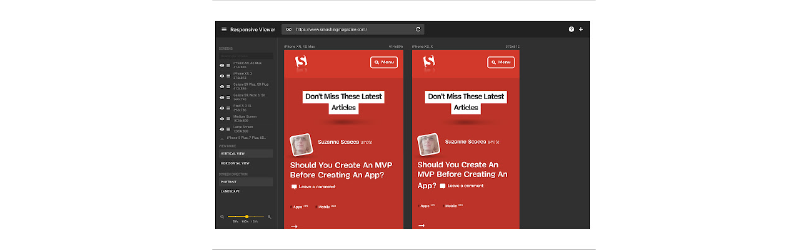
The Responsive Viewer is one of the best Google Chrome extensions for WordPress users and is a valuable tool for those who want to ensure their websites are optimized for different screen sizes and devices. With the increasing prevalence of mobile and tablet browsing, it has become essential to have a responsive design that adapts seamlessly to various screen resolutions.
Responsive Viewer allows users to simulate how their WordPress sites appear on different devices directly within the Chrome browser. By selecting from a range of popular devices, such as smartphones, tablets, and desktops, users can instantly preview their website’s responsiveness without the need for multiple physical devices or complex testing processes.
This extension provides an accurate representation of how elements on the website are positioned, scaled, and displayed across different screen sizes. It enables WordPress users to identify and rectify any design or layout issues, ensuring optimal user experience across all devices.
The Responsive Viewer extension offers customization options, allowing users to adjust the viewport size, pixel density, and orientation to match specific device configurations. This flexibility enables WordPress users to test and optimize their websites for a variety of scenarios.
With Responsive Viewer, WordPress users can save time and effort by quickly evaluating their website’s responsiveness and making necessary adjustments directly within the Chrome browser. By ensuring a seamless browsing experience across devices, users can improve engagement, reduce bounce rates, and ultimately enhance the overall success of their WordPress sites.
In summary, the Responsive Viewer Google Chrome extension is a powerful tool for WordPress users to test and optimize their website’s responsiveness across different devices. It simplifies the process of evaluating and refining the design, enabling users to deliver a seamless user experience and drive better results for their WordPress sites.
SEO Analysis & Website Review By WooRank
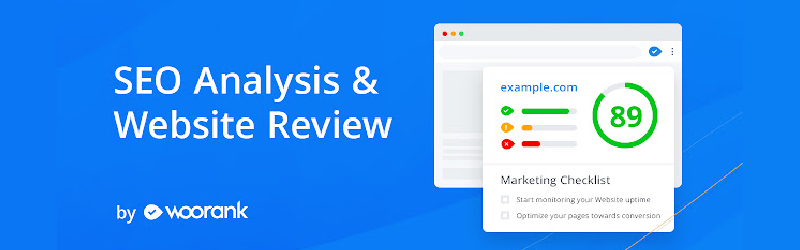
SEO Analysis & Website Review by WooRank is one of the highly useful Google Chrome extensions designed to assist website owners, marketers, and SEO professionals in optimizing their online presence. This extension offers comprehensive insights and in-depth analysis of a website’s SEO performance, providing valuable recommendations for improvement.
With WooRank, users can gain a holistic view of their website’s search engine optimization. The extension examines various key aspects, including on-page SEO elements, social media integration, mobile responsiveness, usability, and technical performance. It evaluates factors like meta tags, headings, keyword usage, backlinks, and website speed, highlighting areas that require attention.
One of the standout features of WooRank is its ability to generate an actionable checklist of tasks based on the analysis. This allows users to prioritize and address the most critical SEO issues first. The extension also offers competitive analysis, enabling users to compare their website’s performance against competitors and gain valuable insights into industry benchmarks.
Moreover, WooRank provides a detailed breakdown of the website’s visibility on search engines, along with analytics related to organic traffic, keyword rankings, and backlinks. This information aids in tracking progress over time and adjusting strategies accordingly.
Overall, SEO Analysis & Website Review by WooRank is a powerful Chrome extension that empowers website owners to enhance their SEO efforts, improve their online visibility, and ultimately drive more traffic to their websites.
Grammarly

Grammarly is also one of the incredibly useful Google Chrome extensions for WordPress that has gained widespread popularity due to its ability to effectively check written content for grammar, spelling, punctuation, and style issues. With its robust algorithm and intelligent suggestions, Grammarly helps users improve the quality and accuracy of their writing in real time.
When installed, Grammarly integrates seamlessly with various text editors, including popular website builders like Elementor. This means that users can enjoy the benefits of Grammarly’s powerful proofreading capabilities directly within the Elementor interface. As you create and edit content within Elementor, Grammarly actively scans your text, underlining potential errors and offering suggestions for corrections. It can catch everything from simple typos to more complex grammatical mistakes, helping you maintain a professional and polished writing style.
Grammarly goes beyond basic grammar and spelling checks. It provides insightful explanations for detected errors, helping users understand why certain corrections are necessary. Additionally, the extension offers suggestions to enhance clarity, conciseness, and overall readability. Its advanced features even include genre-specific writing style recommendations, making it an invaluable tool for professionals, students, and anyone seeking to improve their writing skills.
Overall, Grammarly is a must-have Google Chrome extension for individuals who want to produce error-free and engaging content. Its integration with Elementor makes it even more convenient for users who rely on this Best WordPress Website Builder. With Grammarly, you can elevate your writing to new heights, ensuring that your content is polished, effective, and resonates with your target audience.
Conclusion
In conclusion, including the top 10 Google Chrome extensions for WordPress and WordPress Elementor themes is essential for users looking to enhance their productivity, optimize their websites, and improve the overall design. From Wappalyzer to identify the technologies behind a website, to Grammarly for impeccable content checks, each extension brings its unique value to the table. Whether you want to improve your website’s performance, boost SEO efforts, streamline administrative tasks, or refine your writing, these extensions have got you covered. With WordPress Admin Bar Control, Responsive Viewer, and WordPress Admin Switcher, managing and viewing your website becomes a breeze.
Meanwhile, extensions like MozBar, Scan WP, and SEO Analysis & Website Review by WooRank provide crucial insights and analysis to help you stay ahead of the competition. By harnessing the power of these must-have extensions, WordPress users can take their websites to new heights of efficiency, functionality, and success.